
Mailchimp has delightfully enjoyed a dominant position in the email marketing industry for the last couple of years.
The company is well-known for its automation solutions and has gained quite a large customer base in a relatively short time.
But now that Intuit—a Financial Tech Company—has announced plans to acquire Mailchimp, there’s a possibility you might see some changes in the future.
The deal will no doubt level up the user experience since Intuit plans to combine the best of QuickBooks and Mailchimp.
Still, everyone knows mergers and acquisitions go through an adjustment period, which often takes considerable time.
More, Intuit is planning to pay $12 billion to buy Mailchimp. That means the company would naturally have to recover the amount from the profits. That is something to think about.
You might want to find the right alternative beforehand, so, your business doesn’t suffer any disruption, temporary or otherwise.
Here are the 16 best Mailchimp alternatives.
1. listmonk (Special Mention – Open Source)

listmonk is an open-source mailing manager and an excellent alternative to Mailchimp. It has a minimalist dashboard and simple interface, a media library with email templates to personalize your email, and segmentation options to categorize your subscribers.
What’s great about listmonk is that, unlike Mailchimp, the tool offers exclusive email marketing features, which will allow you to send newsletters, run campaigns, and analyze your performance. It also provides both SMS and Whatsapp notification functions to those who use SMS marketing.
If you have a basic understanding of programming language and are looking for a self-hosted email marketing software without the bells and whistles, you should go for this tool. With listmonk, you can comfortably manage thousands of subscribers at little to no cost.
That said, the software does require a bit of exploration to learn the step-by-step setup. To help you out, I found one article where the author shared a straightforward step-by-step procedure.
You can visit the Github repository for installation guidance.
Key Features
- Self-hosted newsletter
- Email automation
- List management
- Data security
- Performance analytics
Pricing
The tool is free to use. You can watch the live demo on the site to get started.
2. GetResponse

GetResponse is one of the most user-friendly marketing tools you’ll find on the market. It offers a wide range of features, from advanced automation to website building.
The app provides customizable email templates, trigger-based emails for your customer journey, and a few additional features like webinars to help you generate qualified leads.
With its drag-and-drop option, you can create a custom email sequence for your campaign and assign tags to segment your target audience.
To summarize, GetResponse allows you to run campaigns, track performance, publish lead magnet forms and essentially create an entire conversion funnel.
Key Features
- Marketing automation
- Landing page builder
- Email and SMS marketing tools
- Webinar services
- Paid ads
- Lead magnet form
- Unlimited notifications
Pricing
Getresponse offers four plans for a list size of up to 10,000. If you choose a basic plan, it will cost you approx $12 a month with a 30-day free trial.
3. MailerLite

MailerLite is a fast-growing email marketing app, offering tons of interesting functions at a very affordable price.
It has a clean dashboard to ease navigation and versatile campaign options to customize your email sequence, including RSS-driven campaigns.
While its workflow is not as extensive as Drip’s, some of its automation features are extremely useful. For instance, you can choose to schedule your email according to your target market time zone.
MailerLite is a great option for those who prefer straightforward builders and a simple interface.
Key Features
- Easy to use
- Responsive newsletters
- HTML editing
- Several campaign and forms options
- Personalized domain use
- Heatmap analytics
Pricing
If your subscriber list is under 1000, you can avail yourself of a free plan. To be able to send unlimited emails, you have to buy a paid plan. The minimum monthly price is $10.
4. Omnisend

Omnisend is a user-friendly email marketing platform that is primarily designed for eCommerce stores.
It has a fairly simple editor offering attractive templates and automation actions. As the platform is geared towards eCommerce, the email template fields are focused on how to help you sell your product. For instance, you can add product listings for recommendations or discounts to incite curiosity.
Omnisend analytics is also pretty clean. It provides you a click map displaying data under each CTA to show which one attracts more traffic.
If you use email and SMS marketing particularly for promotions, Omnisend is an excellent tool for you.
Key Features
- Intuitive UI
- Shoppable email templates
- SMS marketing
- Preset workflow
- Landing page builder
Pricing
Omnisend’s first plan is completely free, and surprisingly, offers enough features to stay on the free version. However, the starter plan limits certain functions, such as a product recommendation template or unlimited SMS. You can unlock them for only $59 a month.
5. ZOHO Campaigns
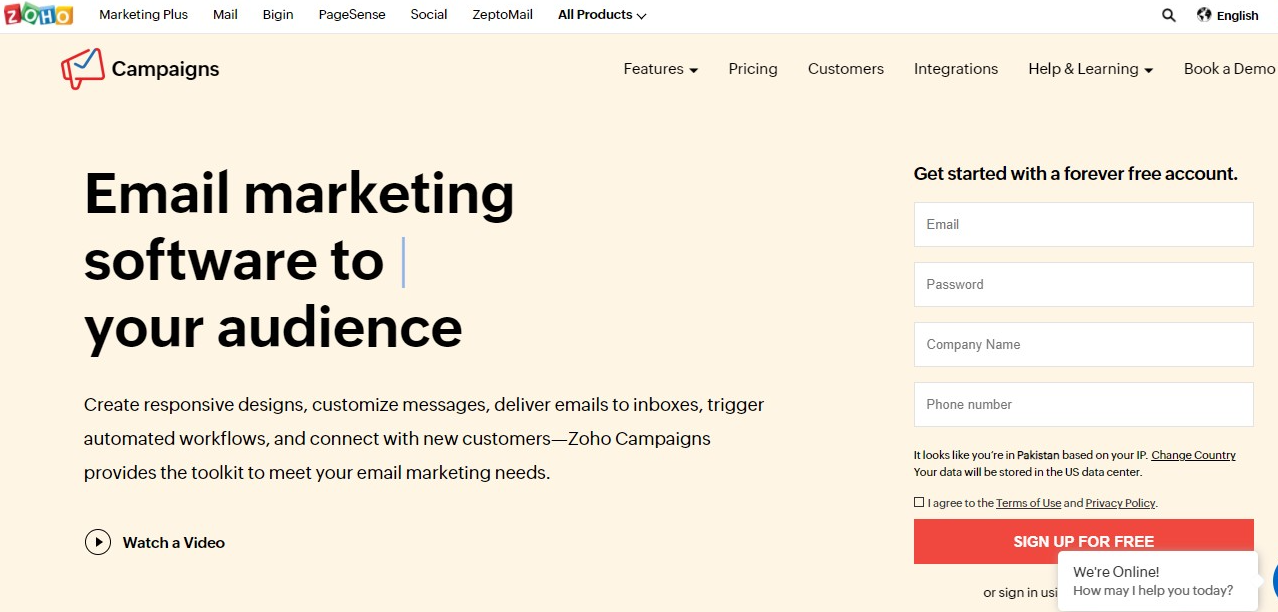
ZOHO Campaigns is a part of ZOHO suits that offers marketing, sales, and financial support functions.
ZOHO Campaigns is one of its best and incredibly affordable products, which provides you will all the functions to manage end-to-end marketing processes.
You’ll get pre-designed templates, personalization options, A/B testing action, and pop-up forms under $10.
Like HubSpot, you will also be able to sync ZOHO with your CRM with no issue.
There’re naturally some limitations given its price, such as less variety in templates, lack of preview option. Furthermore, it may not be suitable from the sales point of view.
Despite all this, ZOHO is a good alternative to Mailchimp. If customer engagement is your purpose, then ZOHO is an excellent choice.
Key Features
- Exclusive email marketing functions
- A/B testing
- Dynamic content
- Cross channel marketing setup
- Cost-effective
Pricing
ZOHO estimates prices based on your email and subscription. Currently, it has three plans starting from $3 to $7 a month.
6. ConvertKit

Convertkit offers eight powerful features to help you generate qualified leads.
You can automate newsletters, run targeted mails, and create landing pages to gather subscribers. The tool provides a decent newsletter and sign-up form templates to build your email list.
There’s additionally a report button attached beside each campaign. It allows you to examine your email performance to identify weak areas that require improvement.
One thing I might point out is that ConvertKit focuses more on text emails than visuals.
If you prefer a simple email format and have good copywriting skills, ConvertKit is the best option for you.
Secondly, this tool is designed primarily for creators with an active following. While you can, of course, use it regardless, most of its features are built for a specific audience.
Key Features
- Email sequence customization
- Email automation
- Manual broadcast of emails
- Basic reporting
- Contact list management
Pricing
ConvertKit shares three plans with its users. The starter plan is free but with limited features while Creator and pro provide over ten email marketing actions.
Take a free trial to learn more.
7. AWeber

AWeber is a good email marketing tool for emerging entrepreneurs and bloggers. It provides you with enough features to import your mailing list and start building your email list.
The app is integrated with Canva to create visually appealing emails. It has a large collection of HTML newsletter templates and responsive designs as compared to Mailchimp.
AWeber also allows you to shape your RSS feed to the email newsletter—an excellent feature for those who regularly send the latest news or blogs to their customers.
The tool has a great autoresponder function and useful email marketing automation actions to help you grow your business.
Key Features
- Email automation
- RSS feed to email action
- HTML newsletters
- Landing pages
- Signup forms
- Segmentation and reporting
Pricing
You can use AWeber for free if you run a small business. The pro version, however, unlocks additional features for businesses having over 500 subscribers. The charges vary with your list size, but the minimum monthly fee is $16.
8. Keap

Keap is a dual-purpose marketing platform that allows you to both run your email campaigns and manage your sales. It offers you an email automation function to improve your campaign efficiency and eCommerce features to convert leads.
You can set up an email sequence for pretty much anything from cold emails to purchase follow-up.
What’s interesting, you can view the entire sales pipeline to check your progress.
Keap provides a robust CRM to help you develop relationships with your customers and save time you’d typically spend following up with a lead manually.
Key Features
- Email marketing automation
- Sales funnel functions
- CRM
- Reporting
- Checkout forms
- Business line
Pricing
Keap extends three plans for sole proprietors and large businesses. You can buy a monthly subscription from $79 to $199 per month as per your business requirements.
Try it for free to get familiar with the app.
9. Drip

Drip is a decent alternative to Mailchimp, only with more visually appealing functions. In fact, some of its features are more robust than Mailchimp.
For one, it has an extensive content management setup compared to Mailchimp. Second, Drip precedes in the market automation area.
While Mailchimp offers decent actions such as trigger-based product information emails or welcome messages, Drip’s features are much more versatile and intuitive.
The tool divides functions into Workflow and Rules allowing you to create simple to complex automaton actions.
Simply put, Drip allows more flexibility regarding personalizing your workflow.
Drip also provides SMS marketing, which is a definite plus.
Key Features
- Email and SMS marketing
- Visually appealing workflow
- Advanced automation functions
- Behavior segmentation and tagging
- List pruning
Pricing
Drip has a customizable pricing structure starting at $19 a month.
10. Sendinblue
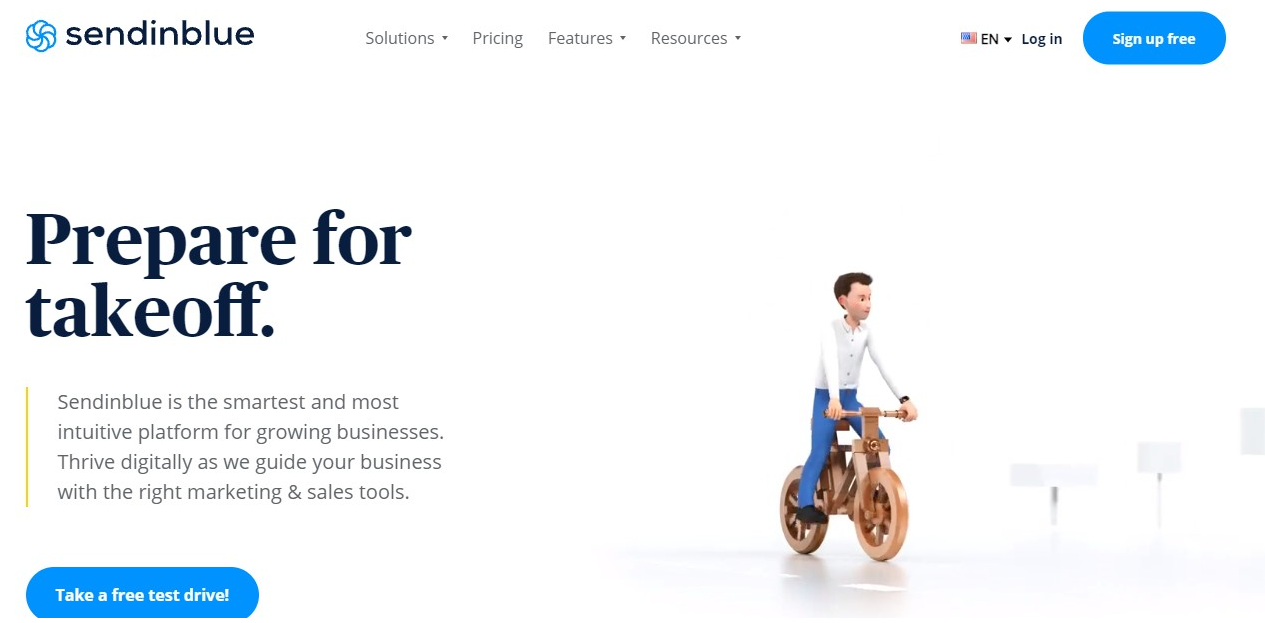
Sendinblue is an all-in-one marketing automation tool for small businesses that are looking for affordable solutions.
While Sendinblue is popular for its email marketing, SMS campaigns, and chat services, it offers extensive features you might find helpful.
You can segment your lead list for targeted campaigns, manage contacts, and get performance metrics. What’s more, if you choose to go for a premium plan, you can create personalized landing pages, Facebook ads, and pop-up forms.
Sendinblue further offers tons of insightful functions including but not limited to, email, A/B testing, clickthrough reports, and CRM.
Key Features
- Email marketing
- SMS marketing
- Chatbox
- Customized templates
- CRM
- Performance reports
- Signup forms
Pricing
While the basic plan is completely free, you can look up its three paid plans to gain access to more features. The subscription fee costs a minimum of $25 a month.
11. HubSpot

HubSpot is a complete marketing and sales suite to centralize your email marketing funnel. It offers both free and paid plans to run a successful campaign.
Let’s look at its email marketing free tool, which is a part of HubSpot Marketing Hub.
You will have access to attractive email templates and an A/B testing option to fine-tune your campaigns. You can also see how people are reacting to your emails. Furthermore, you will have the option to create pop-up forms, landing pages, and a live chatbox.
The distinct advantage of HubSpot is its seamless integration with its CRM. It allows you to combine your marketing and sales activities.
The only drawback you’d probably find is a HubSpot brand etched on each email. To get rid of it, you’d either have to purchase the paid plan or manually remove each logo.
Key Features
- Attractive templates
- Easy to use builders
- Customer-tailored emails
- A/B testing
Pricing
While the HubSpot email marketing tool is completely free, you can upgrade it for a minimum of $45 a month to $3200.
12. Campaigner
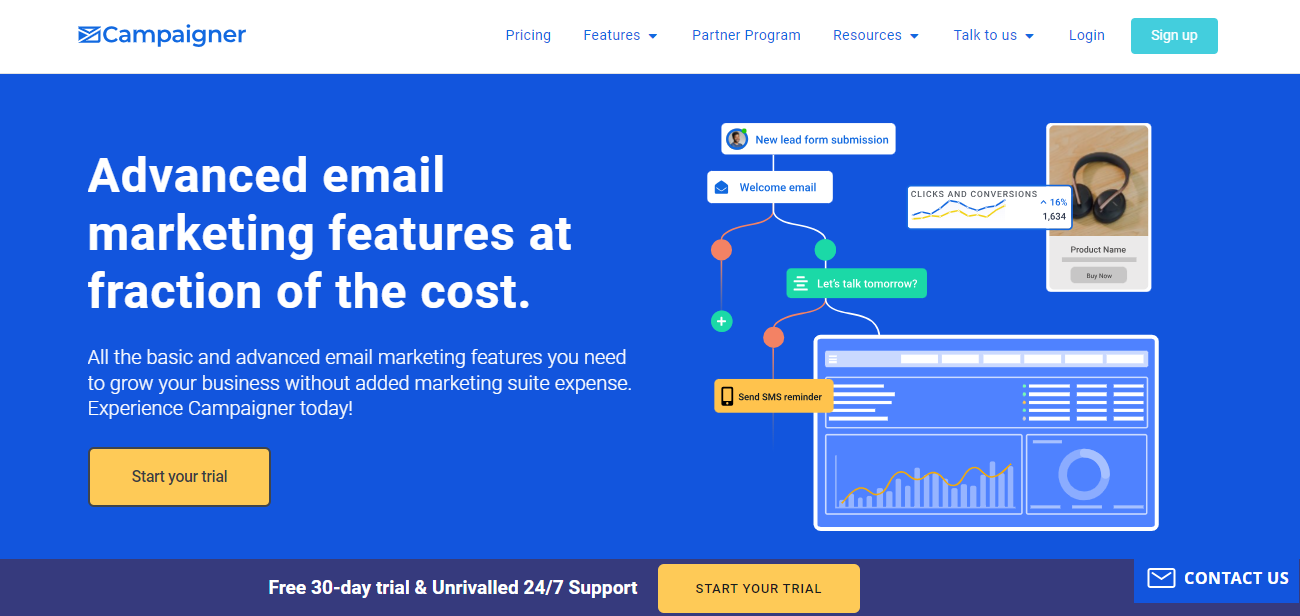
Campaigner provides powerful email marketing automation tools.
You can use it to set up auto-responders, run newsletters, create abandoned cart workflows, and much more. The software has over 900 responsive email templates and a landing page builder for lead conversion.
With personalization and A/B testing, you can optimize your email marketing and reach more people.
If you prefer cross-channel campaigns, you can add SMS to the email sequence and further boost your reach. There’s even an option for social integration to connect your email workflows with your social media campaigns.
All in all, it’s a good option for email marketing.
Key Features
- Email and SMS marketing.
- Landing pages.
- Templates and customization.
- Dynamic content and personalization.
- Automation.
- Conversion tracking.
- A/B testing.
- E-commerce integration.
- API.
Pricing
Campaigner has separate packages for email, SMS, and e-commerce. The basic plan starts from $59.
13. EmailOctopus

EmailOctopus is another inexpensive substitute for Mailchimp.
It comparatively allows businesses with a considerable list size (up to 2500, last I checked) to use its services for free. EmailOctopus has further employed Zapier to help you connect it with a large pool of third-party apps.
Coming to its editor, EmailOctopus’s newsletter editor offers both HTML and text email templates. With its drag-and-drop option, you can quickly build and automate your email sequence.
While I wouldn’t say EmailOctopus contains all the features of Mailchimp, it is an excellent choice for those who have a large mailing list but merely need fewer functions to manage their campaigns.
Most switch to EmailOctopus for its simple interface and generous plans.
Key Features
- Minimalist style
- Subscriber import action
- HTML templates
- Automated welcome emails
- Tagging and segmentation
Pricing
The initial plan is free to use and allows 10K emails a month. To increase your limit, buy its pro plan for as low as $24 to as high as $970 a month. It’s entirely up to you.
14. Mailshake

If you rely on cold emails to generate leads, Mailshake is a great automation tool for you.
You can create drip campaigns, set up triggers, customize your email sequence, and run A/B testing to optimize your email. Mailshake offers a combination of email marketing and sales funnel activities to help you connect with your prospect and convert them into sales.
One of its functions I found interesting was the lead catcher.
It essentially catches leads that respond to your email, which allows you to see what attracts people and improvise your campaign based on their behavior.
Mailshake also has a List Cleaner action to reduce your email bounce rate.
Key Features
- Outbound email marketing automation
- Lead catcher
- Email personalization
- Sales pipeline
- Integration with Gmail
Pricing
If you want to use Mailshake for email outreach, the monthly subscription will cost you $44. For complete sales management, you may have to pay $77 a month.
Request a Demo on their site to learn more.
15. Mailjet

Mailjet shares all the functions a good email marketing tool should have. But its basic features still make it stand apart from others.
Look at its email editor.
Mailjet itself doesn’t provide in-built templates but a blueprint to create your newsletter from scratch. While it might put off people who rely solely on themselves to run campaigns, someone brimming with creative ideas would love the builder.
Mailjet additionally allows you to bring in another user to work together on the campaigns.
If you work with a team, you can collaborate with a developer to build personalized emails as well.
Key Features
- Advanced email builder
- Email verification action
- Team collaboration
- Update shortcuts
- Analytics and reporting
Pricing
Mailjet starter plan is free and allows 6000 emails a month. To unlock more features, you can opt for three paid plans starting at $15 a month.
Takeaway
Mailchimp is remarkably good software. So, if you’re looking for a substitute that could completely replace the tool, you’ll certainly face some challenges.
The best thing you can do is note down the key features you prefer in an email marketing software and go for that one regardless of what else that tool offers.
Most tools are designed with multiple business niches in mind. Therefore, they often list additional features you probably won’t use.
Keep that in mind while searching for a suitable MailChimp alternative. We hope our list helps you.

