
Our brain is equivalent to a browser with 74 tabs open, all playing different songs at once.
We’re the masters of starting 17 projects simultaneously and finishing… well, let’s not talk about that.
Now add ADHD to this story. You know where it goes!
But here’s the thing:
I’ve been on a mission. A quest, if you will, to find the holy grail of ADHD organization tools.
And boy, have I found some gems.
In this article, I’m walking you through the 15 best ADHD organization tools that speak for themselves.
1. Sunsama
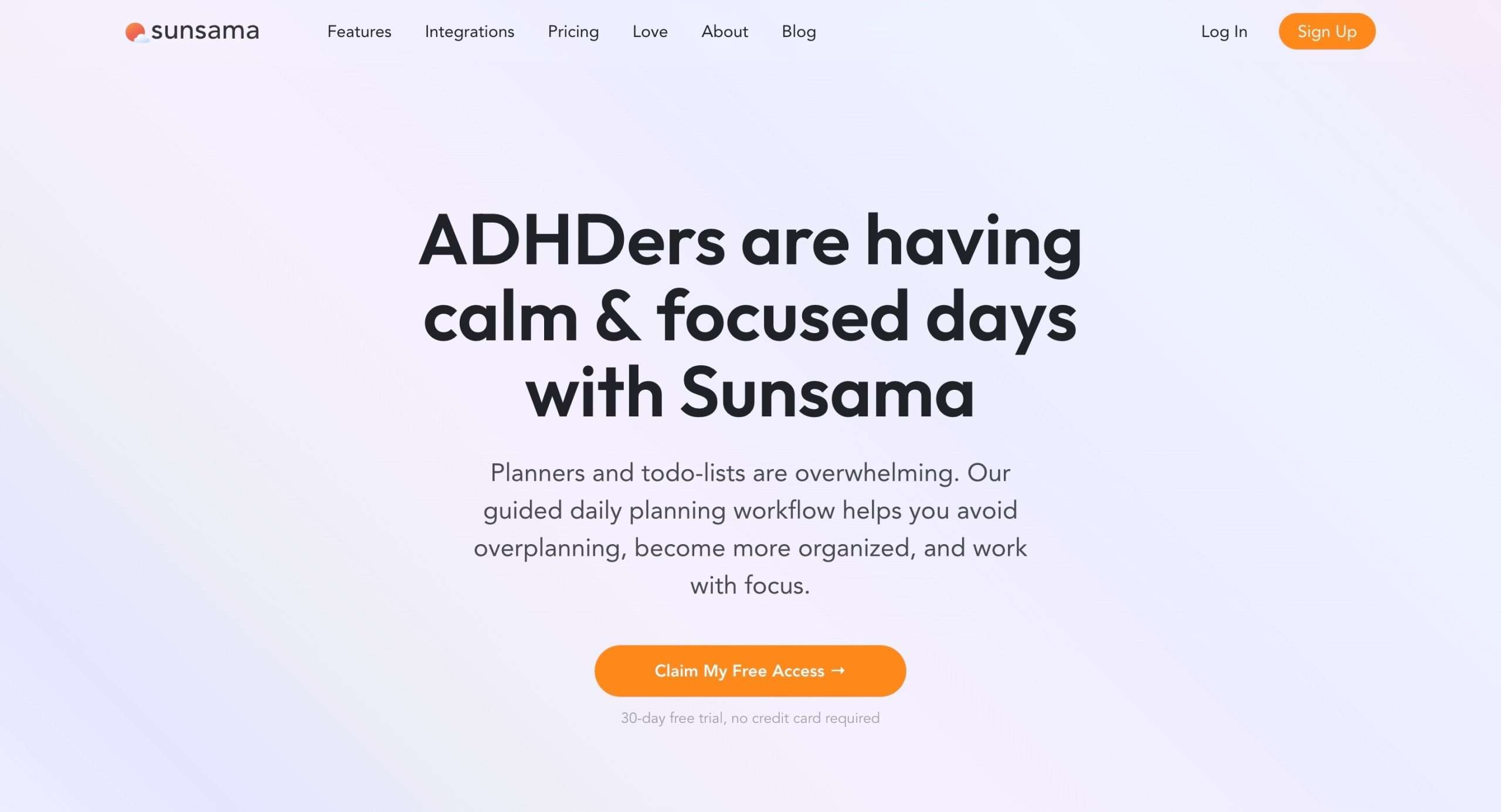
Sunsama is a digital daily planner that’s become my go-to for keeping my ADHD brain in check.
If you’re struggling to juggle tasks, emails, and meetings without losing your mind, you’re going to want to hear about this one.
Sunsama walks you through a step-by-step routine that helps you set realistic goals for the day ahead.
Sunsama pulls together tasks from all your favorite project management tools (think Trello, Asana, you name it), your emails, and your calendar into one unified view.
Additionally, it has built-in timeboxing capabilities. You can drag and drop tasks directly onto your calendar, giving each one a specific time slot.
Sunsama also helps you manage your email overwhelm. You can drag important emails into your task list and allocate time to deal with them.
The best part about Sunsama is its daily and weekly planning and reflection features.
It’s like a guided planner that tells you how to create all the action items for the day/week without turning mad and then reflect on it at the end of the week.
Key Features
- A step-by-step routine for intentional daily planning
- Consolidates tasks, emails, and calendar events in one place
- Pulls in tasks from various project management tools
- Schedule tasks directly onto your calendar
- Turn important emails into tasks
- Bi-directional syncing with Google and Outlook calendars
- Encourages reflection on progress and goals
Pros and Cons
✅ Guided daily planning that’s perfect for ADHD brains
✅ Integrates tasks, emails, and calendar in one place
✅ Encourages realistic goal-setting
✅ Great for visual organization
❌ Might feel like overkill if you’re not juggling multiple projects
Pricing
Sunsama offers a 14-day free trial, after which you can choose to subscribe to their paid plan at $20 per month (or $16 per month on annual billing).
2. ClickUp
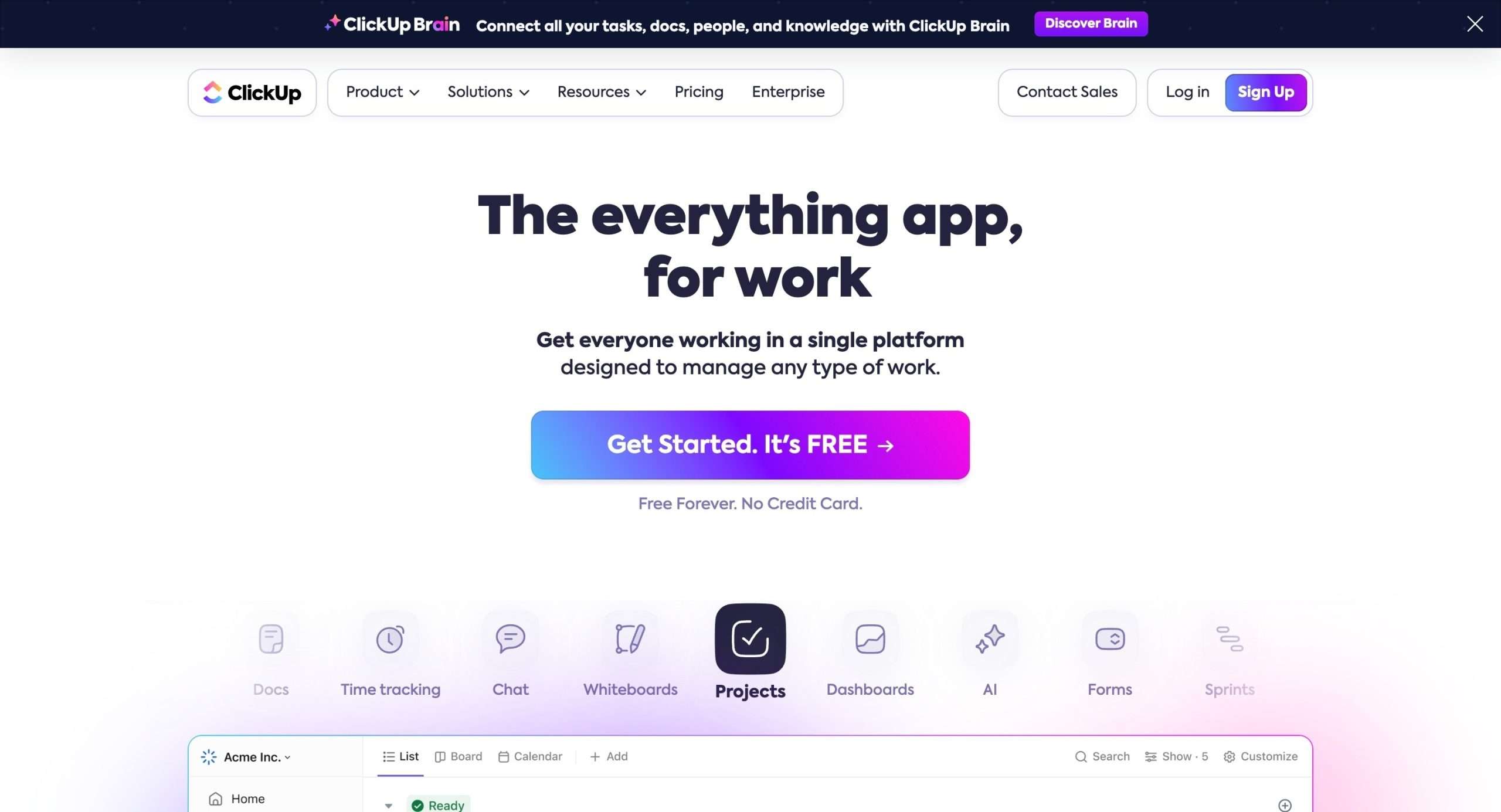
ClickUp is a powerhouse productivity platform that offers features to keep you organized, focused, and actually get stuff done.
With ClickUp, you get over 15 different ways to view your tasks – from classic lists to Kanban boards, Gantt charts, and even mind maps.
But here’s where it gets terrific:
ClickUp’s hierarchy system. You can organize your work into Workspaces, Spaces, Folders, Lists, and Tasks.
Sound complicated?
It’s actually a lifesaver. You can structure your projects and tasks in a way that makes sense to your ADHD brain.
Now, let’s talk about breaking things down. ClickUp’s got your back with subtasks, checklists, and the ability to set time estimates.
Additionally, ClickUp’s time tracking and estimation features are a godsend for those of us who struggle with time blindness.
You can actually see how long tasks are taking you, which helps immensely with future planning and staying on track.
With over 35 ClickApps and a ton of features, it can feel a bit overwhelming at first. But here’s the beauty of it: you can start simple and gradually add features as you get comfortable.
Key Features
- Choose from List, Board, Calendar, Gantt, and more
- Organize your work in Workspaces, Spaces, Folders, Lists, and Tasks
- Break down projects with subtasks, checklists, and time estimates
- Built-in tools to help you manage time blindness
- Never miss a deadline again with customizable alerts
Pros and Cons
✅ Highly customizable for your unique ADHD needs
✅ Visual organization tools help maintain focus
✅ Comprehensive feature set for managing all aspects of work and life
❌ Can be overwhelming at first due to numerous features
❌ Steeper learning curve compared to simpler tools
Pricing
Free plan available with basic features. The paid plan starts at $10 per member/month (billed monthly).
3. Motion

Motion is an AI-powered productivity app that changes the way you manage your time and tasks.
Motion doesn’t just schedule your tasks; it learns your work patterns, understands your priorities, and adapts on the fly.
Did you miss a deadline? No worries.
Motion reshuffles your schedule faster than you can say, “oops.”
Furthermore, Motion breaks down projects into bite-sized tasks and tells you exactly what to focus on next.
Let’s talk about the interface for a second.
Motion keeps it clean and simple with three main tabs: Calendar, Projects, and Booking.
The Calendar is your command center, showing you a bird’s-eye view of your day. The Projects tab is where the magic happens for big-picture planning.
And Booking?
It’s a scheduler’s dream, making meeting coordination a breeze.
Key Features
- AI-powered scheduling that adapts in real-time
- Automated task prioritization based on importance and deadlines
- Project management tools for breaking down complex tasks
- Calendar integration across multiple platforms
- “Happiness Algorithm” to balance productivity and satisfaction
- Team collaboration features for seamless group work
Pros and Cons
✅ Reduces overwhelm by automating scheduling and prioritization
✅ Enhances focus by guarding time for uninterrupted work
✅ Helps set realistic deadlines, preventing overcommitment
✅ Comprehensive task tracking to ensure nothing falls through the cracks
✅ Seamless integration with existing calendar habits
❌ May feel too automated for those who prefer more manual control
❌ Learning curve can be steep
❌ Requires consistent input to maximize AI benefits
Pricing
Motion offers a 7-day free trial. The Individual paid plan starts at $34 per month ($19/month if billed annually). The Team plan is at $20 per member/month.
4. Todoist

Todoist is the non-biological father of all other task management apps out there.
It’s a personal assistant who never sleeps, never forgets, and never judges you for adding “brush teeth” to your daily tasks (hey, we’ve all been there).
What sets Todoist apart is its uncanny ability to adapt to your ADHD brain.
It’s not just about listing tasks; it’s about creating a system that works with your unique thought patterns.
Todoist’s natural language input is awesome for those moments when your thoughts are racing faster than your fingers can type.
Just say “Call Ishita next Tuesday at 3 pm” and it’s scheduled.
Todoist’s flexible enough to handle both the big picture and the nitty-gritty details.
You can create broad projects like “Get My Life Together” (ambitious, I know) and then break them down into manageable sub-tasks.
And let’s talk about that dopamine hit.
Todoist turns task-completion into a game with its Karma system. I’ve found myself oddly motivated to complete tasks just to see my Karma score climb.
Key Features
- Natural language input for quick task entry
- Projects and sub-tasks for organizing complex to-do lists
- Cross-platform synchronization for access anywhere
- Recurring tasks and reminders to keep you on track
- Collaboration tools for shared projects
- Customizable views and filters to focus on what matters
- Karma system for motivation and productivity tracking
- Integrations with other apps to streamline your workflow
Pros and Cons
✅ Intuitive interface reduces the barrier to getting organized
✅ Karma system provides instant gratification for task completion
✅ Robust collaboration features for work and personal life
❌ Reminder feature is not available in the free plan
❌ Limited customization options for labels and priorities
Pricing
Todoist offers a free plan that’s surprisingly robust.
For $5 per month, you get unlimited projects, reminders, and all the bells and whistles. There’s also a Business plan for $8 per user per month, ideal for teams.
5. Notion

Notion is an all-in-one workspace that combines note-taking, task management, and database functionality into a single, highly customizable platform.
Its drag-and-drop interface and ability to create multiple views of the same information mean you can organize your thoughts and tasks in a way that actually makes sense to you.
One of the things I love most about Notion is how it adapts to your needs.
Are you a visual thinker?
Create a colorful Kanban board for your projects.
Prefer lists?
No problem, switch to a table view with a click.
But here’s where Notion outdoes itself: templates.
There are tons of pre-made templates so that you don’t have to start with anxiety.
Notion also recently launched Notion AI, a suite of generative AI tools that helps you, for lack of a better phrase, write better sentences.
Key Features
- Customizable workspaces with various layout options (boards, tables, lists)
- Task and project management tools with multiple viewing options
- Database functionality for organizing complex information
- Real-time collaboration capabilities
- Integration with other popular productivity tools
- Extensive template library
Pros and Cons
✅ Visual organization options help with focus and prioritization
✅ Templates provide much-needed structure without rigidity
✅ All-in-one nature reduces reliance on using multiple apps
✅ Strong collaboration features
❌ Learning curve can be steep for some
❌ So many options can be initially overwhelming
❌ Offline functionality is limited
Pricing
Notion offers a free personal plan that’s quite generous. If you need more advanced features or team collaboration, paid plans start at $12/month ($10 per month if billed yearly).
6. Rize

Rize is an AI-powered time-tracking tool that’s phenomenal for folks with ADHD. I’ve tried a ton of these apps, and Rize stands out.
Available for both macOS and Windows, Rize automatically tracks your time, analyzes your work patterns, and helps you build better habits.
What I love about Rize is how it takes the pressure off. You don’t need to remember to start or stop timers—it does all that for you.
But Rize goes beyond just tracking. It uses AI to figure out when you’re most focused and suggests optimal times for deep work.
The daily and weekly email reports are a goldmine of insights.
You get to see where your time actually goes (spoiler alert: it’s not always where you think it is).
This has been eye-opening for me.
I’ve discovered productivity patterns I never knew I had.
And the best part?
Rize doesn’t just show you the data; it helps you make sense of it and improve.
Key Features
- Automatic time tracking without manual input
- AI-driven break and focus notifications
- Customizable categories for detailed time breakdowns
- Google and Outlook calendar integration
- Distraction blocker for apps and websites
- Focus music to enhance concentration
- Advanced goal tracker for productivity metrics
Pros and Cons
✅ Effortless time tracking, perfect for those who forget to start/stop timers
✅ AI-powered insights help optimize your work patterns
✅ Comprehensive features address multiple ADHD challenges (focus, time management, distraction)
✅ Integrates with popular calendars for seamless scheduling
❌ Might feel overwhelming at first due to the wealth of features
❌ Continuous tracking might raise privacy concerns for some users
❌ Requires consistent use to get the most benefit, which can be challenging for ADHD individuals
Pricing
Rize offers a free plan with basic features and limited data retention.
For the full experience, you’re looking at $9.99/month with annual billing, or $16.99/month if you prefer to pay monthly.
Both paid plans come with a 7-day free trial.
7. Freedom

Freedom is a powerful digital distraction blocker that works across multiple devices to help you regain control of your focus.
It lets you block websites, apps, or even the entire internet across all your devices.
What I love about Freedom is how it takes the decision-making out of staying focused.
You don’t have to constantly battle your impulses – just set up your blocking schedule, and let Freedom do the heavy lifting.
What’s surprisingly good about Freedom is that it isn’t just about blocking the bad stuff. It’s about creating an environment where your ADHD brain can thrive.
The ambient noise feature?
Pure gold for those of us who need a little background hum to stay on task.
And the session history?
It’s like a pat on the back every time you complete a focused work period.
Key Features
- Website and app blocking across multiple devices
- Custom blocklists for personalized distraction management
- Locked mode to prevent premature session ending
- Ambient noise and focus sounds
- Session history and annotation for tracking progress
- Privacy-focused with no personal data tracking
Pros and Cons
✅ Blocks distractions across all your devices
✅ Helps build consistent focus habits
❌ Might feel restrictive if you’re not used to blocking apps
❌ Requires some initial setup to get the most out of it
Pricing
Freedom comes with a free plan. The Premium plan costs $8.99 per month (or $3.33 per month if billed yearly).
As of writing this, there is also a Forever plan at a one-time fee of $99.5.
There is also a 7-day free trial on the premium plan.
8. Focusmate
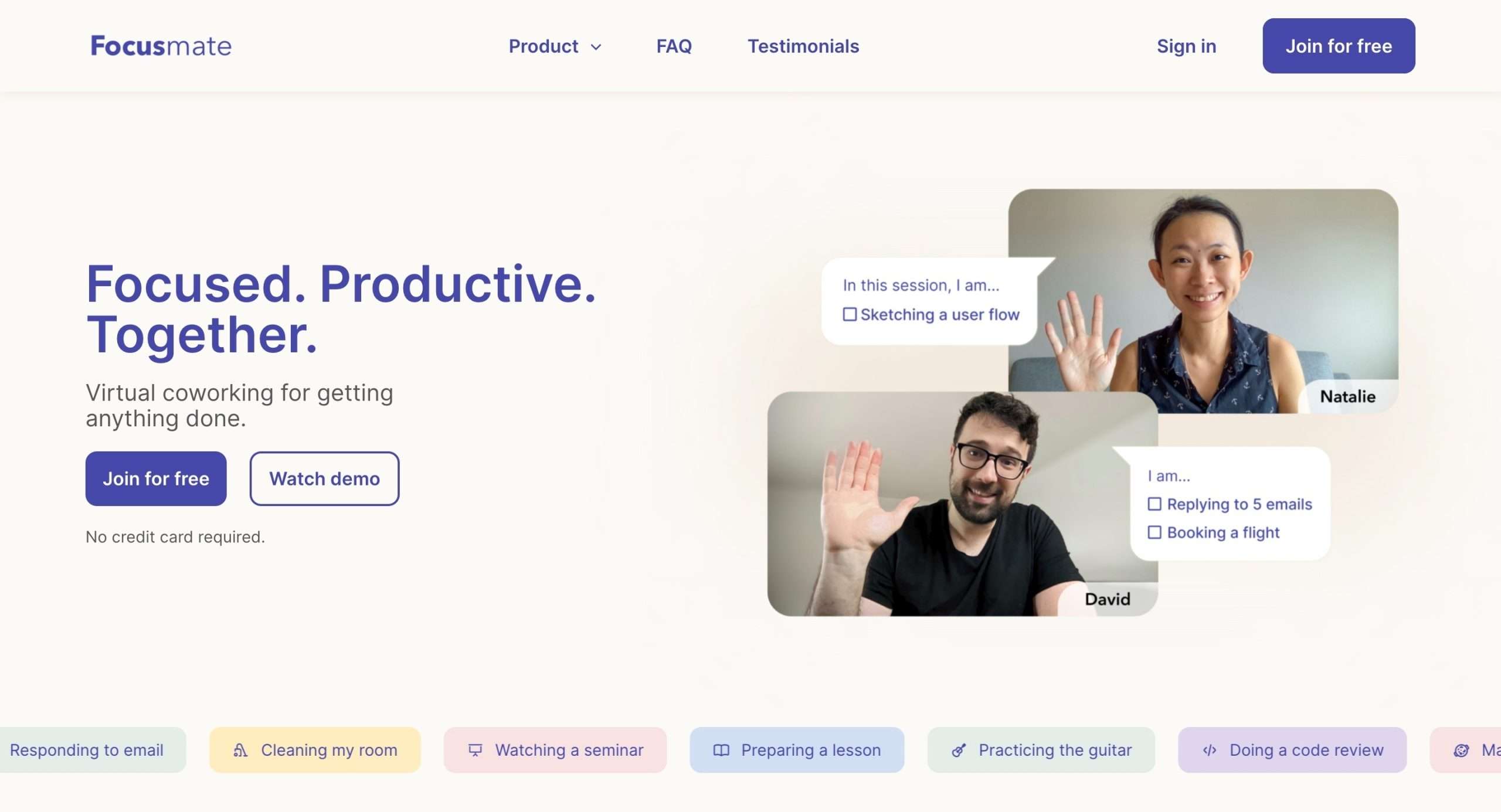
Focusmate is a virtual coworking platform that pairs you with an accountability partner for scheduled work sessions.
By scheduling sessions with a real person, you create external accountability that kicks procrastination to the curb. It’s like having a study buddy but for work.
What I love most about Focusmate is its simplicity.
You book a session, join a video call with your partner, share your goals, and then get to work.
The mere presence of another person working alongside you (even virtually) can be incredibly motivating.
It’s amazing how much more I accomplish when I know someone else is “watching.”
Focusmate’s timed sessions help anchor your day, making it easier to transition between tasks and manage your time effectively.
It offers different session lengths – 25, 50, or 75 minutes – so you can tailor your work sprints to your attention span and task requirements.
One feature that’s been a lifesaver for me is the ability to set favorite partners.
Working with someone familiar can reduce the anxiety that sometimes comes with meeting new people, allowing you to focus more on your work and less on social interactions.
Key Features
- Scheduled work sessions with accountability partners
- Multiple session lengths (25, 50, 75 minutes)
- Video conferencing with optional quiet mode
- Task declaration at the start of each session
- Calendar integration for easy scheduling
- Option to set favorite partners
Pros and Cons
✅ Simple and easy-to-use interface
✅ Creates external accountability, boosting motivation
✅ Reduces feelings of isolation when working remotely
❌ Requires a stable internet connection
❌ May not suit those who prefer complete solitude while working
Pricing
Focusmate offers a free plan that includes 3 sessions per week.
For unlimited sessions, the Plus plan is $6.99 per month when billed annually, or $9.99 per month when billed monthly.
9. Brain.fm

Brain.fm is a cutting-edge audio platform that uses scientifically engineered music to boost focus, relaxation, and sleep.
What sets Brain.fm apart is its foundation in neuroscience.
Unlike your typical Spotify playlist, Brain.fm employs advanced technologies like fMRI and EEG to create music that actually influences your brainwave patterns.
Brain.fm takes a personalized approach. When you sign up, you’ll take a short quiz that helps tailor the music to your specific neurotype.
This customization is crucial because, let’s face it, no two ADHD brains are exactly alike.
Brain.fm’s music is crafted by a team of composers and scientists who work together to integrate auditory neuroscience principles into each track.
One of the aspects I really appreciate about Brain.fm is its versatility.
Whether you’re trying to power through a work project, unwind after a long day, or catch some Zs, there’s a mode for that.
The focus mode, in particular, has been a lifesaver for me during those times when my mind wants to wander everywhere except the task at hand.
Key Features
- Scientifically designed music to influence brain activity
- Personalized audio based on your neurotype
- Multiple modes for focus, relaxation, and sleep
- Neuroscience-based technology validated through rigorous research
- Works without headphones and is accessible for users with hearing impairments
Pros and Cons
✅ Easy to use with a straightforward interface
✅ Scientifically validated approach to improving focus
✅ Multiple modes for various cognitive states
✅ Accessible on both desktop and mobile devices
❌ Some may find the music repetitive over extended periods
❌ Effectiveness may vary depending on individual responsiveness to audio stimuli
Pricing
Brain.fm offers a 30-day free trial. The monthly paid plan costs $9.99 per month. The yearly plan costs $69.99 per year.
10. Tile Tracker
![]()
Tile Tracker is a Bluetooth-enabled device that helps you find misplaced items. It’s super helpful for those of us with ADHD who constantly lose our keys, wallets, or phones.
Just attach a small Tile device to your important items, and you can use your smartphone to make them ring when they go missing.
When you see that Tile attached to your keys, it’s a little nudge to your brain saying, “Hey, remember where you put these!”
This means that using Tile will actually help you be more mindful about where you place your things. It’s a tiny accountability partner that’s always with you.
Now, you might be wondering, “What if I lose my phone?” Well, Tile’s got you covered there too.
Double-press the button on any of your Tile devices, and your phone will ring – even if it’s on silent.
But what really sets Tile apart, in my opinion, is its community find feature.
If you’ve lost something out of Bluetooth range, you can mark it as lost in the app. Then, any Tile member who comes within range of your lost item can anonymously update its location for you.
Key Features
- Bluetooth tracking up to 400 feet (with Tile Pro)
- Loud ring to help locate items
- Reverse ring to find your phone
- Community find for items out of range
- Water-resistant design
- Variety of shapes and sizes for different use cases
Pros and Cons
✅ Easy to use and set up
✅ Helps create better organizational habits
✅ Community find feature extends tracking range
✅ Works with both iOS and Android
❌ Battery life is limited to about a year
Pricing
The basic Tile Mate starts at $24.99. The Tile Pro costs $34.99, as of writing this. Prices may be subject to frequent/infrequent change due to the nature (hardware) of the product.
11. Sticky Notes
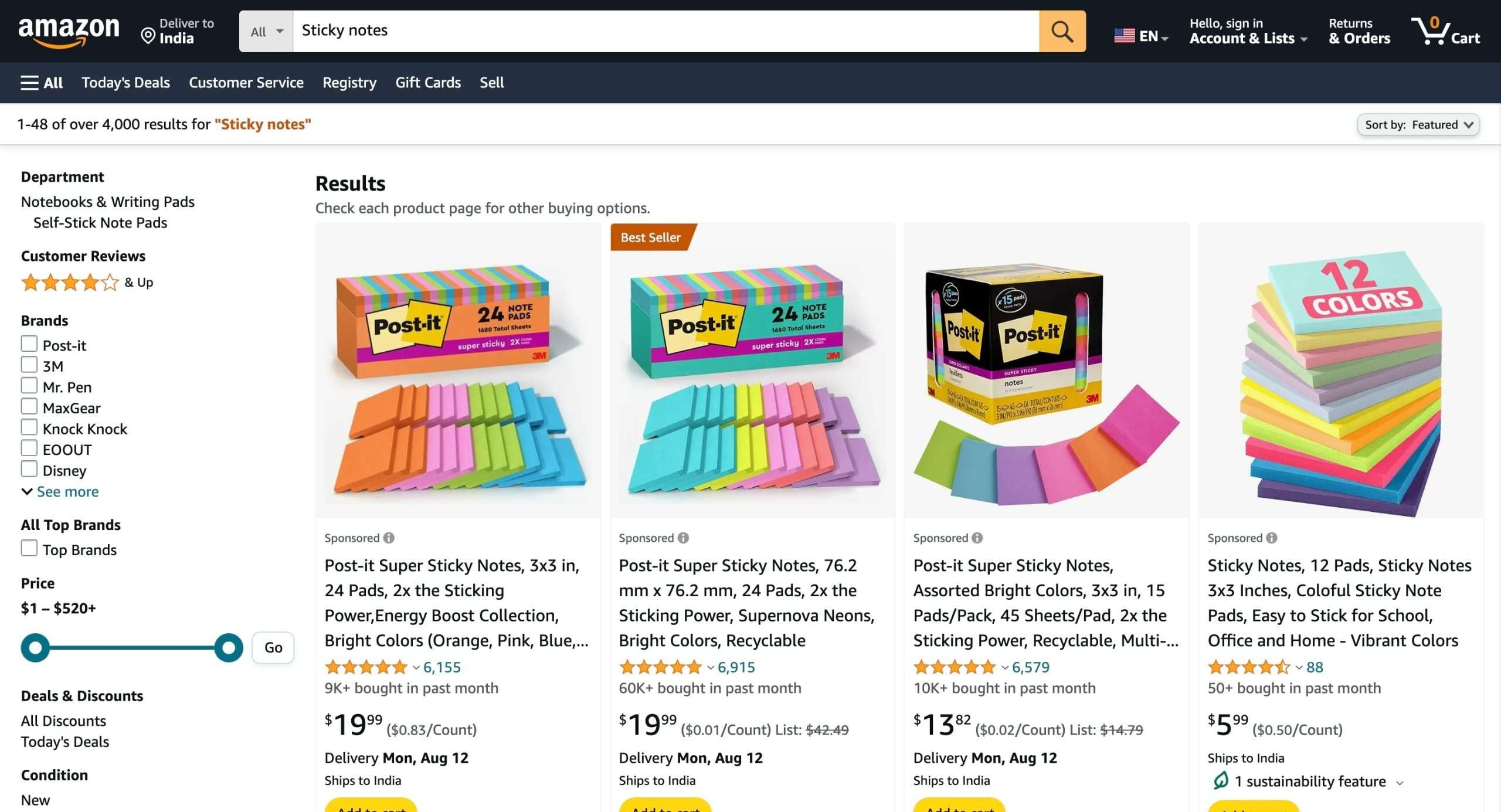
Sticky notes are small, adhesive pieces of paper that can be easily attached to and removed from various surfaces.
The physical nature of sticky notes gives them a distinct advantage over digital alternatives.
With sticky notes, your to-dos are right there in your face until you deal with them.
One of the best things about sticky notes is their versatility.
You can use them for everything from simple reminders to complex task management systems.
Have you ever tried creating a “sticky note command center” on your wall or desk? It’s a fantastic way to visualize your entire workflow at a glance.
I’m a big fan of using color coding with sticky notes. For example, you can use yellow for urgent tasks, blue for long-term projects, and pink for personal reminders.
Another great feature is their portability.
You can stick them in your planner, on your computer monitor, or even on your bathroom mirror (sometimes I need that extra reminder to floss).
Key Features
- Adhesive backing for easy placement and rearrangement
- Available in various colors for visual categorization
- Come in different sizes to accommodate various needs
- Can be written on with any pen or pencil
- Easily removable without leaving residue
Pros and Cons
✅ Highly visual and tactile, great for ADHD brains
✅ Easy to rearrange and reprioritize tasks
✅ Inexpensive and widely available
❌ Can be easily lost or accidentally thrown away
❌ Not as easily searchable as digital alternatives
❌ Limited space for detailed information
Pricing
Sticky notes are incredibly affordable. You can pick up a basic pack for just a few dollars at most office supply stores or online marketplaces like Amazon.
These typically won’t set you back more than $10-$15 for a multi-pack.
12. Reclaim AI

Reclaim AI is an AI-powered scheduling tool that integrates with Google Calendar to automate task and meeting scheduling.
Reclaim AI looks at your to-do list, your meetings, and even your personal habits, then figures out the best way to fit everything into your day.
Here’s what I love about it:
Reclaim AI understands that not all tasks are created equal.
It lets you set priorities, so your most important work gets done first.
And it’s not rigid about it either. If something urgent comes up, it’ll reshuffle your schedule to make room.
But let’s talk about one of my favorite features – flexible habits. As someone with ADHD, I know how important routines are, but also how hard they can be to stick to.
Reclaim AI lets you set up habits like “morning meditation” or “afternoon walk,” and it’ll schedule these around your other commitments.
If a meeting pops up during your usual break time, no problem – Reclaim AI will find another spot for your break. It’s this kind of flexibility that makes it so ADHD-friendly.
And don’t even get me started on the buffer time feature.
Reclaim AI automatically adds buffer time between your activities, giving you a chance to reset your brain.
Key Features
- Smart scheduling that adapts to your changing calendar
- Task management integration with popular tools like Asana and Jira
- Flexible habits that adjust to your daily schedule
- Smart meeting scheduling for teams
- Buffer time allocation between tasks
- Multiple calendar sync
- Time analytics and productivity insights
Pros and Cons
✅ Reduces cognitive load by automating scheduling decisions
✅ Integrates seamlessly with Google Calendar and popular task management tools
✅ Provides valuable insights into time usage and productivity patterns
❌ Primarily focused on Google Calendar users, which might limit some
❌ Learning curve to set up and optimize for personal workflow
❌ Some might find the AI suggestions too rigid or frequent
Pricing
Reclaim AI offers a free plan.
The Starter plan costs $10 per month ($8 per month on annual billing). The Business plan costs $15 per member/month ($12 per month on yearly billing).
13. Headspace

Headspace is a popular meditation and mindfulness app. Now, I know what you’re thinking – meditation for ADHD? Seriously? But hear me out.
This isn’t your typical sit-still-and-om kind of meditation.
Headspace offers a variety of guided exercises specifically designed to tackle the challenges we face with ADHD.
What I love about Headspace is how it breaks down meditation into bite-sized, manageable chunks.
You don’t need to sit still for an hour (thank goodness). Many sessions are just a few minutes long, perfect for our sometimes fidgety minds.
And the best part?
You can actually feel the difference it makes in your day-to-day life.
Headspace also teaches you mindfulness tricks you can use throughout your day. It’s got quick exercises to help you snap out of distractions and get back to the present moment.
Now, I won’t lie – getting into a meditation routine with ADHD can be tough at first. But Headspace makes it as painless as possible.
The interface is clean and user-friendly (no overwhelm here), and the narrator’s voice is actually pleasant to listen to.
Key Features
- Guided meditations for focus and concentration
- Sleep stories and sounds for better rest
- Stress-reduction exercises
- Mindfulness techniques for everyday life
- Progress tracking to keep you motivated
Pros and Cons
✅ Clean, user-friendly interface
✅ Specifically helpful for ADHD symptoms like lack of focus and restlessness
✅ Wide variety of content to keep things interesting
❌ Requires consistent practice to see the best results
❌ Not a replacement for medical treatment of ADHD
Pricing
Headspace offers a 14-day free trial. After that, it’s $12.99 per month (7-day trial) or $69.99 (14-day trial) for an annual subscription. They also offer student and family plan discounts.
14. EdrawMind
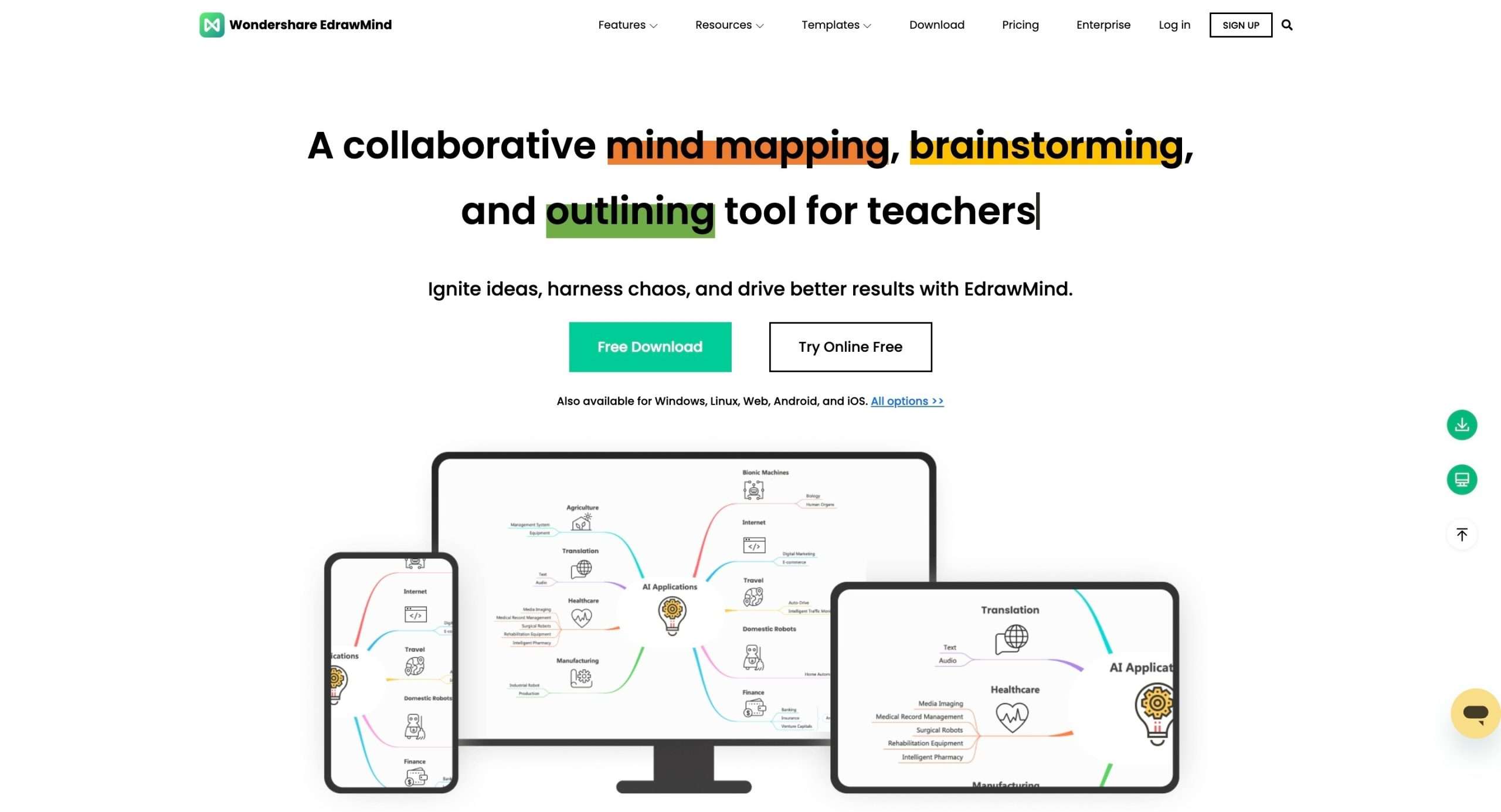
EdrawMind is a robust mind-mapping and brainstorming software for organizing your thoughts and tackling complex projects.
With EdrawMind, you can create visual mind maps, sure, but you can also transform them into outlines, presentations, or even collaborative projects.
Now, let’s talk about the AI features.
With just a click, you can generate mind maps from text, get AI-assisted brainstorming suggestions, or even create SWOT analyses.
EdrawMind is available pretty much everywhere. Whether you’re on your laptop, tablet, or phone, you can access your mind maps and keep your thoughts organized.
Key Features
- AI-powered mind map creation and brainstorming
- Real-time collaboration tools
- Extensive template gallery
- Visual customization options
- Presentation mode
- Note-taking capabilities
- Offline functionality
Pros and Cons
✅ AI features help overcome initiation difficulties
✅ Cross-platform accessibility ensures your ideas are always within reach
✅ Visual nature aids focus and information retention
❌ Learning curve might be steep for some
❌ Advanced features may be overwhelming for those seeking simplicity
Pricing
EdrawMind offers a free version with basic features. Paid plans start at $7.9 per month or $4.9 for an annual plan. Team and enterprise solutions are available at custom pricing. All the paid plans have a 7-day free trial.
15. Superhuman

Superhuman is the Ferrari of email clients – sleek, powerful, and designed for speed. It is an AI-powered email client that makes email management a breeze.
Let’s start with the speed.
Superhuman boasts the “fastest email experience ever made,” and they’re not kidding.
The moment you open the app, you’ll feel the difference. It’s lightning-fast, with no lag or waiting around.
But speed is just the beginning.
Superhuman’s AI capabilities are where things get really interesting.
Take the AI-powered email composition feature, for instance. With Superhuman, you can input a brief phrase, and the AI will expand it into a full message.
What’s more, the ‘Split Inbox’ feature, for example, automatically categorizes your emails, helping you prioritize and focus on what’s important.
Then there’s the ‘Snippets’ feature. You can create pre-written responses for common emails, saving you time and mental energy.
But perhaps the most ADHD-friendly feature of all is the emphasis on keyboard shortcuts. Once you’ve learned them (and trust me, it’s worth the effort), you can navigate your entire inbox without ever touching your mouse.
Key Features
- Blazingly fast interface for quick email processing
- AI-powered email composition to overcome writer’s block
- Keyboard shortcuts for mouse-free navigation
- Send Later feature for optimal timing of emails
- Email snoozing to postpone non-urgent messages
- One-click unsubscribe to reduce inbox clutter
- Social insights for context about email contacts
- Read receipts and follow-up reminders
Pros and Cons
✅ Significantly reduces time spent on email management
✅ AI assistance helps maintain focus and overcome writing challenges
✅ Clean interface minimizes distractions
✅ Excellent for maintaining Inbox Zero
❌ Steep learning curve
Pricing
Superhuman operates on a subscription model, costing $30 per member/month ($25/month on a yearly billing).
Your Toolkit for Organizational Success
Most of these tools won’t do jack squat for you.
Yeah, I said it.
Why?
Because the best damn organization system in the world is useless if you don’t actually use it.
It’s like buying a gym membership and expecting to get ripped while you binge Netflix and eat Cheetos.
Not gonna happen, friend.
So, what’s the secret to not drowning in a sea of unfinished tasks and lost car keys?
It’s simple: Give a fuck. But give a fuck selectively.
Pick one tool. Just one.
Maybe it’s Sunsama because you like the pretty colors. Or Sticky Notes because you enjoy the tactile sensation of peeling them off and sticking them to your cat. (Don’t actually do that. Cats hate that shit.)
And for the love of all that is holy, stop beating yourself up for not being “organized enough.” Your worth isn’t measured by how many tasks you check off a list or how spotless your desk is.
Now, go forth and organize. Or don’t. I’m not your mom.

