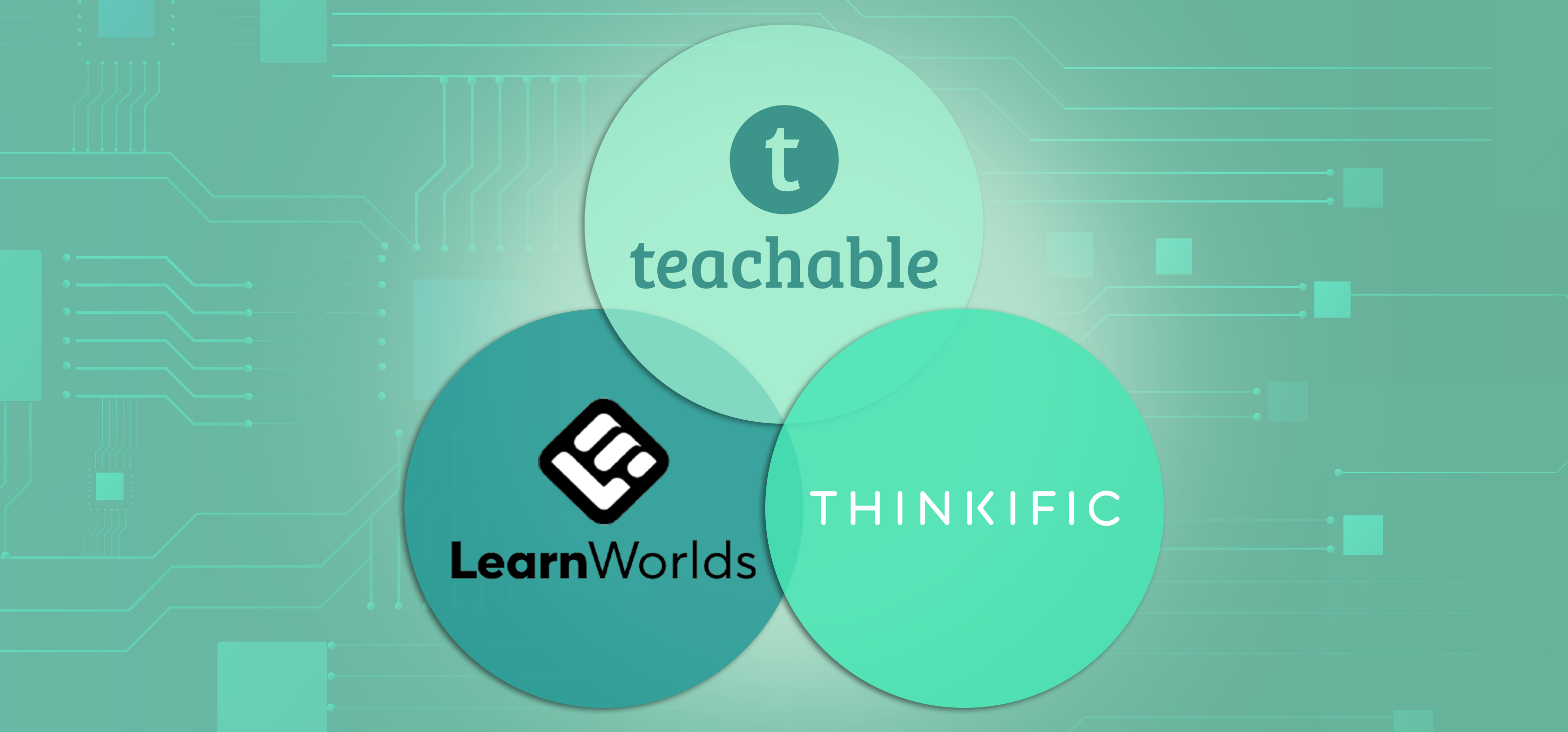
Are you looking for the best online courses platform to sell your online courses?
If yes, you certainly have recognized several choices that differ in types, features, and capacities, but you want to pick the ideal one for your individual or business needs.
To help you, we have conducted a comparative analysis between the three best online course solutions in the e-learning market- LearnWorlds, Teachable and Thinkific.
Have a look at the benefits and drawbacks of each of these listed below to have a clear understanding of which one would be best for you.
Overview of LearnWorlds

LearnWorlds certainly earns its “Elite” tag if you are a person or company who wants to make and sell courses online!
It provides people with a successful marketing platform, rich insights, and branding services to earn extra revenue, and enables you to build courses that receive maximum student engagement and participation from your competitors.
The platform has been made suitable for all small to medium-sized business people and executives who want to enhance their learning and teaching experience for their students.
You can easily access the LearnWorlds platform to edit your videos and eBooks with its innovative tools. Adding text or quizzes to the videos while editing is really simple with LearnWorlds, and it saves a lot of time for you.
LearnWorlds social network tools are also available at your disposal to make learning fun and interactive for your students.
Overview of Teachable

For all those who want to get off with the burden of web development to create an online course on a WordPress website, teachable is the best learning management solution.
The platform is specially designed for not-so-tech-savvy people who want to sell their courses online.
It offers you to have direct control over interaction and marketing you’re your students without the requirement of any complicated coding procedure.
Teachable is generally a simple and robust platform. The interface is tidy and clean so that your students can access and navigate your course without any difficulties.
You can start using Teachable pretty easily. You can easily post videos on the platform and build compelling landing pages that sell your online courses effectively.
It comes with a drag and drop builder that makes it suitable for all content creators and bloggers to sell their courses to their target audience.
It is believed that the power of the teachable platform lies in video content. The platform also contributes to simple features that help to support marketing courses such as sales, checkout pages, customizable sales, etc.
Overview of Thinkific

For individual educators and small enterprises engaged in offering courses online, Thinkific is our top recommendation.
It is also a very strong choice for large companies without significant requirements for managing continuous learning or certification.
The variety of functions you receive with the Thinkific free version is remarkable, and with the premium plans, it becomes increasingly impressive.
There are thousands of content creators using Thinkific to make money by selling their courses online.
It comes with many customization options and the tools you need to create and promote your course online. It is also easy to manage your students efficiently from the Thinkific platform and facilitate the marketing and promotional activities with well-created automated processes.
Comparison of features between LearnWorlds, Teachable and Thinkific
Here is a comparison of features in all three platforms that you need to create an amazing online course website to attract more and more students. Let’s start:
Course creation:
The course creation process a platform offers while creating courses plays an important role in deciding which online course platform is good for you.
In the first place, all platforms – LearnWorlds, Teachable, and Thinkific – provide all the basic features to help with course creation, such as unlimited content hosting, unlimited video uploading, drip-feeding, and basic exams and quizzes.
But it is important to point out a few distinctions, such as LearnWorlds offers a complete set of capabilities that handle SCORM files, making it an excellent learning management system that secures your course content online.
LearnWorlds is also the best learning platform that can add and create interactive videos for your courses to make the learning experience memorable for the students.

In teachable, you can create an online course by specifying some basic things such as course name, instructor name, etc. In addition to this, you can also specify the SEO URL, page title, and Meta description for each course you want to create.
Finally, you can also create a thumbnail that will appear in the catalog and the promotional video displayed on your course’s sales page.
Using the Thinkific admin panel, you can quickly set up an appealing homepage for your online course and create as many custom pages (About us, Contact us, etc.) you want.
It, by default, comes with three themes to choose from for your course, but there are many variations for each theme you can apply.
Moreover, it also has a pre-built section for social media icons, call-to-action, countdown timer and other conversion-optimized elements that you can insert into any page to run a successful online course website.
Ease of use:
LearnWorlds features a UI that might first intimidate beginners.
On the home page, you will find a lot to digest. However, as you begin to implement your course, you will realize that it is really easy to use.
Yes, initially, the analytics might look terrific. Yet you won’t need much time to get a hold of it.
Another point to remember is that customer support and tutorials are not active, making it more complicated.
Teachable has a modest builder, which can only be used on higher subscriptions.
However, it has an easy-to-access admin panel that makes building your first course easier than ever. Its navigation is clean and comes with a lot of customization options.

In comparing the above two platforms, Thinkific has one of the greatest builders of the courses we encountered. The drag-and-drop feature provides a nice feel.
You have to upload the content you want and afterward use the drag and drop builder to put content at required places.
You can also add drip content in Thinkific or create parts of your course that a student has to view before jumping on to the next chapter.
Website Builder and Design:
Another important feature to look upon while choosing a learning management platform to create and develop an online course website is website builder and design.
Being a course creator, you would want an appealing and effective website to support your learning material and courses.
Also, deciding on how you display your course online plays an important role in the sales and purchases of your course.

All three platforms provide an intuitive system to easily build and customize your online course website using the website builder.
You get the primary facilities like connecting to your website, creating a blog or landing page, changing the color, font, etc… on all the platforms.
With each platform come many website templates with which you can easily create your unique course creation website.
However, Thinkific offers limited template options for site customization options; on the other hand, LearnWorlds offers a wide library of pre-built website templates which combine to create a stunning, functional site.
Quizzes and Testing
While creating your online course, you would probably want to do some testing to make sure everything runs smoothly. For example, you might want to conduct quizzes or tests for your students to know whether they understand your teaching pattern or not.
You also might want to provide automated certificates to your students after the successful completion of a course.
LearnWorlds comes with in-built testing features without the need for any third-party integrations. With LearnWorlds, you can create formal and informal quizzes that can be graded or upgraded as per your choice.
You can also create a pool of questions and then connect it with multiple tests or courses to conduct random tests.

Teachable also offers various multiple-choice quizzes that allow you to create as many answers as you want against a particular question.
It also gives you a choice to specify whether a quiz is graded or not, and if it is graded, the final scores will be visible in the Teachable reporting area.
Like LearnWorlds and Teachable, Thinkific also uses upgraded or graded quizzes and testing even on its free plan. When you purchase higher plans, you get the facility to create assignments and can send certificates upon completion of a course.
Sales and Marketing features:
You must be interested in a learning platform that provides you with e-commerce functions and promotional strategies to advertise your online course.
Broadly, all three platforms- LearnWorlds, Teachable, and Thinkific, offer various sales and marketing solutions such as multiple means of payments, subscriptions and renewals, vouchers, promotions, email tools, and optimizing content.

You will get the option to create your own affiliate sales team with all the platforms, which helps you generate more sales and leads for your online course on a commission basis.
A small distinction here between systems seems to be that, of course, the marketplace and the smartphone app, which is only available in teachable.
Integrations:
Despite a lot of features offered by LearnWorlds, Teachable, and Thinkific, you might need to connect them with some third-party integrations to run your course website smoothly using its full potential.
With the LearnWorlds starter plan, you get access to basic integrations like Google Analytics, Google Tag Manager, SumoMe, MailChimp, Facebook Pixel, etc.
Once you upgrade to the pro plan, you can use more integrations like Zapier, Hubspot, Intercom, and Mixpanel. Finally, if you buy the LearnWorlds Learning Center plan, you can fully use the API and webhook integrations.

As compared to LearnWorlds, Teachable and Thinkific are much more limited in the case of third-party integrations. Teachable relies heavily on Zapier integration; that too is accessible to overpaid plans only.
With free Teachable, you can insert Google Analytics and one of their marketing applications, i.e., Sumo.
Similarly, with the Thinkific basic plan, you can access email application integrations like MailChimp, ConvertKit, Aweber, etc. In addition to this, you can also use Zapier triggers to share your Thinkific data with other tools.
However, to get access to more advanced integrations like ActiveCampaign and webhook, you need to upgrade to a premium plan.
Customer Support
Customer support is another crucial factor to consider while choosing the best online course platform for your business.
With LearnWorlds’ basic plan, you’ll get 24/7 support, and upgrading to higher plans comes with 24/7 support to resolve your queries quickly. Customer support representatives are highly knowledgeable and interactive.
One important thing missing in LearnWorlds customer support is the lack of live chat and call service.
Teachable provides excellent support throughout the platform.
For example, you can hover over the question mark next to any particular feature and explain that it will pop up. In addition to this, there is also a large knowledge base of blogs that cover all aspects of online course creation to benefit course creators.
Talking above Thinkific, you’ll get super-fast customer support with all Thinkific plans, including the free trial period. Also, unlike LearnWorlds, it has both a live chat feature and phone support.
So you can either send them an email or chat with them, whatever suits best for you and get answers to all your questions.
Pricing Plans Comparison
Ultimately, the cost associated with every online course platform is another consideration – and also an essential point to think about. You must be seeking an inexpensive pricing platform if you’re operating on a budget.
Here are the pricing details for each platform – LearnWorlds, Teachable, and Thinkific.
LearnWorlds Pricing

Given the premium features LearnWorlds offers, pricing is pretty reasonable as compared to other platforms.
Pricing plans are structured like this:
Starter: This Plan generally costs you $29 every 30 days, but if you opt for annual billing, you can save a total of $60 every year by paying only $24 per month. You have to pay $5 per course fee with this plan. You cannot offer free courses with the Starter plan.
Pro Trainer: This Pro plan normally costs $99 a month, but if you choose to bill annually, you can save $24o each year because it costs $79/mo with the annual plan. There is no transaction fee associated with the pro trainer plan.
Learning Center: This Plan costs $249 per month with the annual plan by which you can save $600. You can also add Interactive Video Quizzes and watermarks to your courses with Learning Center, which aids in effectively branding your courses.
Get started with LearnWorlds →
Teachable Pricing

All the Teachable Plans include an unlimited number of students and courses. Have a look at the different plans’ pricing and distinct features offered by each plan:
Basic: You have to pay $29 per month for the Basic Plan if billed annually. This plan, as mentioned above, allows an unlimited number of students, but it demands a $5 transaction fee every time you sell your course. This Basic Plan offers some necessary features like third-party integrations and integrated email marketing for this reasonable cost of $39/mo (if billed monthly).
Pro: It is known as the most popular Plan of Teachable. This plan costs $119/mo, but you can save more if you opt for annual billing as it costs only $99/mo. It offers everything that the Basic Plan has, and it also demands no transaction fees. The pro plan also lets you provide course completion certificates to your students.
Business: The Business Plan is priced at $299/mo ($249/mo when billed annually). You can have all the features that the pro plan provides in this plan and advanced theme customization features.
Thinkific Pricing

Free Plan: Thinkific offers a free plan for its users to test out its features for a limited period. This plan offers unlimited courses but limits the number of students.
Basic Plan: This Plan is priced at $39/month. With this package, you get access to unlimited courses and students. Email integrations and bulk emailing are also made easy with this plan.
Pro-Plan: This Plan is considered the most popular and convenient due to its features like Private and Hidden Courses. You can also provide your students with course completion certificates at the end of the course with a pro plan, which is just $79 per month.
Premier Plan: You can get all the core features of providing the best online courses with no limitations with the premier plan for $399/mo. This plan is designed keeping in mind the advanced features customers demand.
In comparison with the other choices, LearnWorlds offers the most economical solution. Besides, the 30-day free trial allows businesses to test the platform and set up their private schools with a particular plan that corresponds to their particular needs.
Pros and Cons of LearnWorlds, Teachable, and Thinkific
Pros of LearnWorlds
- LearnWorlds keeps its platform updated with new features.
- There are lots of ready-made website templates to help you quickly build your online course.
- It comes with a 30-day free trial so that you can test the features of the platform for free.
- It provides you access to a wide range of video libraries.
- It offers excellent customer support to take your queries.
- It offers many learning tools, including quizzes, certificates, communities, etc.
- You can create an unlimited number of courses with LearnWorlds.
- It allows you to edit your videos by adding interactive elements to them.
Cons of LearnWorlds
- It has a cluttered user interface which makes it unpleasant to use.
- The LearnWorlds course builder is not flexible and doesn’t support bulk uploading.
- If you have subscribed to a basic package, you might not need instant help from customer service.
Pros of Teachable
- It comes with a built-in payment processing option, so you don’t have to get a separate Stripe or PayPal account.
- It provides certificates to students after the course without any third-party support.
- It also has an inbuilt email marketing tool that allows you to message your students about recurring events like enrolling or completing a course.
- The teachable website has a separate useful blog section that provides useful tips and advice for creating and promoting an online course.
Cons of Teachable
- For a sales funnel builder, you would require a third-party application like ClickFunnels.
- It offers limited courses or site customization options.
- It does not give any free plans to its customers.
Pros of Thinkific
- It is the only learning platform that offers a free trial period without any transaction fees.
- It provides amazing phone support and prioritizes it on premium plans.
- You can offer your students monthly payment options for expensive online courses.
- It makes video production easy by providing a voice-over PowerPoint presentation tool.
- It provides a lot of resources that you can embed in your courses.
- With a premium package, you can create an unlimited number of courses.
Cons of Thinkific
- It does not offer any marketplace to promote your course online.
- It does not have any email marketing app integration.
- There is no live chat option available to contact customer support representatives.
Which One’s The Best – LearnWorlds, Teachable, or Thinkific?
All three platforms: LearnWorlds, Teachable, and Thinkific, are amazing online course-creating platforms. Each platform provides a wide range of features that you can choose from depending on your requirements and budget.
Thinkific is the best out of the three regarding ease of use and features. Beginners have everything they need to start creating their courses, collect payments, convert visitors effectively, and manage everything else.
If you are looking for a large course-creating platform, then you can go with LearnWorlds. On the other hand, Teachable and Thinkific are great platforms to start your online course creation if you are a beginner or a small course creator.

