
Riverside provides a hassle-free way to record podcasts.
With its editing and streaming tools, content creators can easily run live shows remotely and livestream on major social channels like YouTube, Twitch, and Facebook.
If you’re looking for Riverside alternatives, I have compiled a list of its competitors and related software products.
Discover some of the top applications available in the market and shortlist the best platforms for your podcasts.
What is Riverside and What Are Its Best Alternatives

Riverside is a video and audio recording app.
It offers a variety of creation and marketing tools to help you host interviews locally and promote your podcasts worldwide.
Top Features to Look for In Riverside Alternatives;
- Video and audio podcasts.
- Livestreaming.
- Guest recording.
- Editing and sharing.
Tons of platforms also provide hosting services. If that’s something you want, I have included several apps in the list that offer publishing features.
Let’s check out the 15 best Riverside alternatives and review their core features.
1. Descript
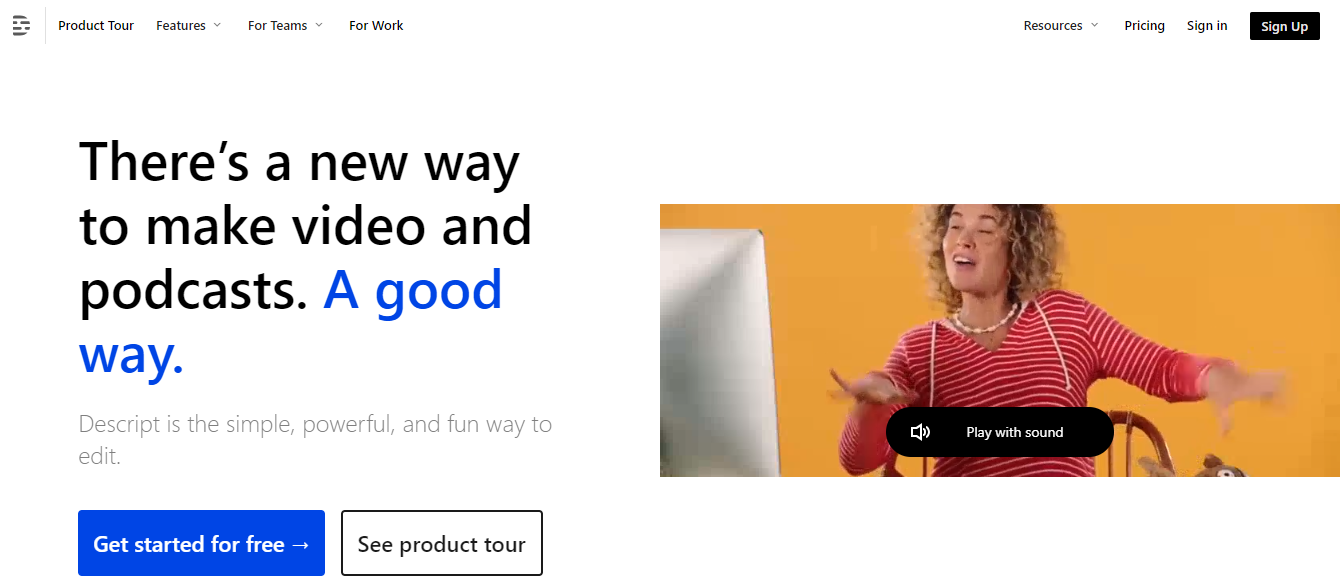
Descript is a comprehensive platform. Via this tool, you can record podcasts, capture your laptop screen, edit media files, and transcribe interviews.
You can include up to 10 guests in your podcast and record the content locally to maintain video quality.
You can also quickly edit files to polish sound and transcripts. Descript has several tools like text-based editing and background noise removal to help you improve your content quality.
Some new AI features have also been introduced for better effect. For instance. You can automatically capture random clips and generate copy for social media and blogs.
Core Features
- Remote recording of podcasts.
- Guest inclusion.
- Screen recording.
- Video and audio editing.
- Auto-transcription and captions.
- Special effects.
- Noise remover.
- Voice generator.
- Team collaboration.
- Multilingual.
- Export and publication.
Price
Descript’s basic plan is free, and its premium packages start from $15.
2. Podcastle

Podcastle helps you record, edit, and publish podcasts.
You can record up to 10 guests’ conversations with this tool and edit your video and audio content separately. You will receive desktop and mobile options to record your content from your home setup or iPhone.
If you run audio podcasts, you can use Podcastle’s AI voice to create your episodes using your script. You’ll get the space to host your podcasts and publish them on various networks or your own website.
You can also get an online workspace for team collaboration. The product supports live editing and multiple roles, making it easier to work together.
Core Features
- Remote recording.
- Up to 10 guest invitations.
- Audio and video editing.
- AI voice.
- Auto- transcription and summaries.
- Filler word removal.
- Hosting hub.
- Team collaboration.
- Mobile app.
Price
Podcastle prices start from $12. You can sign up for free.
3. Switcher Studio
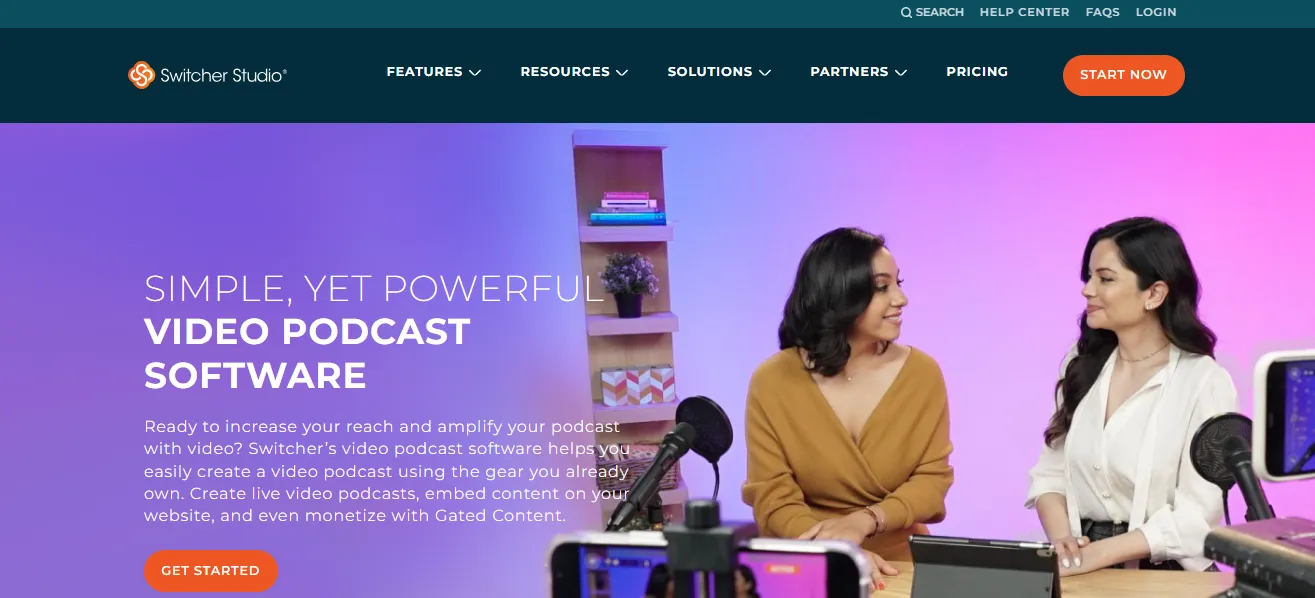
Switcher Studio is ideal for livestreaming. You can use it to go live on multiple channels at the same time and embed a player on your website to run highlights.
The software supports both on-site and remote guests. You can either record your podcast with your guests together or share a link and invite them remotely.
Mobile recording feature is also included in the package for easy accessibility. You can livestream, record, and edit videos live via your iPhone or iPad.
One more thing. If you’re a full-time podcaster, you can monetize your content with Switcher Studio. It provides several monetization options like subscriptions and donations.
Core Features
- Multistreaming.
- Remote guest feature.
- Live editing.
- On-screen comments.
- Multimedia graphics.
- Embeddable player.
- Webcam integration.
- Monetization.
- Branding.
- Mobile app.
Price
Switcher Studio charges $79 to $239 per month. You can get enterprise packages.
4. Livestorm

Livestorm is a webinar platform that enables you to record remote podcasts and run live events. Via this software, you can set up a pleasant virtual background to match your show theme and invite guests remotely for interviews.
Some of its most notable features are multistreaming, one-click guest invites, auto-transcription, and audience engagement. You can convert live events to on-demand videos and use analytics to track conversions.
There’s also an option for virtual meetings. You can collaborate on projects live with screen sharing and whiteboards.
Core Features
- Livestreaming.
- Virtual events.
- Custom background.
- Guest invitation.
- On-demand videos.
- Media sharing.
- Automation.
- Analytics and tracking.
- Team collaboration.
- Third-party integration.
Price
Livestorm charges $79 per month. You can sign up for free and scale your package.
5. Zencastr
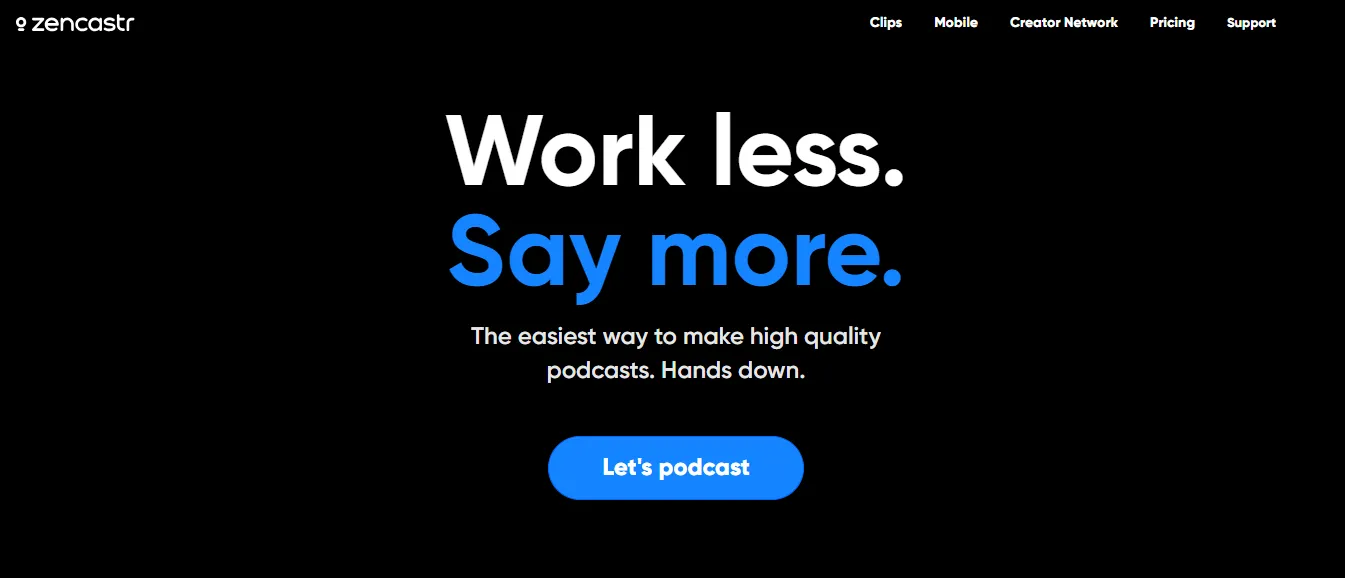
Zencastr is one of the popular choices for podcasts. It lets you record unlimited interviews locally and invite up to 11 guests.
You can automatically share your screen with active guests and add live audio effects while recording your podcast. With editing tools, you can remove filler words to clean the script and take short clips for social media posting.
If you want to monetize your podcast, you can insert advertisements in your videos or recommend Zencastr. You will get the ad manager to oversee marketing activities and access promotion elements like coupons and offers.
Core Features
- Video and audio recording.
- 11 guest invitations.
- Transcription.
- Live editing.
- Automation.
- Embedded player.
- Advertisements and monetization.
- Team collaboration.
- Analytics.
- iOS app.
Price
Zencastr sells subscriptions for individuals and businesses. Its monthly prices start at $20.
6. OpenReel

OpenReel focuses on marketing. You can use this tool to record branded videos remotely and stream them on social media.
Some of its notable features include self-recording, guest invitations, screen recording, and video editing. You will receive drag-and-drop templates to refine your content and a teleprompter to display the script live.
You can store, organize, and host your videos online and share the files with anyone. Webinar option is also available with customization and engagement tools.
Core Features
- Remote video capture.
- Screen recording and livestreaming.
- Video and audio editor.
- Guest invitation.
- Webinar tool.
- Teleprompter.
- Download or embed videos.
- Brand kit.
- Team collaboration.
- Multilingual.
- Hosting and sharing.
- Analytics.
Price
OpenReel shares prices on request. You can take a free trial to explore it.
7. StreamYard

StreamYard provides a diverse range of tools.
Here, you can record both video and audio podcasts, conduct live interviews, go live on multiple social media platforms simultaneously, and host webinars. Using its marketing and engagement features, you can easily promote your brand and connect with your audience live.
If you have several guests, you can let them share your stream on their timelines. You can also break down interviews into short clips and post them on social media for more exposure.
Core Features
- Multistreaming.
- Remote video and audio recording.
- Branding and marketing.
- Backgrounds and overlays.
- Transcript.
- Up to 10 guests on screen.
- Video repurposing.
- Webinars.
- Audience engagement.
Price
You can get started on StreamYard for free. Its premium packages range between $25 and $299.
8. Remotely
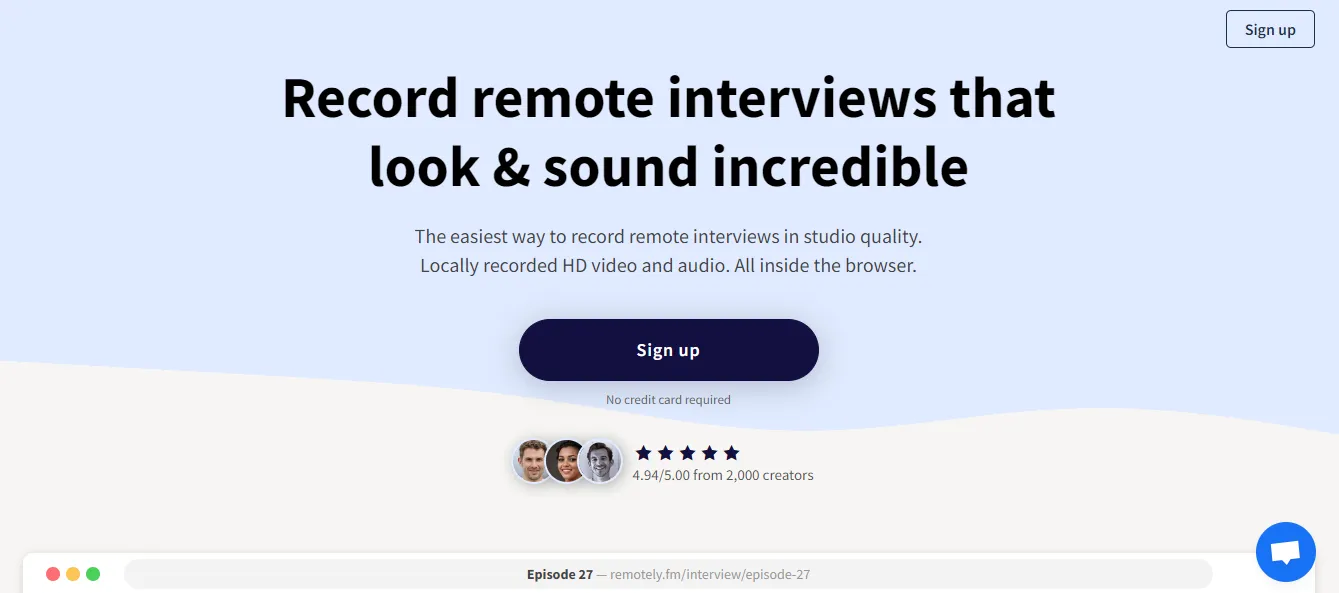
Remotely is specifically designed for podcasts. It allows you to take remote interviews in high definition and record your content in video and audio mode.
The software is easy to use and works on desktops and mobiles. You can create interview schedules and bring up to eight participants on screen simultaneously. In addition, you can record each participant’s tracks separately and store them on the cloud as a backup.
Remotely also automatically edits interviews and generates publish-ready files for you. And if you want, you can add your branding to personalize your content.
Core Features
- Remote video and audio interviews.
- Video editing.
- Automatic backups.
- Up to eight guests.
- Separate tracks.
- Interview scheduling.
- Multi-device support.
Price
Remotely charges $15 for its audio product and $25 for a video and audio bundle.
You can try it for free.
9. Spotify for Podcasters (Formally Anchor)

Spotify gives you a space to run and monetize your podcasts.
You’ll receive creation tools to record high-quality audio from your smartphone and get editing options to add music in the background. You can also invite guests remotely and publish interviews.
If you run video podcasts, you can upload your videos and add subscriptions to monetize your content.
Overall, it’s a hassle-free option for emerging content creators.
Core Features
- Audio recording.
- Background music.
- Guest invitation.
- Editing.
- Video podcasts.
- Audience engagement.
- Monetization.
- Tracking and analytics.
Price
Spotify for Podcasters is free.
10. Restream
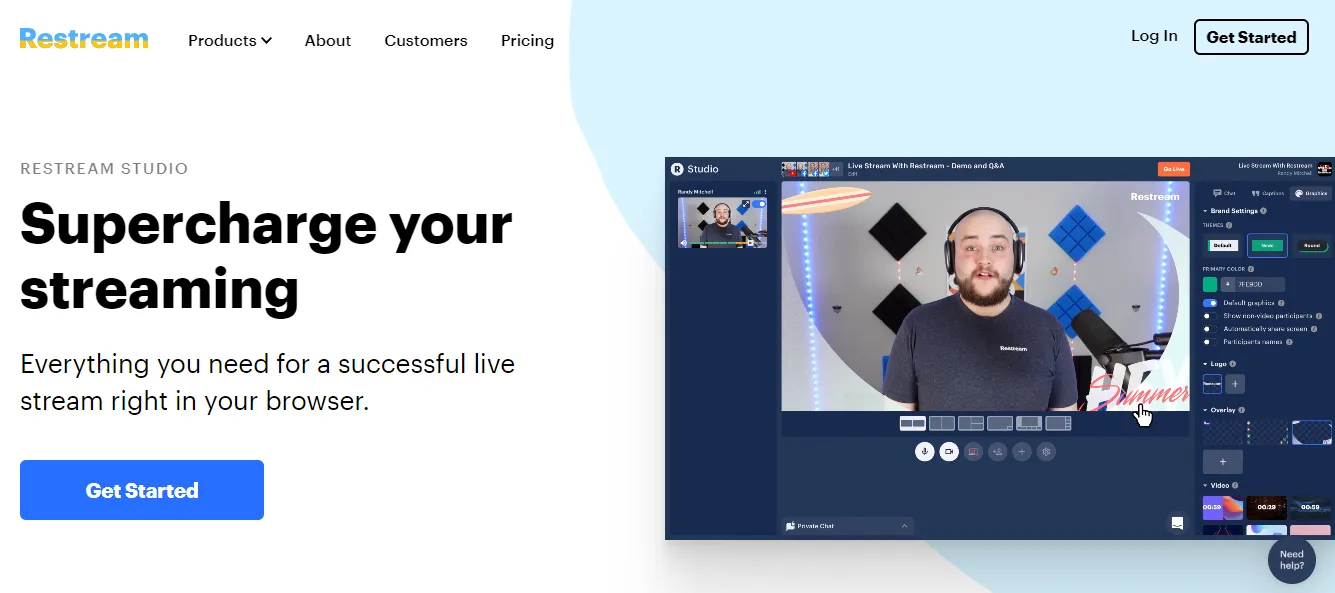
Restream is also a good platform for live podcasts.
You can stream live on several social media channels and invite guests remotely to host interviews. You can also upload a pre-recorded podcast and schedule it to go live at your desired time.
Branding and personalization are part of the package. You can add overlays and backgrounds to highlight your branding, and post questions to increase comments and likes.
Core Features
- Multistreaming.
- Six guest slots.
- Branding.
- Custom graphics.
- Pre-recorded video scheduling.
- Live chat.
- Team collaboration.
- Stream monitoring.
- Engagement analytics.
Price
Restream packages range between $16 and $249. You can try it for free and purchase subscriptions for individuals and businesses.
11. Streamlabs

Streamlabs offers several products for content creators. You can livestream events, record videos and audio, engage with your audience, and monetize your content.
The platform also has a web-based product called Talk Studio that lets you record your podcasts locally.
You’ll get up to 24 slots for guests and the option to invite team members for co-hosting.
To personalize your content, you can add your branding and attach media files.
Plenty of other features are included in the package. For instance, you can upload pre-recorded videos and schedule your podcasts.
Core Features
- Multistreaming.
- Remote recording.
- Pre-recorded video scheduling.
- Guest and team invitation.
- Audience engagement.
- Sound effects.
- Media upload.
- Screen sharing.
- Custom branding.
Price
Streamlabs Talk Studio subscription costs $9 to $17. You can sign up for free.
12. Audacity

Audacity is best for audio podcasts. It’s a desktop app that allows you to record and edit audio shows remotely.
Core functions of Audacity are live recording, noise reduction, sound adjustment, and advanced effects. You can easily edit your tracks and export them in popular formats.
To access more features, you can connect third-party plugins with Audacity. Several plugins work well with the software.
Audacity is also compatible with Windows, Linux, and Mac systems.
Core Features
- Open-source desktop app.
- Audio recording.
- Track editing.
- Noise reduction.
- Advanced effects.
- Export and share.
- Support various plugins.
- Compatible with Windows and Mac.
Price
The software is free to download.
13. Storyboard
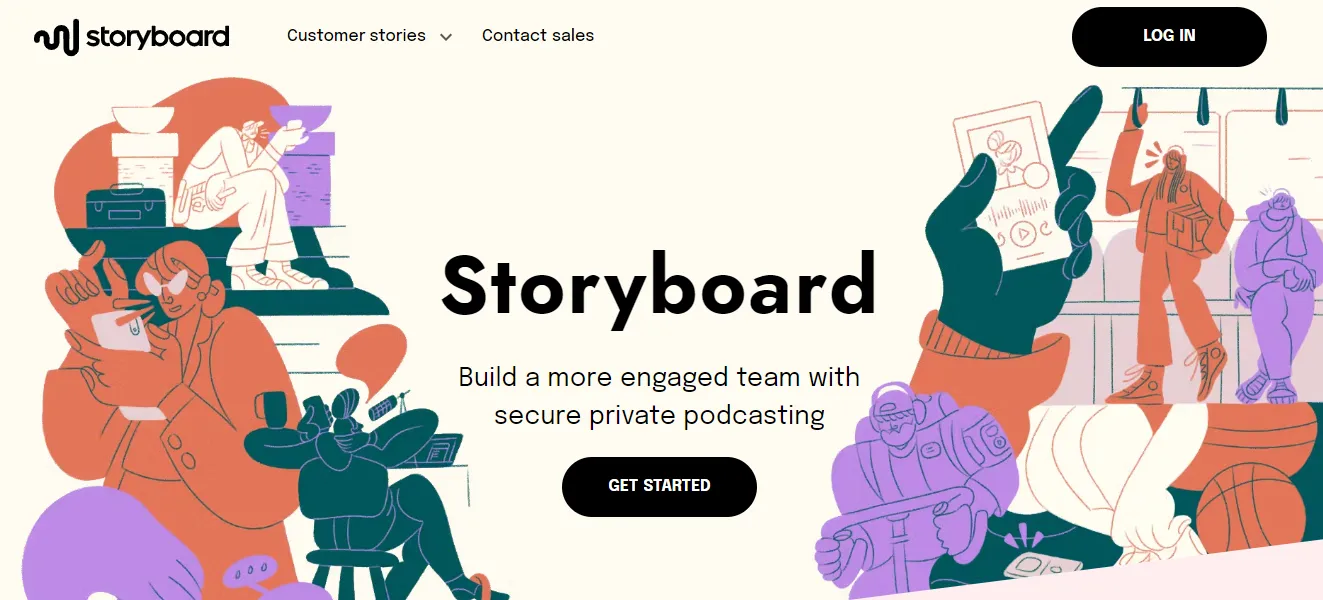
Storyboard is built for corporate podcasts. It’s an audio platform via which companies can run private podcasts for the internal staff.
The app is pretty straightforward and easy to navigate. You will get password protection to keep your podcasts private and admin tools to control content access.
You can create as many channels as you want and monitor engagement through analytics.
Employees can listen to your podcasts from their smartphones and drop comments to share opinions.
All in all, it’s a good option for company news, announcements, and internal discussions. You can even run casual training with this app.
Core Features
- User-friendly software.
- Audio recording.
- Private groups.
- Password protection.
- Employee engagement.
- File export and sharing.
- Android and iOS apps.
Price
You can install Storyboard for free.
14. WaveRoom

WaveRoom offers all the essential tools to record high-quality video podcasts.
You can host an hour-long show remotely with five participants and collaborate with almost anyone worldwide.
With its built-in editing features, you can capture multiple tracks at once and reduce background noise.
There’s no limit on the video or audio recording. You can also increase the interview duration to run long episodes.
WaveRoom plans to add several interesting features soon to make the app more accessible.
Core Features
- Video and Audio podcasts.
- Remote recording.
- Up to five participants.
- Multi-track recording.
- Noise removal.
- File storage and download.
Price
WaveRoom’s basic plan is free.
You can upgrade your package to increase the guest list. Contact sales for the prices.
15. PodBean
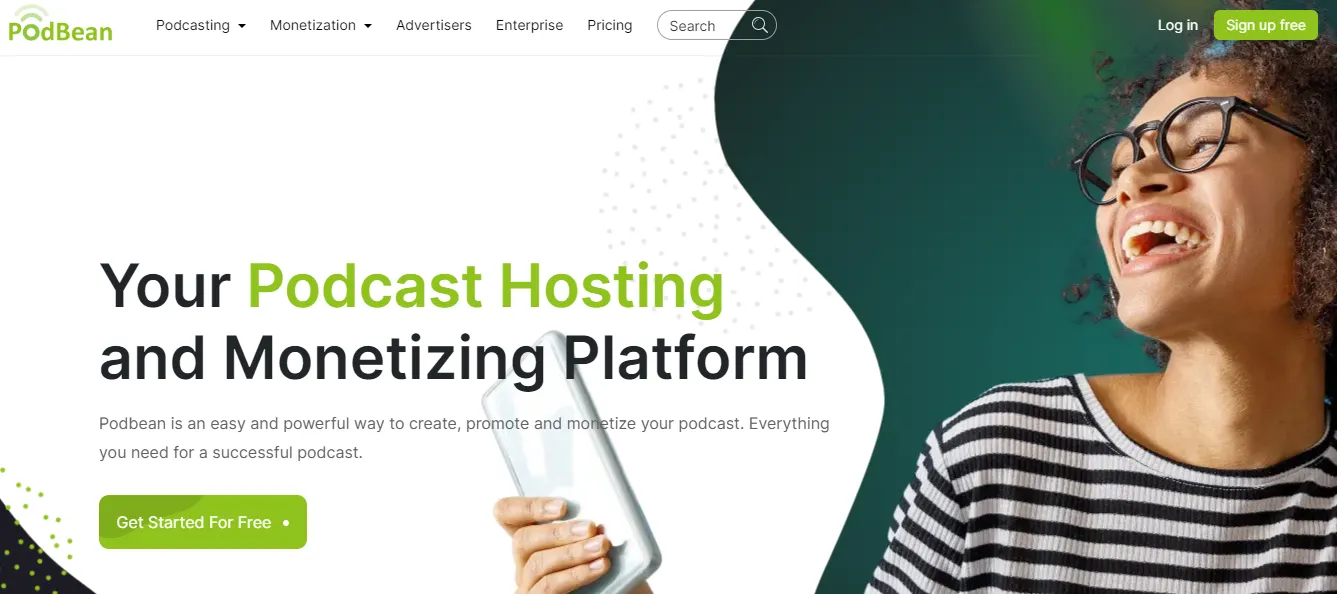
PodBean is a recording and hosting platform. With this app, you can create, publish, and monetize podcasts with ease.
You can capture audio from your smartphones, co-host live shows remotely, and design a professional page to sell subscriptions.
For video podcasts, you’ll get an embeddable player and sharing options to publish your videos on major platforms like YouTube.
With email integration, you can connect with your subscribers and send episode announcements and news.
Core Features
- Audio and video podcasts.
- Livestream.
- Remote recording.
- Embeddable player.
- Hosting and sharing.
- Monetization.
- Page for subscriptions.
- Mobile app.
- Third-party integrations.
Price
PodBean prices range between $10 and $80. The basic plan is free.
Conclusion
Riverside is an excellent software product for livestreaming and recording. But you can find plenty of other good applications in the market for your podcasts.
For instance, Descript has some powerful AI features that can simplify your workflow, and Zencastr makes it easier to host and monetize video podcasts.
Go ahead and explore the above software products and compare their features to find Riverside alternatives. Good luck!

