
Sunsama and Amazing Marvin are excellent productivity tools for efficiently organizing and managing tasks.
They offer convenient planners and impressive features to help you make the most out of your day and develop a better time management system.
If you are exploring both platforms, check out this article. I have reviewed their features, usability, and prices to compare their core functions and limitations.
Sunsama Overview

Sunsama is a smart daily planner.
It helps you quickly create tasks, set realistic goals, allocate appropriate time to each item on your to-do list, and essentially schedule your day.
The app comes with a drag-and-drop interface to easily pull things from third-party apps like Trello and convert them into tasks. You can also drag your emails and messages and add them to your to-do list.
With its unified view, you can see everything on a single dashboard.
What makes Sunsama appealing is its intuitive tools. You’ll receive features like the “Workload Predictor” that prevents over-scheduling and “Daily Highlight to help you improve your workflow.
You can easily integrate Sunsama with your calendars, email, and Slack, putting all your current and future events in one place.
Core Features of Sunsama
- Daily planning.
- Time-blocking.
- Unified view.
- Daily highlights.
- Weekly reviews.
- Task syncing.
- Email and Slack integration.
- Drag-and-drop scheduling.
- Mobile app.
Amazing Marvin Overview

Amazing Marvin is one of the most adaptable productivity tools for daily planning. It’s designed to mold itself to your unique needs, giving you the flexibility to create a planner just the way you want it to be.
The app combines powerful planner tools with behavioral psychology principles to help you work more effectively. With features like Procrastination Wizard, you can cut down your time significantly and manage your day with ease.
Amazing Marvin also specializes in long-term planning. You can plan not only your day but also months in advance.
Smart task creation, journaling, and organizing are some of its other notable features. You can integrate the app with third-party platforms and connect your email accounts to pull messages.
Core Features of Amazing Marvin
- Daily planner.
- Task management.
- Customizable workflows.
- Smart lists and the back burner.
- Procrastination wizard
- Time tracking.
- Gamification.
- File management.
- Integrations.
- Mobile app.
Checkout Amazing Marvin Here →
Sunsama Vs. Amazing Marvin–Feature Comparison
Sunsama and Amazing Marvin are great digital organizers. They help you plan your day with ease, create to-do lists, manage chores, and more.
You can use both to simplify your work and personal life and build some good work habits.
I have reviewed their features, prices, and integrations to compare their common functions and highlight their unique selling points. While both deliver the same results, they offer slightly different user experiences.
Let’s start with their core function.
1. Planner
A planner is a digital notebook to manage your to-do lists, tasks, and events together. Whether it’s a meeting schedule, daily exercise, or ad-hoc tasks, you can use a planner to organize your day.
Both Sunsama and Amazing Marvin offer accessible organizers for daily planning.
They are convenient, productive, and incredibly easy to use.
Let’s compare their main features.
Sunsama

Sunsama is built for people who need a visual planner with smart task management tools.
The planner contains a calendar for scheduling, a to-do list for jotting down things quickly, and task syncing. You can pull tasks from various sources, like your Gmail, and drag them to the calendar to block your time.
Every week, you can create a list of tasks, drag priority jobs to your calendar, and park unplanned tasks in the backlog. At the week’s end, you can see what helped and what did not, so you can fine-tune your planner accordingly.
The calendar is simple but comes with all the essential tools. You can convert tasks into events and add Google Meet and Zoom for work meetings.
Amazing Marvin

Amazing Marvin is a minimalist planner but with more features and flexibility.
It offers a master list to organize tasks and an agenda page for daily activity logging.
The agenda feature gives you a quick glance at your day’s activities so you can focus on one thing at a time.
You can also add tags and filters to customize your calendar view. For example, if you want to see work-related events only, you can filter out other events with a single click.
Email-to-task conversion is another core function of Amazing Marvin. Just like in Sunsama, you can drag emails to your to-do list and convert them into tasks.
Other interesting features of Amazon Marvin include prioritization, time blocking, weekly reviews, and long-term scheduling.
Verdict
As planners, both Sunsama and Amazing Marvin are equally excellent. Both deliver minimalist visual calendars, and both offer smart scheduling and time blocking.
Overall, Sunsama works well for those who have comparatively simple schedules and need to set up a routine. Amazing Marvin is the better choice if you need more flexibility in how you organize your tasks.
2. Task Management
Task management is all about organizing your work, deciding which tasks should be done first, and tracking activities to ensure you don’t miss deadlines.
A good task management app essentially allows you to plan, execute, track, and optimize your workflows.
Sunsama and Amazing Marvin both offer task management features with the planner. They are productive, efficient, and highly flexible.
Let’s explore what you do with these apps.
Sunsama

Sunsama is pretty straightforward. It lets you set goals, create tasks, add deadlines, and track your work process.
You’ll get a Kanban board for task management and automation tools to schedule tasks. Using deadlines and focus mode, you can prioritize your tasks and get things done quickly.
Creating new tasks is also easy. You can add tasks and sub-tasks manually, convert emails and Slack messages into tasks, and import tasks from other apps such as Trello, Asana, and Todoist. Sunsama automatically carries forward unfinished tasks to the next day.
Recurring task feature is also available. You can schedule recurring jobs on specific days each week.
One more thing. If you work with someone, you can create a shared workspace. You’ll get the option to build a private or collaborative workspace.
Amazing Marvin
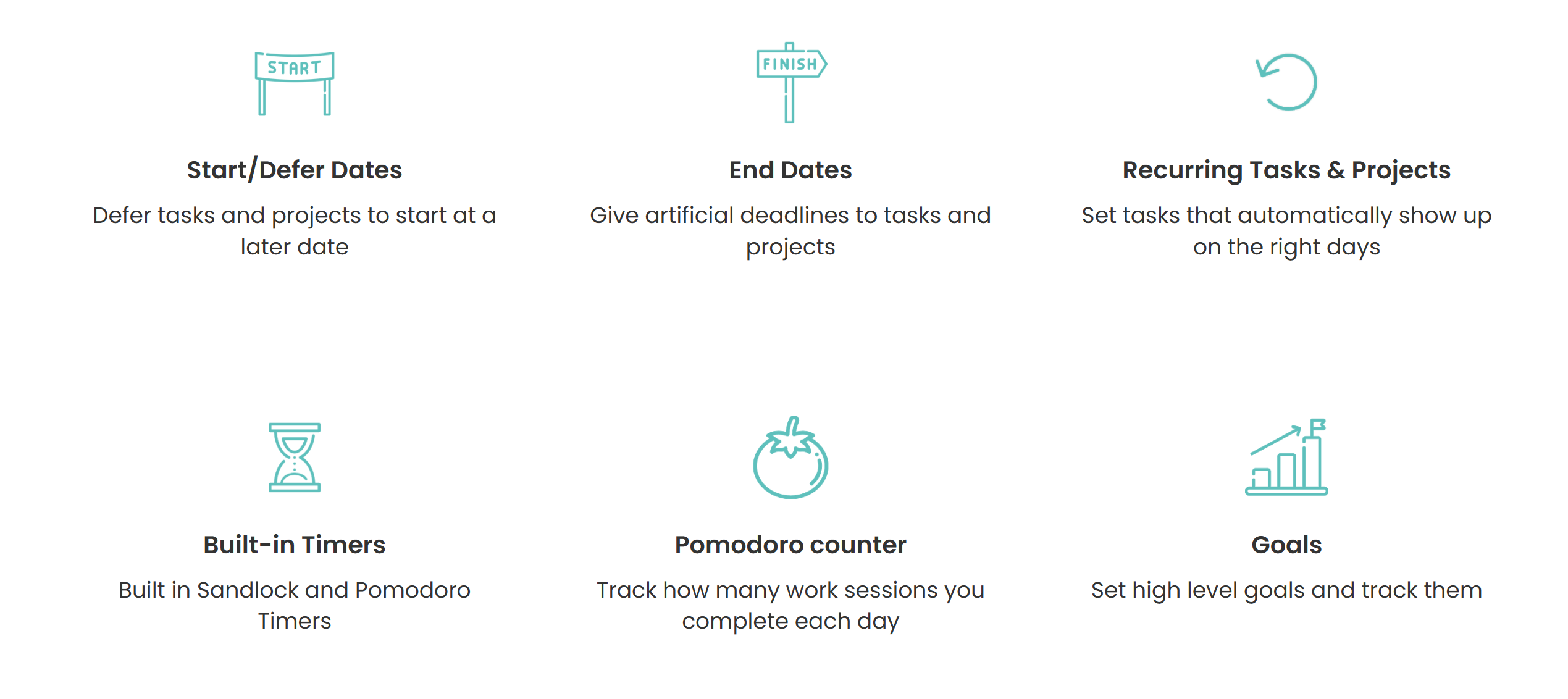
Amazing Marvin offers a wide range of task management features.
You can set up different folders for work and personal chores and create recurring tasks.
For unfinished tasks, you can set them at a later date or attach them to current tasks, so when one completes, the deferred task is automatically placed next.
You can also add an estimate to calculate the amount of time needed to complete that particular task.
Via a calendar view, you can schedule events, monitor your activities, and collaborate with others.
What really makes Amazing Marvin fun to use are the productivity games – you can earn rewards, track streaks, and set up challenges to stay motivated.
Marvin packs extra features as well, like a time tracker to log your hours, a procrastination wizard to break big tasks into manageable steps, and a habit tracker to build a routine.
Verdict
Sunsama and Amazing Marvin both have good task management tools, but Sunsama is comparatively more user-friendly. For example, Sunsama has a built-in Kanban board, while Amazing Marvin only offers a similar structure.
On the other hand, Amazing Marvin has lots of helpful productivity tools, like a time tracker and a procrastination wizard.
3. User Interface
User interface refers to the visual elements of an app and its interaction with users. It includes the app’s appearance, elements like buttons and bars, and other related features.
A simple and user-friendly interface helps you navigate the app more easily. Most productivity tools are designed in a way that anyone can use them with ease.
Sunsama and Amazing Marvin also follow the same principle. They just have a slightly different UI.
Let me summarize some Sunsama and Amazing Marvin UI features for comparison.
Sunsama

Sunsama’s interface is visually aesthetic. The dashboard features all the functions without making it look crowded.
You get a left bar for the basic function, a central area for the Kanban board, a right side for the calendar, and a sidebar for third-party applications. The clean, distraction-free design eliminates unnecessary clutter, presenting just what you need for daily planning.
With its drag-and-drop functionality, you can practically move anything on the planner. You can pull messages from Gmail and Slack right from the dashboard, and move new tasks to the Kanban board and the calendar.
While customization options are few, the limitation actually helps you keep things simple.
Overall, it’s perfect if you want a straightforward, no-fuss tool to plan your day.
Amazing Marvin

Amazing Marvin’s interface is also simple and minimalist.
You’ll get a folder to create your to-do list and a blank page to get started.
Like Sunsama, you can drag and drop tasks from your list to the calendar and use a board for task management.
The best thing about Amazing Marvin is its modular approach. You’ll have the flexibility to enable and disable any feature you want. For example, Amazing Marvin has a feature called the procrastinating wizard, which helps you complete tasks and improve your focus. You can turn it off and remove it from your planner.
Overall, Amazing Marvin lets you personalize everything from color schemes to your workspace, allowing you to turn on the tools you need while hiding the rest.
Verdict
If you need an efficient planner with a simple UI, Sunsama is for you.
If you love customization and want a productivity tool that adapts to your unique style, you should go for Amazing Marvin.
In comparison, however, both Sunsama and Amazing Marvin have excellent UI.
4. Integrations, Add-ons, and Multi-device Support
Integrations and add-ons let you extend your software functionality and streamline your workflows. Multi-device feature, on the other hand, allows you to use the app on different devices.
Amazing Marvin and Sunsama both provide integration with other apps and offer multi-device support. While I don’t believe they sell any add-on features, Amazing Marvin enables you to add and remove features.
Here’s a summary of their tech capabilities.
Sunsama

Sunsama can be connected to multiple calendars and third-party applications.
It works well with Google Calendar, Gmail, Outlook, Zoom, Slack, and Microsoft Teams. And if you use any project management app like Asana and Jira, you can connect them to Sunsama as well.
You can use Sunsama on your desktop and smartphone. The mobile app is available on both Google Play and the App Store.
Amazing Marvin
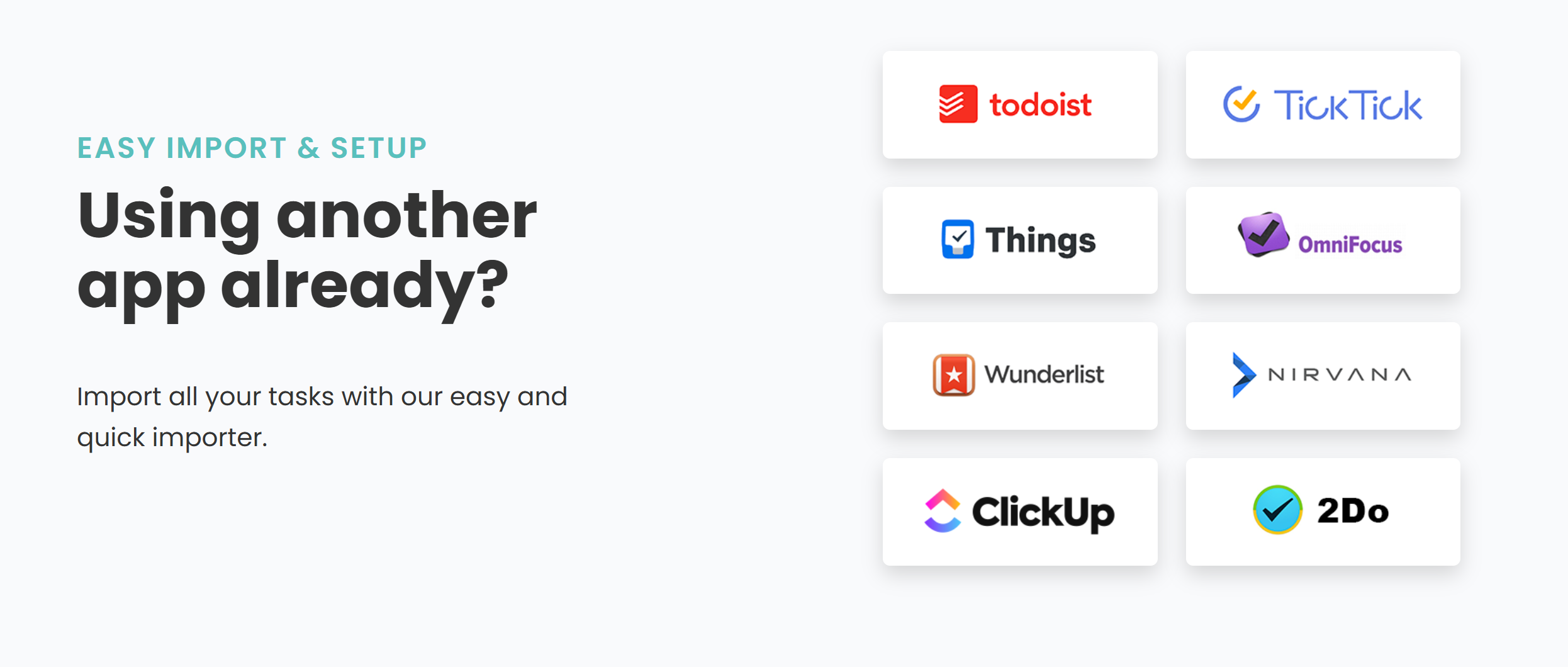
Amazing Marvin is slightly more flexible.
For one, it can be integrated with several third-party apps, including Zapier.
Second, you’ll receive an API for customization. Documentation is available on the website for your convenience.
You can easily sync both Google and Apple calendars with Amazing Marvin and connect communication apps for email and messages.
Apps like “Things” and “ClickUp” are also supported. While you’ll find fewer direct integrations, you can connect with practically any app through Zapier.
Verdict
Based on their direct integration capabilities, Sunsama and Amazing Marvin are on equal footing. Amazing Marvin, however, has an edge over the customization option.
Both also offer desktop and mobile apps for accessibility.
5. Price
Sunsama and Amazing Marvin have a simple pricing structure with no tiers or a range of packages.
Both offer one subscription package with monthly and annual payment options.
Here’s how their prices work.
Sunsama

Sunsama costs $20 if you pay month-to-month, or $16 per month (totaling $192) if you commit to a full year.
For each new user, Sunsama charges an additional $20.
There’s no free package, but you’ll get a 14-day free trial without providing credit card details.
Amazing Marvin

Amazing Marvin charges $8 a month if billed annually, and $12 if you opt for the monthly payments.
Like Sunsama, it doesn’t have a free plan. You can, however, take a 14-day free trial to explore the app and test all the features.
There’s also a 50% discount for students.
Verdict
The pricing structure of both Sunsama and Amazing Marvin is the same. However, Amazing Marvin is comparatively more affordable.
Amazing Marvin also provides better discounts and custom pricing options.
Sunsama Vs. Amazing Marvin: Pros and Cons
Below, I have shared some of Sunsama’s and Amazing Marvin’s best features and limitations to help you compare their usability.
With this information, you can decide which tool fits your planning style and make a better purchase decision.
Sunsama

Pro
- Visually appealing planner.
- A unified view with easy task management options.
- Easy to navigate.
Cons
- A bit pricey comparatively.
- Limited customization options.
Amazing Marvin Pros and Cons

Pros
- Highly customizable.
- Robust productivity features.
- Affordable pricing.
Cons
- A slight learning curve due to customization.
- Kanban board is not built into the system.
Conclusion
Sunsama and Amazing Marvin are well-recognized tools with a strong customer base. They have nearly similar interfaces, features, and pricing structures, making them close competitors.
But despite having common features, Sunsama and Amazing Marvin have their unique selling points and limitations. If you need a user-friendly planner, Sunsama is ideal for you. If you want more productivity tools, Amazing Marvin is a better option.
Try them out, explore their features, and pick one that suits you best. Good luck!

