
According to an article by Inc., the average worker is only productive for 3 hours out of an 8-hour workday.
The rest of the time is spent on things like checking email, browsing the internet, and taking breaks.
If you feel like you’re not being productive during your workday, you’re not alone.
But there is a solution to this problem – Rize.
Rize is a smart time tracking software that can help you better manage your time, create better work habits, and be more productive.
This review will take a closer look at how Rize works and what it can do for you.
In A Hurry? Read Through This Quick TL;DR Summary
Rize is the answer if you’re searching for a method to be more productive during the day.
It helps you better manage your time, create superior work habits, and form a more positive relationship with work. It is perfect for people who want to make the most out of their workday.
Rize Reviews & Ratings
- 4.4/5-star rating on ProductHunt
- 4.9/5-star rating on AppSumo
Rize Overview

Time management is not only about working fewer hours. It’s also about being productive with the time that you have, and that’s where Rize comes in.
Rize.io is a time tracking software that helps you become more productive and organized.
It allows you to see where your time is being spent, set goals, and create better work habits. It also has a Pomodoro timer to help you stay focused and on track.
Rize is the perfect example of ideology – what’s measured can be improved.
It is a great tool for anyone who wants to be more productive and get more out of their workday.
It can help you better manage your time, set goals, and create better work habits. It’s also great for people who want to stay focused and on track with their work.
For instance, their “Breakdown” metric lets you see where your time is being spent by breaking down your total days of working hours into categories such as:
- Total time spent doing focus work
- Time spent attending meetings
- Time spent taking breaks
This helps you to get a better understanding of how you’re spending your day and where you can make improvements.
Rize is great because it’s very simple and easy to use. It has a clean interface and is very straightforward.
It can be suitable for you whether you’re a student wanting to be more conscious with your time or a working professional who wants to work smarter and more efficiently.
With that said, let’s see who all can benefit from using Rize.
Who Uses Rize?
Rize is not limited only to hustlers and entrepreneurs; In fact, anyone from a college-going student to a full-time freelancer can use it to better manage their time and work habits.
Some of the most common ones are:
- Those who want to better organize their working hours.
- People who want to create better work habits.
- People who want to be more productive.
- Those who want to accomplish more in less time.
What Are the Best Rize Productivity Features?
1. Automatic time tracking
One of the best things about Rize is that it automatically tracks your time.
You don’t have to manually start or stop the timer; it will do it for you.
This is great because it means that you can focus on your work and not worry about keeping track of the time.
For time tracking to work, you need to set up your tracking hours.
This can be done by first heading over to the “Settings” tab from the bottom left corner.

And then heading over to the “general” tab.

Once you scroll down a little bit, you will find the option of tracking hours.
![]()
You not only get the option to enable tracking hours and set your preferred timings but also get to choose whether to enable it every day or just on the weekdays.
Once you enable and set the working hours, Rize will automatically start tracking your progress as soon as you open your PC.
It will check everything from all the activities you do in real-time:

To the total hours worked, meetings attended (if any), and breaks taken (if any).
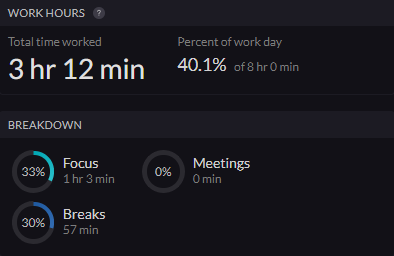
The best thing?
You can also see the total time spent per day on each specific category. This gives a clear overview of where most of the time is spent.

2. Break and overworking notifications
Another fantastic feature of Rize is that it sends you notifications when you’ve been working for too long.
This is great because it helps to prevent burnout and ensures that you’re taking regular breaks.
The notification looks like this:
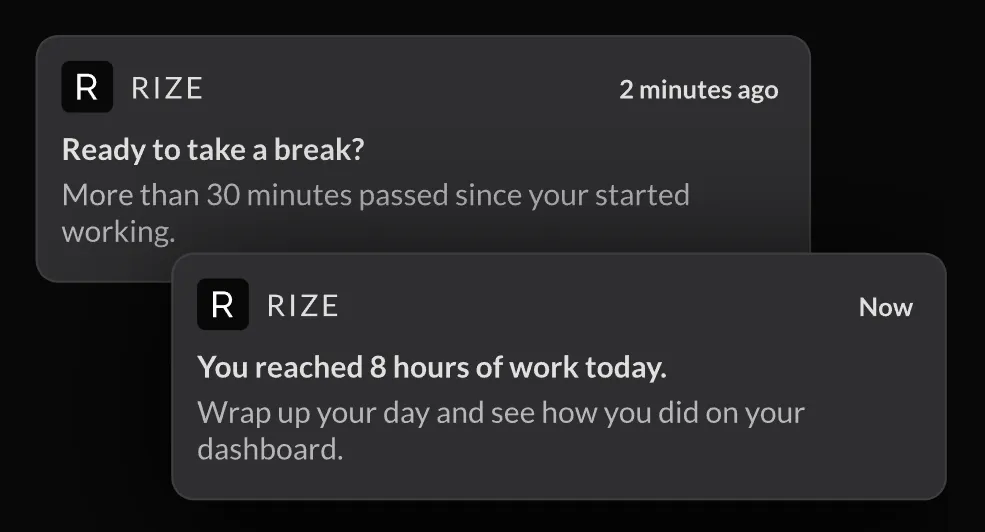
And it appears at the bottom right-hand corner of your screen.
You can also customize the notification to appear after a certain number of hours or minutes.
To achieve this, head over to the “Settings” tab and then click on the “Notifications” option.
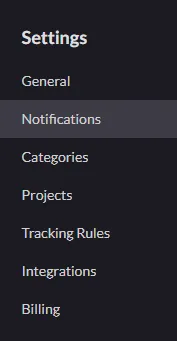
Once you’re in the notifications settings, you will see the option to set the overworking notification.
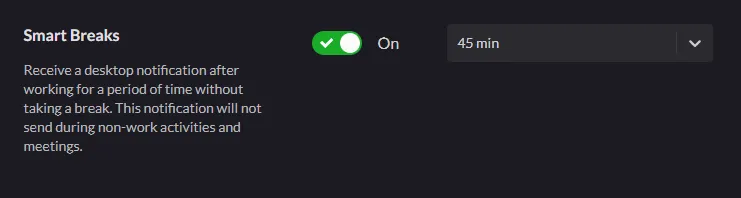
Best of all, you will only receive a notification during your work-related activities. So, for example, if you set a smart break after every 45 minutes and are attending the meeting for over 45 minutes, then you will not be sent the notification.
This is where Rize separates itself from its peers.
3. Daily & weekly email reports
Rize sends you daily and weekly email reports that tell you how you’ve been spending your time.
This report includes everything from the total hours worked and the breakdown of each task into categories.
In the daily emails, you also get the Trends data that allows you to compare your progress from the previous day.

The weekly email report is a more detailed version of the daily one.
Along with all the information from the daily email, you also get an overview of your entire week.
This report has many metrics including the total hours worked, the average time spent on each task, in-depth categorization, top distractors, people you met via meets, and most important of all, your average focus score for the week.

You can choose to receive these weekly emails by enabling/disabling them from the settings > notifications.

It can also send you an email automatically by auto-detecting that you have finished your work for the day.
That’s excellent.
4. Customizable categories and tracking rules
Rize also allows you to categorize your work into different categories.
This is helpful because it allows you to see where most of your time is being spent.
To do this, head over to the “Settings” tab and then click on the “Categories” option. You will then be able to add, edit, or delete existing categories.

For example, you can create a “client work” category and then add all your client-related tasks to it.
You can also set up tracking rules to automatically categorize your work.
To do this, head over to the “Settings” tab and then click on the “Tracking Rules” option.
![]()
From there, you will be able to add, edit, or delete existing tracking rules.
![]()
For example, you can create a tracking rule that automatically categorizes all work related to “Client A” into the “Client Work” category.
5. Google calendar integration
Rize also integrates with Google Calendar, so you can see your upcoming events and deadlines.
To do so, go to the “Settings” screen and then select “Integration.” From there, you will be able to connect to your Google Calendar account.
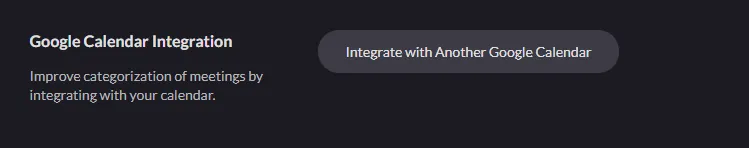
Once you’ve done that, you will be able to see your upcoming events in the Rize interface.
This is helpful because it allows you to plan your day around your existing commitments.
You can also pin the calendar to the dashboard by enabling the option in settings.

6. Keyboard shortcuts
Rize also has several keyboard shortcuts that make it easy to use.
For example, you can press “s” to open settings, “d” to view today’s progress, etc.
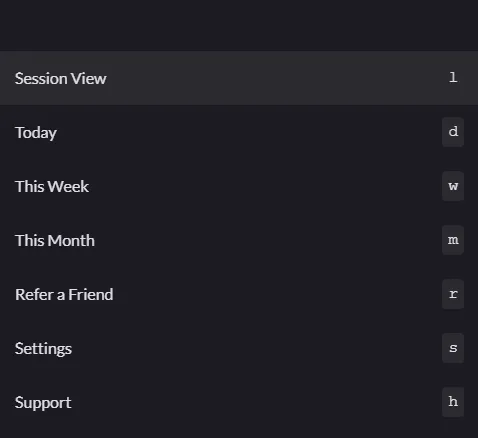
Keyboard shortcuts are a great way to save time and be more productive.
This was all about the features of Rize.io.
But Rize is not limited only to the aforementioned features.
Rize also offers several other features, including the ability to export data of dates, and so on.
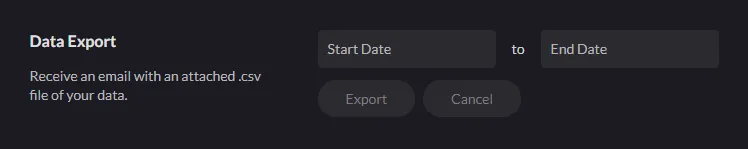
Once you start exploring it, you will realize that there is a lot more to Rize than meets the eye.
Rize Pros and Cons
Pros
- Easy to use
- Intuitive interface
- Accurate time tracking
- Useful email reports
Cons
- None that we could find!
Pricing
Rize offers a 14-day free trial.
Their monthly billing plan costs $14.99/month, while the annual billing plan costs $9.99/month.
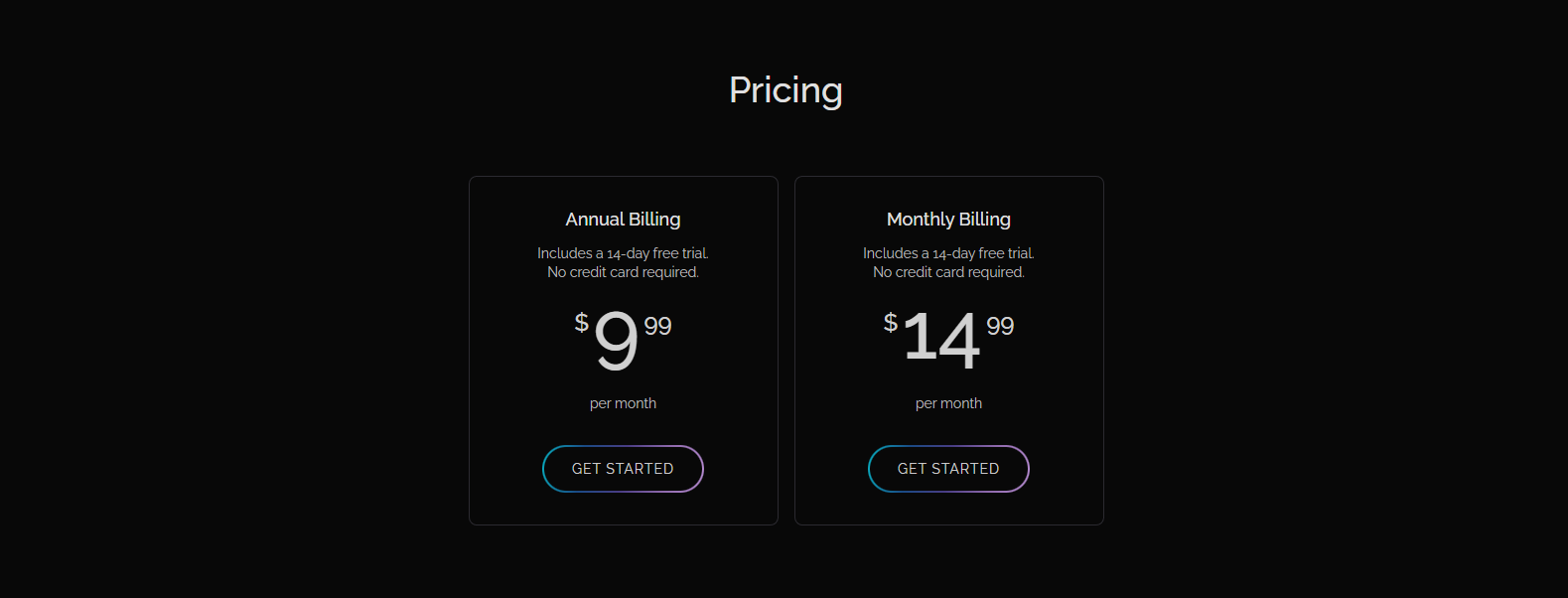
Wrap Up
By seeing where your time is going, you can start to make changes to better manage your work hours.
Rize can help you stay on top of projects by keeping track of deadlines and progress.
It can also assist you in developing better habits by keeping track of your time and providing indications about where you can improve.
If you’re looking for a way to better manage your time, Rize is a fantastic solution.

