
It’s 3 a.m. and you can’t sleep.
You lie in bed, tossing and turning, your mind racing with thoughts of the day’s events or that looming deadline at work.
Suddenly, an idea pops into your head, and you start to jot it down on a piece of paper next to your bed.
As the minutes go by, your list of ideas starts to grow, and you realize that you’ve just created a mind map.
Mind maps are a great way to visually organize your thoughts and ideas, and there are many mind-mapping tools on the market that can help you be more productive.
Whether you’re a student, a business person, or just trying to get your thoughts organized, a mind-mapping tool can be a great way to do it.
We’ve compiled a list of the best mind-mapping tools available, so you can find the perfect one for your needs.
What Is Mind-Mapping, and Why Do You Need It?
Mind-mapping is a brainstorming technique that allows you to visually organize your thoughts and ideas.
It’s a great way to come up with new ideas, make plans, or just get your thoughts down on paper (or screen).
Mind maps are usually created around a central topic or theme, with related ideas branching off from the center.
You can add as much or as little detail to each branch as you want, and you can always go back and add more later.
Some mind-mapping tools are designed for specific purposes, such as project management or brainstorming, while others are more general-purpose.
No matter what your needs are, there’s a mind-mapping tool out there that can help you be more productive.
1. Miro
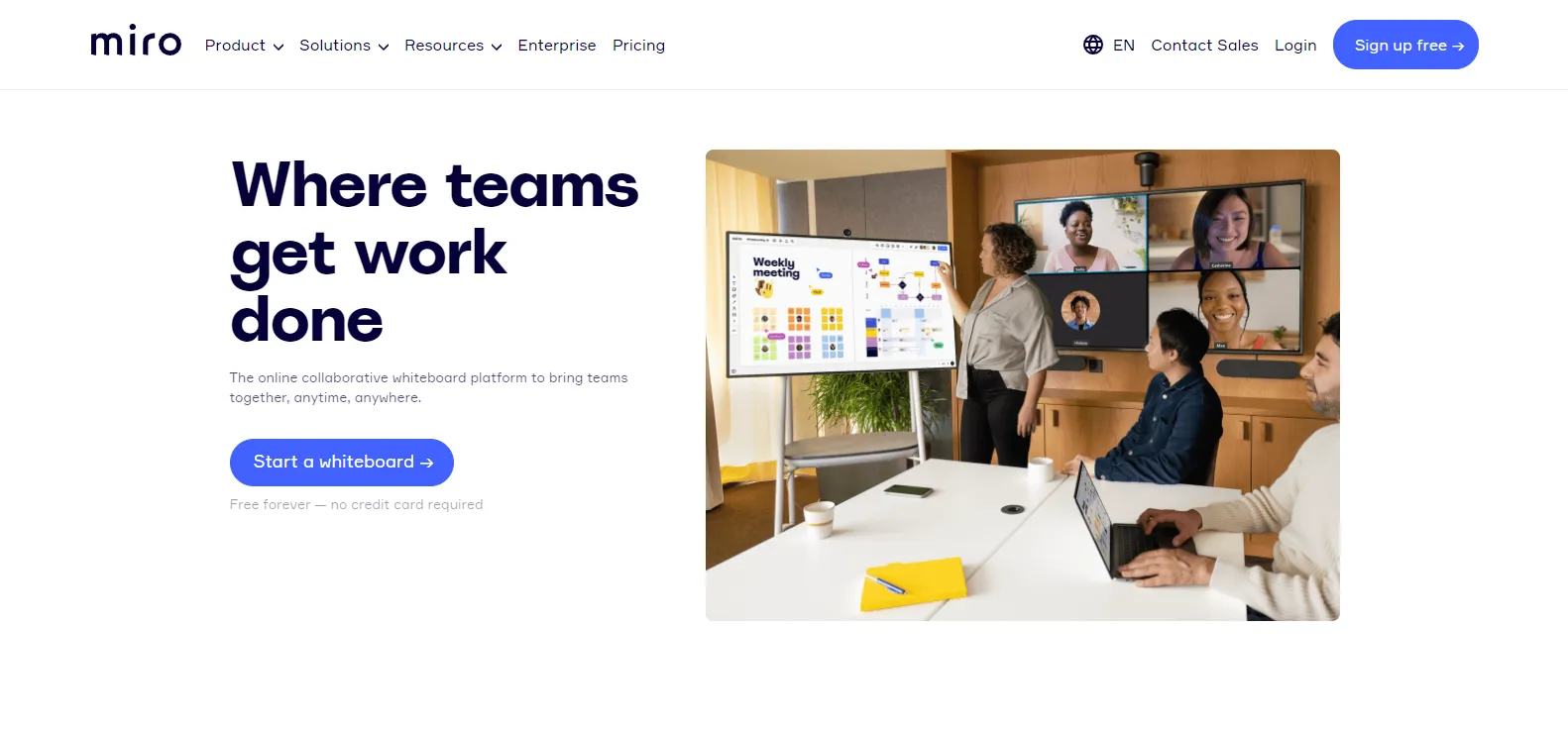
Miro is a mind-mapping and brainstorming tool that helps teams visually collaborate on projects.
It enables users to create mind maps, flowcharts, and diagrams to capture ideas and track progress.
Miro is also interactive, allowing users to add sticky notes, images, and videos to their boards.
Besides creating mind maps and diagrams, you can also craft agile workflows, conduct meetings and workshops, and much more, all thanks to the visual sticky notes and media-rich features.
It integrates with popular productivity tools such as Google Drive, Dropbox, and Jira, making it easy for teams to work together on projects.
Plus, Miro’s templates and customizable features make it easy to create mind maps that are unique to your project.
Key Features
- Interactive mind maps
- Integrates with popular productivity tools
- Templates and Customizable features
- Digitized sticky notes (helps in enabling the Zettelkasten system too)
Miro has a free plan. Their Team plan costs $10/month and their Business plan costs $20/month.
2. Lucidchart
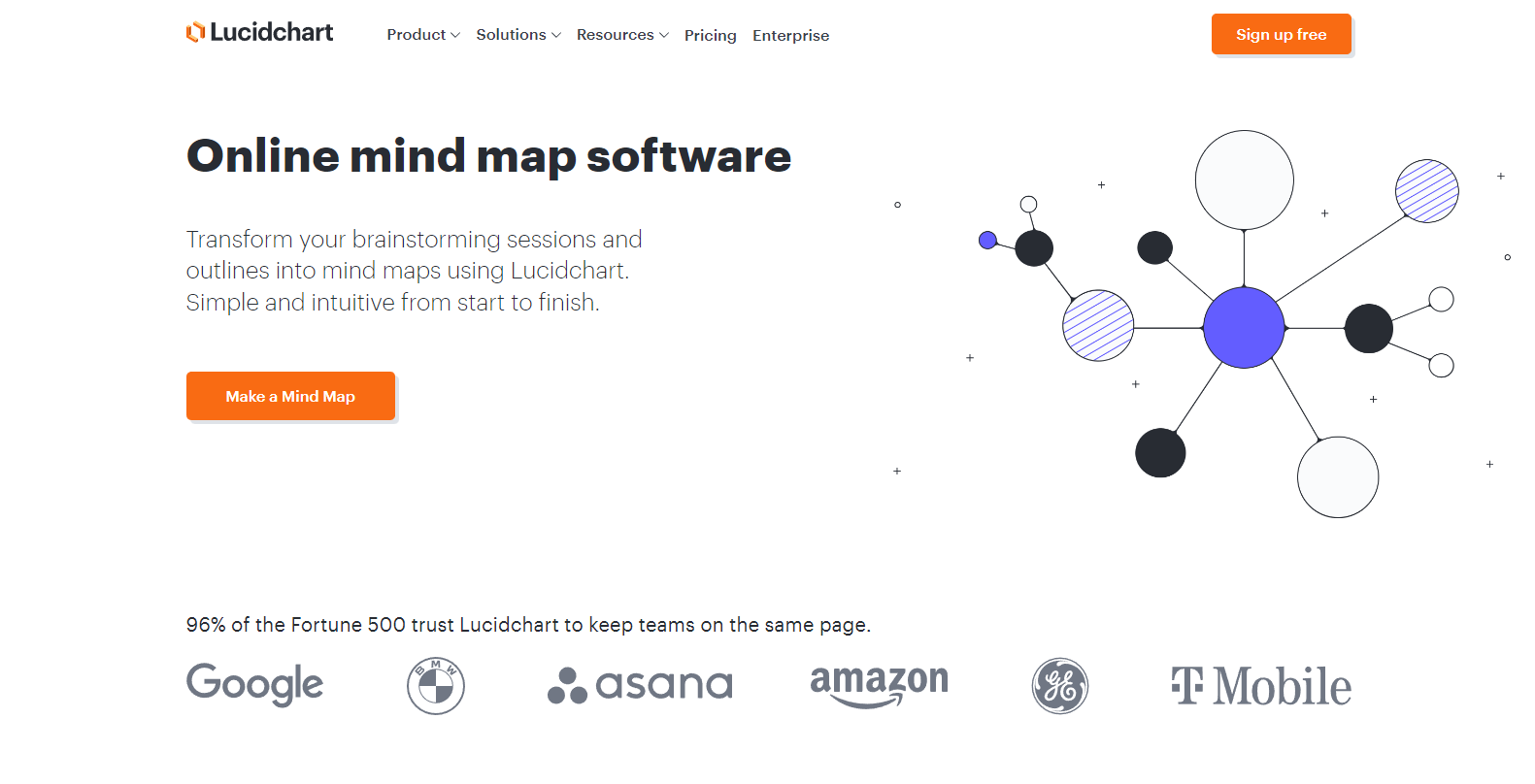
Lucidchart is a web-based mind map software used to create diagrams and flowcharts.
Some of the key features of Lucidchart include the ability to create unlimited diagrams, share diagrams with others, and export diagrams to various formats.
Lucidchart also offers a variety of templates (thanks to their templates library) and shapes to help you create professional-looking diagrams.
Benefits of using Lucidchart include the ability to visually communicate ideas, the ability to reduce complexity, and the ability to improve collaboration.
Lucidchart is a powerful tool that can help you brainstorm, organize, and communicate your ideas more effectively. We’ve also compared Lucidchart with EdrawMAX.
Key Features
- Create unlimited diagrams
- Easy collaboration and real-time commenting
- A library of templates (variety of use cases)
- Exports to PDF, PNG, JPG, and SVG
LucidChart’s forever-free plan enables you to utilize basic capabilities such as collaboration and integrations. Monthly Individual plans start at $7.95, with Monthly Team plans starting at $9 per team member.
3. EdrawMind
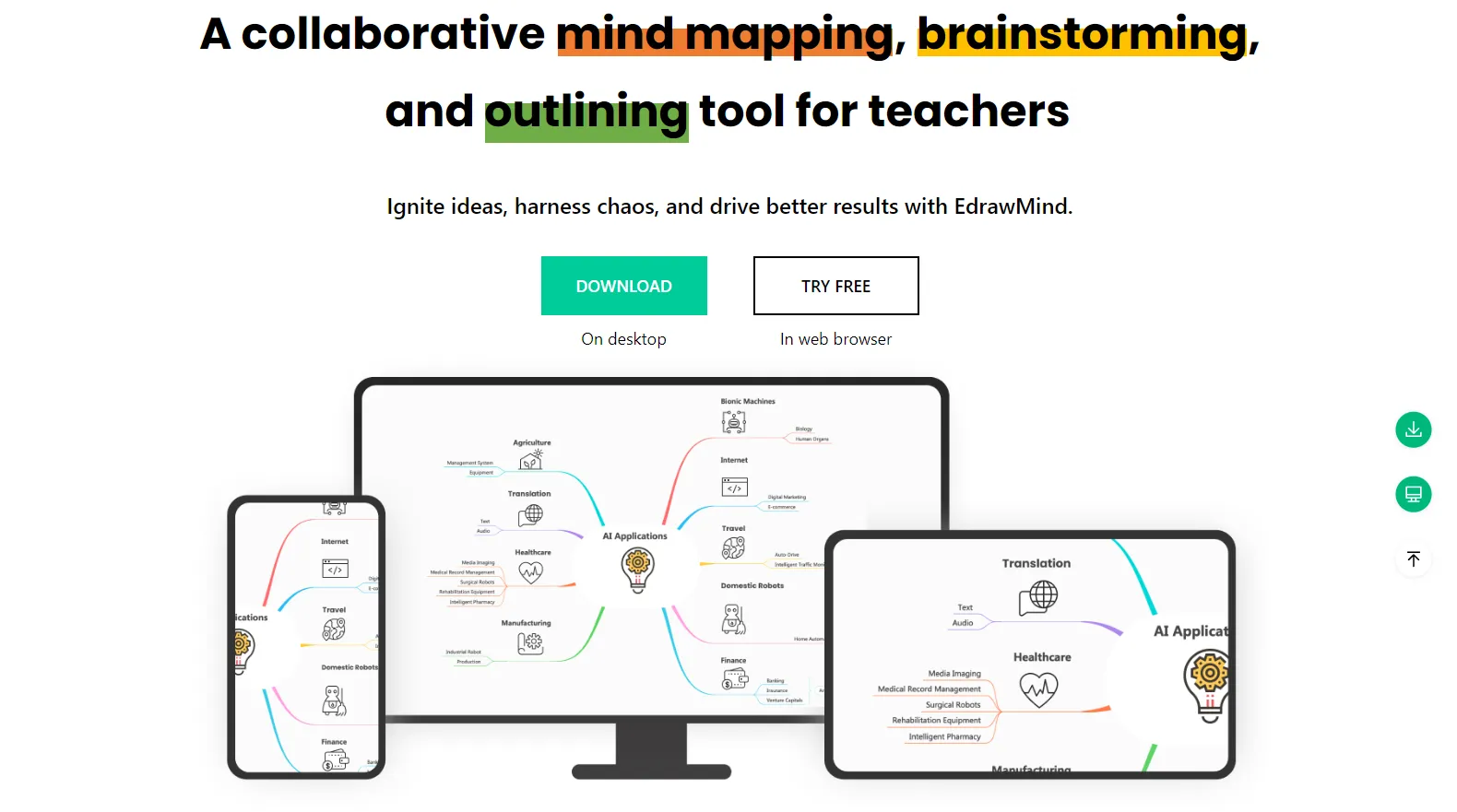
EdrawMind allows you to create mind maps, which are visual representations of your thoughts and ideas.
With EdrawMind, you can create mind maps that are color-coded, have different levels of detail, and include images and links.
You can also share your mind maps with others and collaborate on them in real-time.
EdrawMind comes with a built-in formula editor, so you can create mathematical formulas and equations.
Their table feature allows you to display rich information easily. With EdrawMind, you also get countless importing and exporting options.
For all those design freaks, it also comes with design formats (like built-in themes, creating custom themes, background, etc) to give a beautiful look to your mind maps.
We recommend going through our review of EdrawMind.
Key Features
- Color-coded mind maps
- Built-in formula editor
- Table feature
- Countless importing and exporting options
- Design formats
EdrawMind is a freemium tool with a paid Subscription Plan starting from $59/year or $4.92/month when billed annually.
They also currently have a lifetime plan for a limited time that costs $145.
4. MindMeister
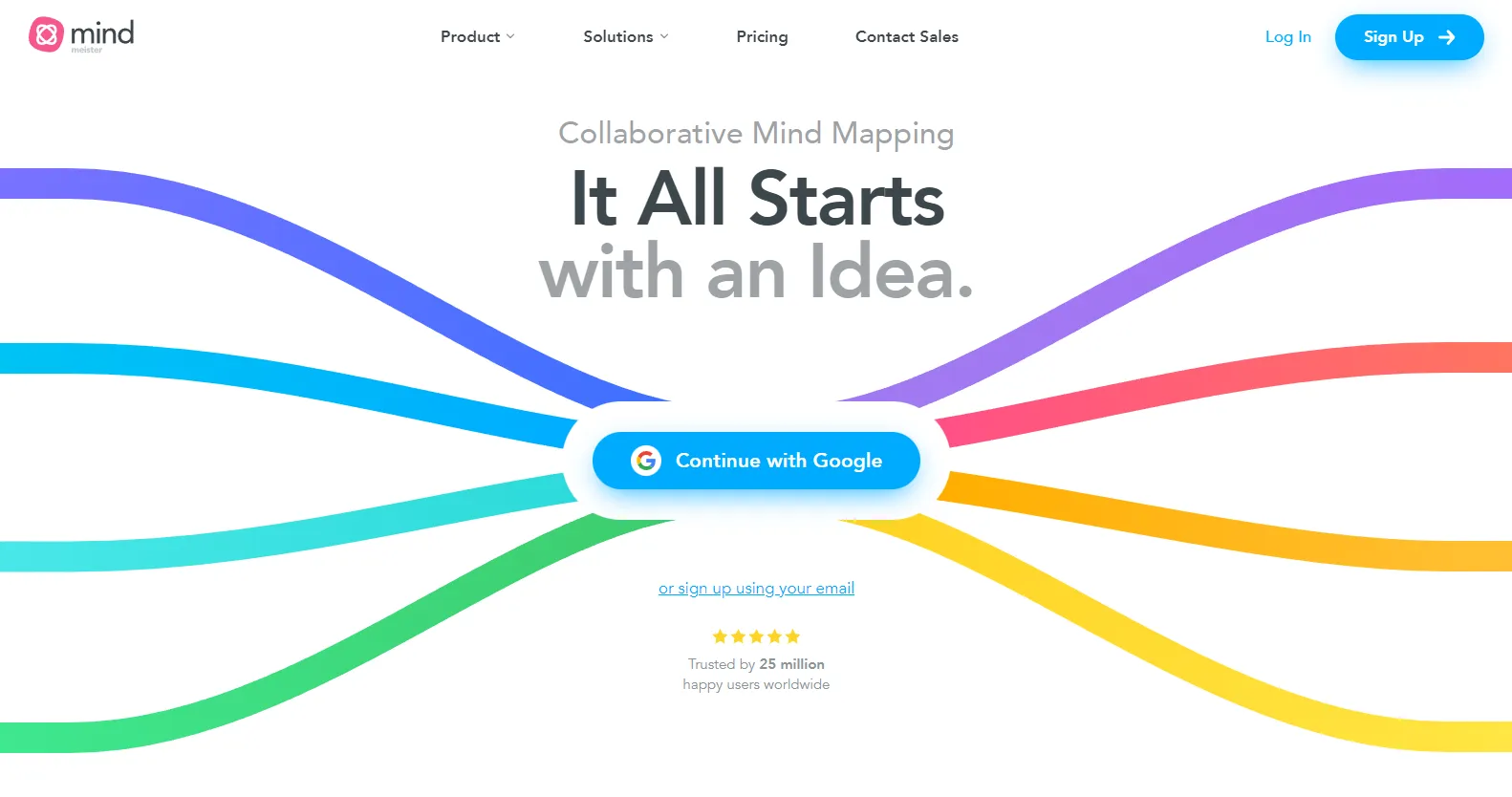
MindMeister is a mind-mapping tool that enables users to visually brainstorm, organize, and share ideas.
Mind mapping is a proven technique for better thinking, problem-solving, and memory retention, and it makes it easy for users to get started with mind mapping right away.
MindMeister’s intuitive interface and powerful features make it the perfect tool for both personal and professional use.
Individuals can use MindMeister to increase their productivity and brainstorm ideas more effectively.
And because it is cloud-based, users can collaborate on mind maps with others in real-time, from anywhere in the world.
MindMeister also offers a variety of features to help users get the most out-of-their mind maps, including the ability to add images, videos, and files.
Plus, it integrates with a variety of popular productivity tools, such as Trello, Evernote, and Google Drive.
This makes it easy to share mind maps and keep them organized.
MindMeister comes with multiple small yet very useful features like focus mode, outline mode, custom styles, mixed map layouts, discussions media embedding, and more.
Key Features
- Real-time collaboration
- Intuitive interface
- Custom styles
- Integrates with productivity tools
- Countless use cases
MindMeister’s Basic plan is free to use and allows you to create 3 mind maps with import, collaboration and sharing options.
The Personal plan starts from $2.49/month, the Pro plan costs $4.19/month and the Business plan costs $6.29/month.
5. Ayoa
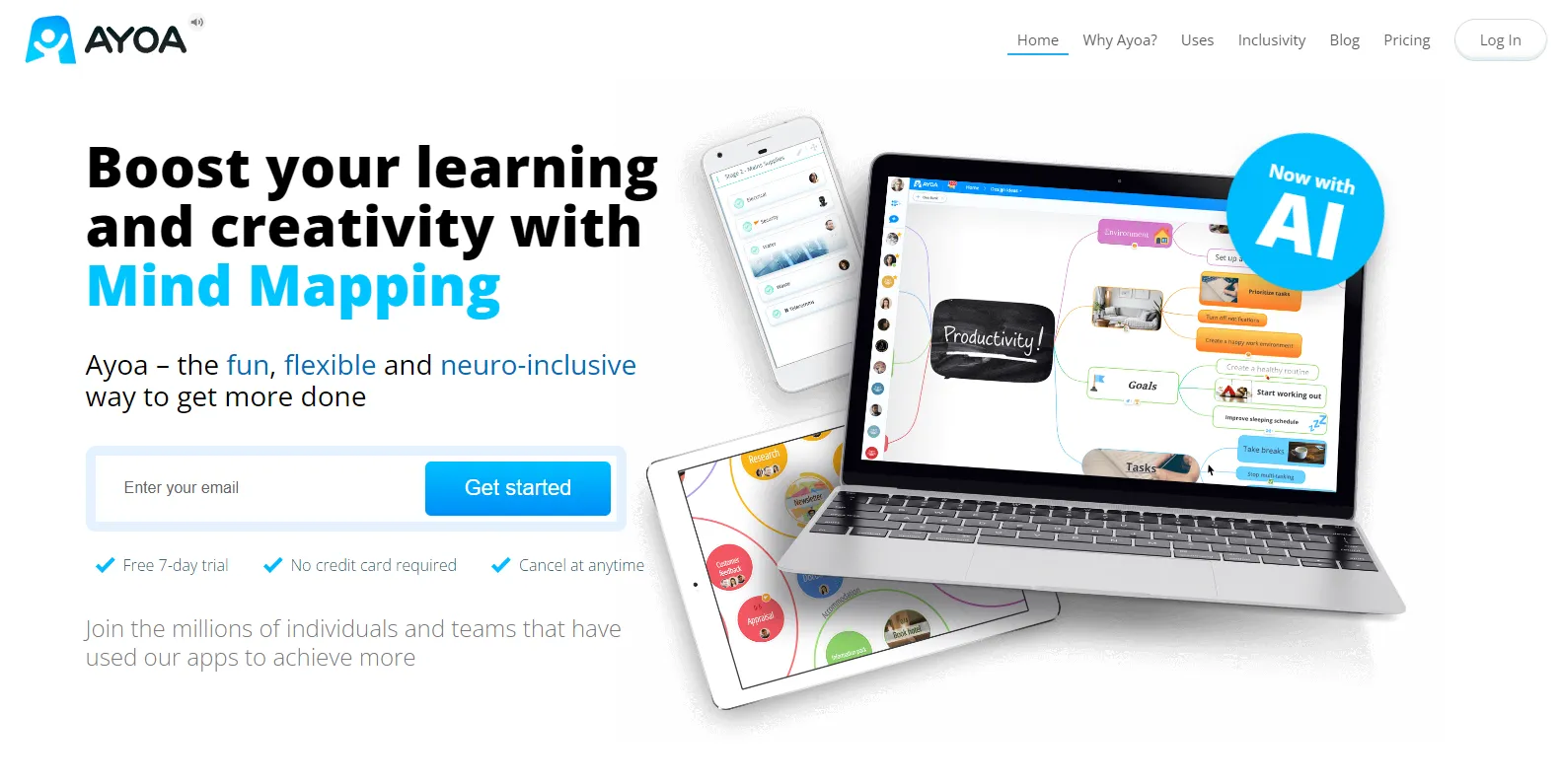
Ayoa is an online mind-mapping tool that helps you visually organize your ideas and thoughts.
With Ayoa, you can create mind maps, flowcharts, and diagrams to brainstorm ideas, plan projects, and track tasks.
Ayoa also offers a range of features to help you collaborate with others on mind maps, including commenting, real-time editing, and live chat.
With Ayoa, you can also export your mind maps to a variety of formats, including PDF, image, and MS Word.
The best part?
Ayoa is one of the few mind mapping tools that use AI to create powerful mind maps.
Once you write a title for your mind maps, it can suggest ideas, questions, and even explanations for the same.
Besides mind maps, you can create Gantt, Whiteboards, Workflows, Canvas, Radials, etc with Ayoa.
Key Features
- Uses AI to create mind maps
- Range of collaboration features
- Various export format options
- Different kinds of mind maps
- real-time editing
Ayoa offers a 7-day free trial. They provide 3 paid plans:
- Mind Map ($6.34/month/user)
- Pro ($8/month/user)
- Ultimate ($10.45/month/user)
6. MindNode

MindNode is a simple, yet powerful, a mind-mapping tool that’s perfect for brainstorming new ideas.
It’s easy to use and allows you to quickly add and organize your thoughts.
MindNode also has built-in collaboration features, so you can easily share your mind maps with others.
Their outlining approach helps you organize and structure your ideas into visually appealing content. You can even export your work as an image or PDF.
Visual Tags in MindNode assist the user by giving more context to each block to understand the idea easily.
Another great feature is Focus Mode, which helps you focus on the current block of content you are working on by blurring down the rest of the screen.
This is very helpful, as it is easy to get distracted when the size of your project grows significantly.
They also have a navigator to move around the project blocks quickly.
They have added over 250 stickers so that you can understand each block without much effort as soon as you open an eye.
It is only available on App Store and Mac App Store.
Lastly, MindNode comes with various beautiful themes you can choose from.
Key Features
- External screen for more space
- Focus mode
- Navigator
- Dark mode
- Quick notes
MindNode has a forever-free plan with limited features. Their MindNode Plus plan costs $2.49/month.
7. ClickUp
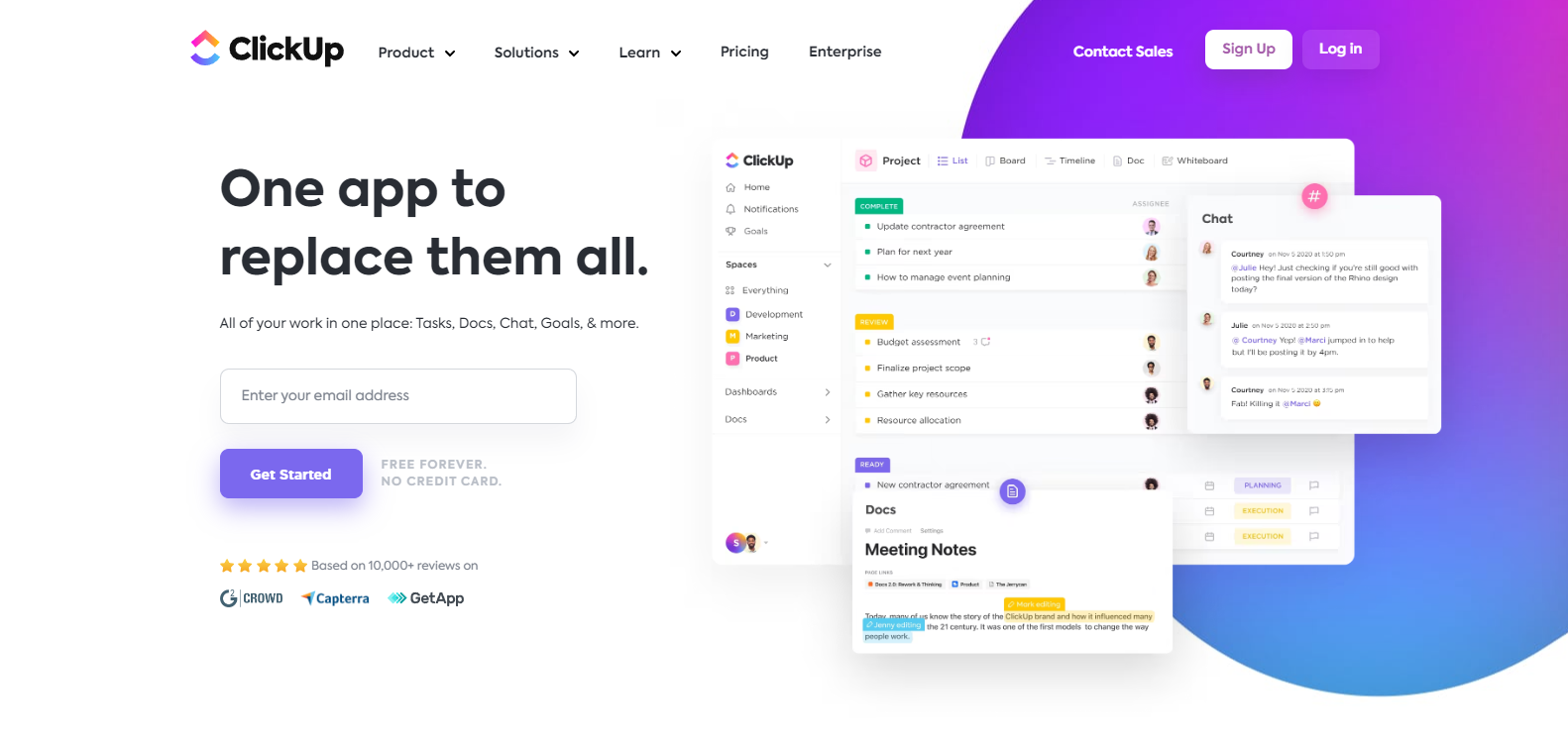
ClickUp is a powerful productivity tool that helps organizations get work done more efficiently.
It offers a wide range of features, including mind-mapping, brainstorming, task management, and document collaboration.
ClickUp’s mind-mapping feature is particularly useful for brainstorming and organizing thoughts.
Its document collaboration features help teams to work together on documents more effectively.
ClickUp also provides the whiteboard features so that you can present well, and with confidence.
The proofing feature lets you proof and annotates any files within ClickUp. Although ClickUp is highly geared towards project management, its mind-mapping feature is top-notch and worth trying out.
Key Features
- Mind-mapping
- Easy collaboration and sharing
- Whiteboard features
- Proofing and annotation
ClickUp has a free plan for up to 100 MB of storage. The paid plans are categorized into three different plans:
- Unlimited ($9/month/member)
- Business ($19/month/member)
- Business Plus ($29/month/member)
8. Coggle.it

Coggle is an online tool that allows users to create mind maps.
It is simple to use and offers a variety of features that make it a valuable tool for both personal and professional purposes.
For example, Coggle allows users to collaborate on mind maps in real-time.
This can be beneficial when working on projects with others, as it allows for more efficient communication and brainstorming.
Coggle also offers a range of templates that can be used to create mind maps for specific purposes, such as project planning or note-taking.
Additionally, Coggle provides an export function that allows users to save their mind maps as PDFs or images.
This can be useful for sharing mind maps with others or for keeping a backup copy.
One thing that I adore about Coggle is its simplicity. You, for instance, don’t need to follow a never-ending process to add a member.
All you need to do is share the custom link, and they can start collaborating within no time.
Key Features
- Allows for real-time collaboration
- Offers a variety of templates
- Export function available
- Simple and easy to use
Coggle has a forever-free plan that lets to create 3 private diagrams and unlimited public diagrams, with access to over 1600 icons and so on.
Their Awesome plan (for individual professionals) costs $5/month, and their Organization plan (for the team) costs $8/month.
9. Bubbl.us
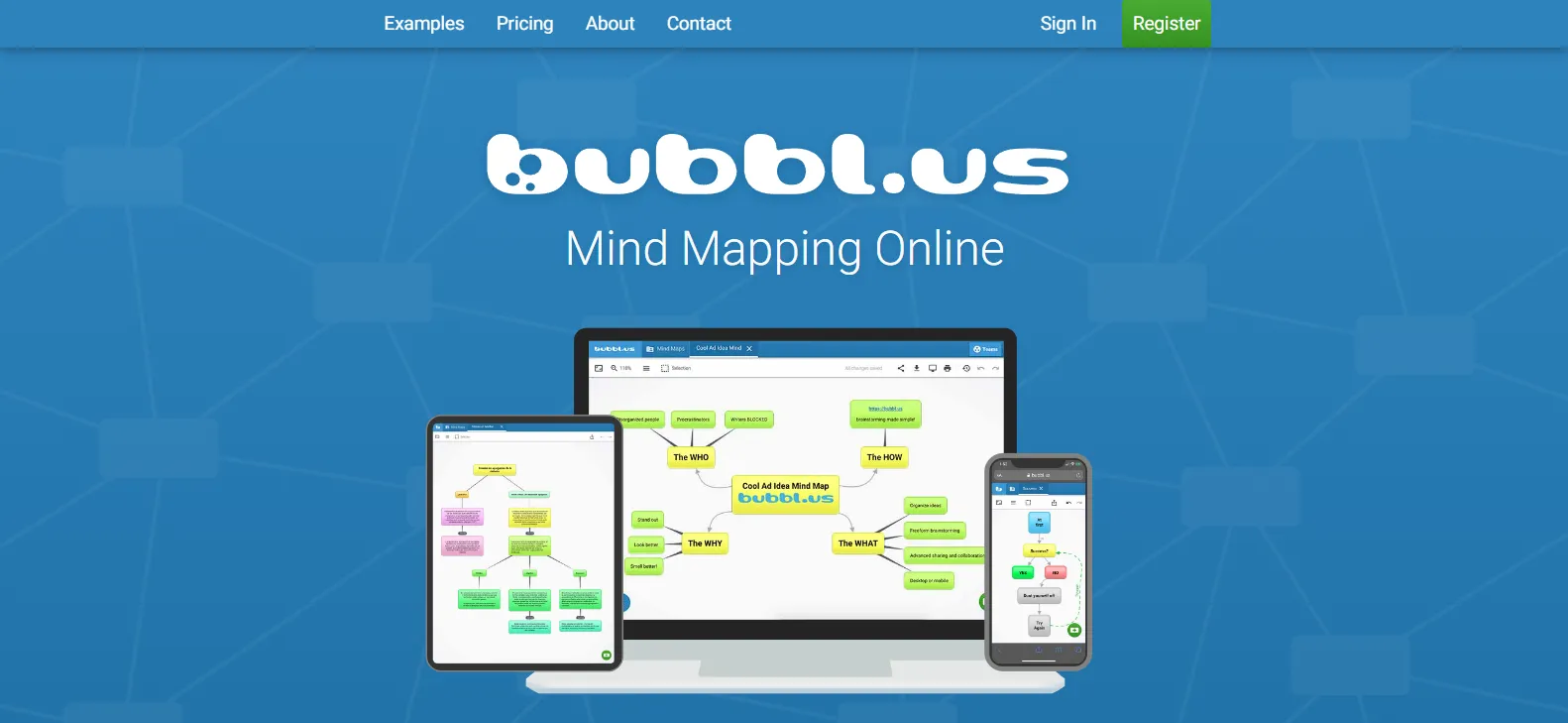
Bubbl.us is a free mind-mapping tool that’s perfect for students and educators.
It’s simple to use and allows you to quickly add and organize your thoughts.
Bubbl.us also has built-in collaboration features, so you can easily share your mind maps with others.
Their mind maps are easy to read and understand, making them perfect for presentations or reports.
Bubbl.us mind maps are easy to create and share, making them ideal for collaborative brainstorming sessions.
These mind maps can also be exported as images or PDFs, making them easy to share with others.
Also, they are flexible and user-friendly, and they offer a variety of features (like a distraction-proof user interface, one-click presentation, cloud-based app, etc) that make them an easy-to-use yet powerful tool for visual thinking.
Key Features
- Built-in collaboration features
- Can be exported as images or PDFs
- Easy to read and understand
- Flexible and user-friendly
Bubbl.us’s free plan allows you to create up to 3 mind maps and also offers a 30-day free trial on their paid plans.
Their Premium plan costs $6/month and their Team plan costs $18/month for up to 3 members.
10. ConceptDraw
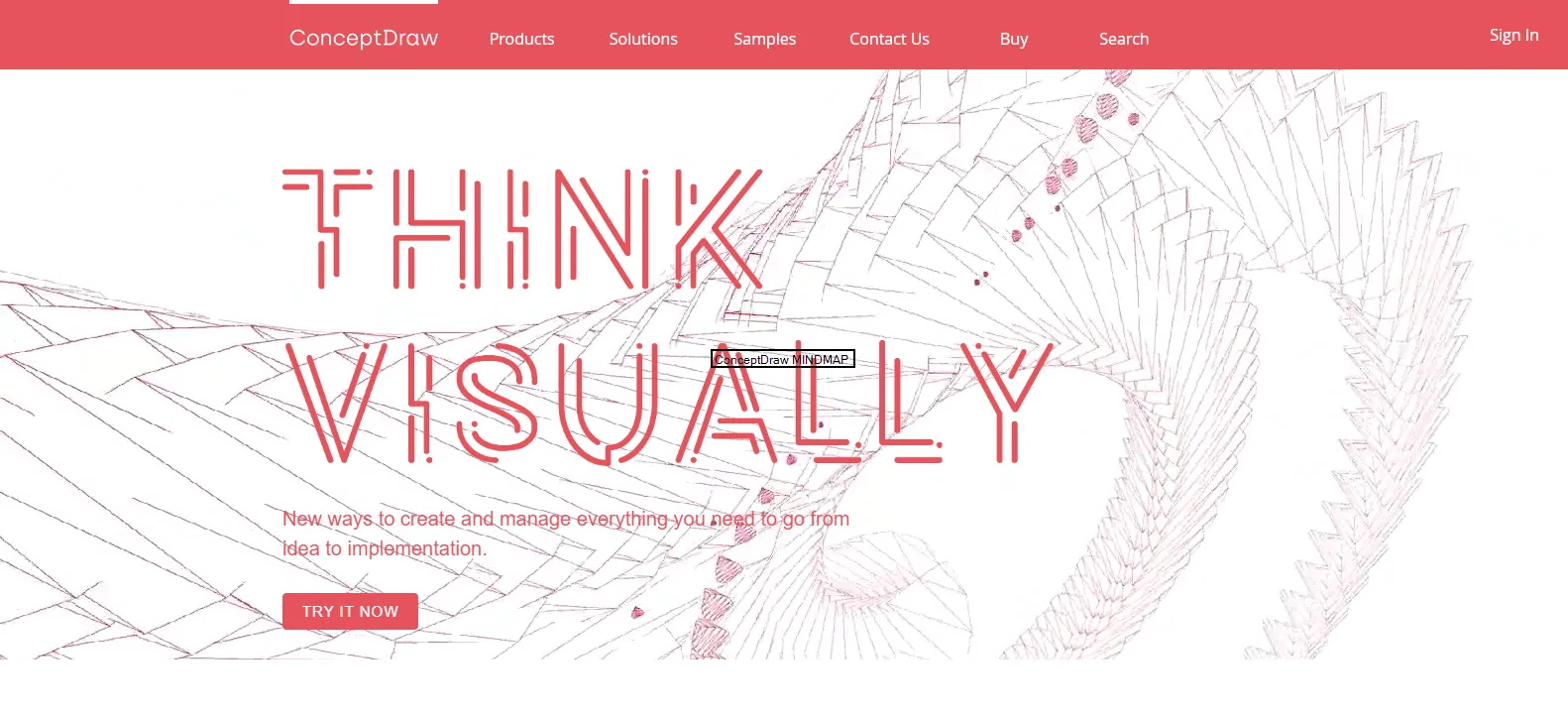
ConceptDraw is a powerful mind-mapping and drawing software that can be used to visualize ideas and workflows and bring them into action.
It offers a wide range of features and benefits, including the ability to create professional-looking diagrams and flowcharts, share documents online, and collaborate with others in real-time.
ConceptDraw is like Microsoft Excel in the world of visual brainstorming.
Unlike other similar software, it is specifically designed to optimize your mind mapping process, by providing everything you need to create aesthetic mind maps, all in a single app.
Be it changing themes or adding graphics and illustrations, ConceptDraw offers an easy way to do it.
Their Intelligent Topics feature also makes it easier to work with large mind maps by allowing you to collapse and expand topics.
And thanks to Hypernote, you can now take tooltip notes and even create hyperlinks to connect the dots within mind maps and navigate effortlessly.
Key Features
- Create professional-looking diagrams and flowcharts
- Share documents online
- Collaborate with others in real-time
- Intelligent Topics feature
- Hypernote for easy navigation
ConceptDraw Mind Map offers a 21-day free trial. The software costs $199 for lifetime usage, both for Windows and Mac.
11. XMind
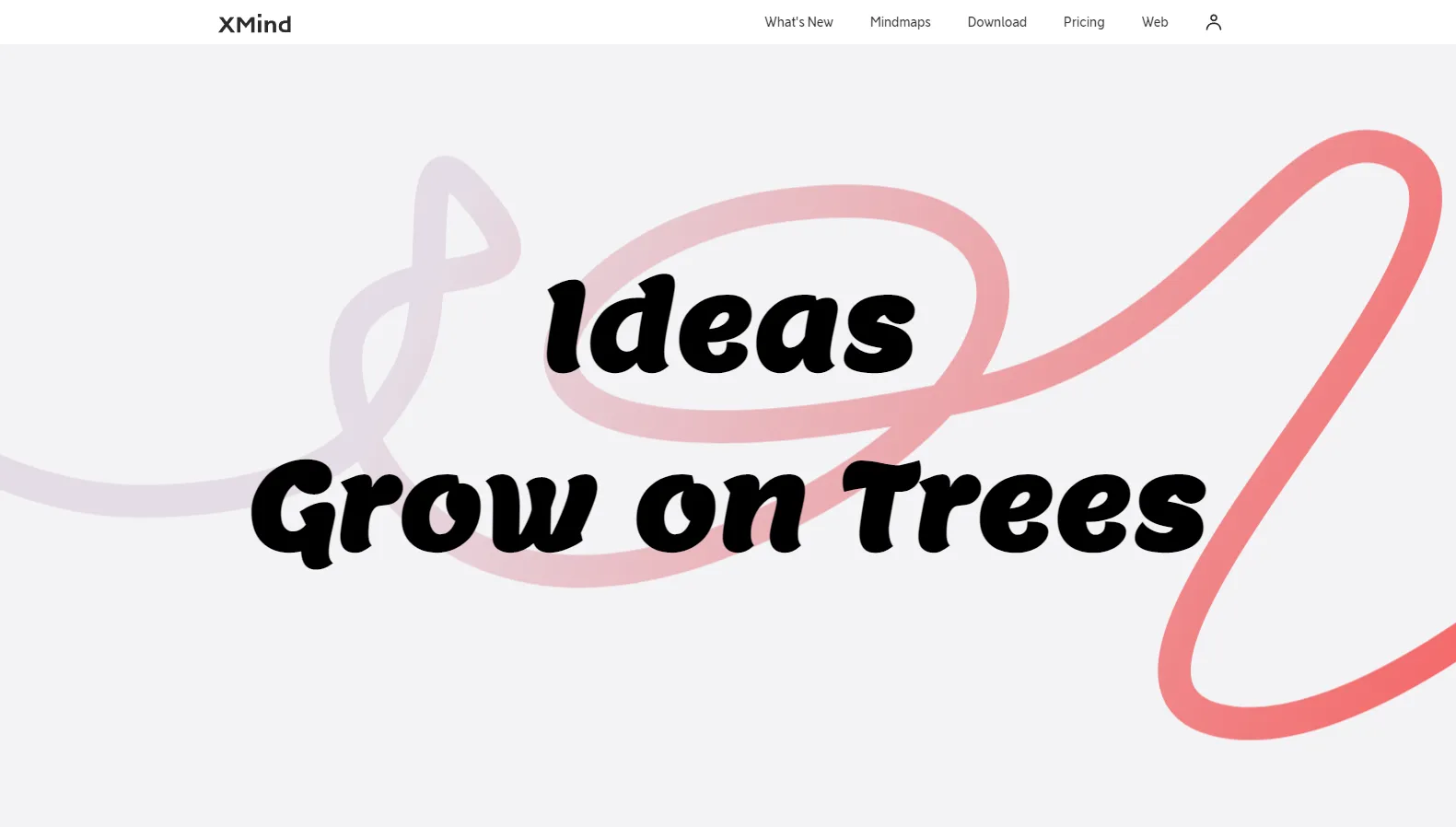
XMind.net is designed to help users brainstorm ideas and plan projects more effectively.
Their flexible structure templates allow you to create mind maps for almost everything (be it reading books, building resumes, learning skills, or even capturing any fleeting idea).
The Pitch Mode feature lets you smoothly present your mind maps by adding automatic transitions and animations based on your content.
They also believe that when their sticker and marker feature is used together, it helps you memorize things much faster and assists in improving your memory.
I couldn’t believe a simple mind map could have countless use cases until I uncovered the XMind templates.
From simple class notes and shopping lists to complex project management, XMind provides a template for everything and more.
To attain maximum focus, they also allow you to disconnect and connect main mind map topics from your as and when needed.
Key Features
- Flexible structure templates
- Pitch Mode for presentations
- Sticker and marker feature for memory aid
- Countless use cases with XMind templates
- Handwritten styled mind maps
XMind offers a forever-free plan.
Their annual paid plan costs $59.99 and with this single subscription, you can use and sync it across all of your devices.
12. MindMup

MindMup is a free, web-based mind mapping application that allows users to brainstorm, take notes, and organize ideas.
It is one of the few apps that lets you create online mind maps without even creating an account.
MindMup is designed to be simple and easy to use, with a clean interface and intuitive controls.
MindMup Cloud also supports collaboration, allowing multiple users to work on the same mind map at the same time.
Their keyboard shortcuts also help you cut down the unnecessary editing time.
Because MindMup is web-based, it can be used on any device with an internet connection.
Key Features
- Free and easy to use
- Web-based can be used on any device
- Supports collaboration
- Easily attachment media files
MindMup offers a forever-free plan that lets you create unlimited maps. Their Personal Gold plan costs $2.99/month unlocking all the advanced features like collaboration, personal email support, etc.
Conclusion
Mind-mapping tools can be a great way to boost your productivity and organize your thoughts.
We’ve compiled a list of the 12 best mind-mapping tools out there, so you can find the perfect one for your needs.
Whether you’re a student, a business person, or just trying to get your thoughts in order, using a mind-mapping tool can help you achieve your goals, or at least assist you in getting one step closer to them.
So find the perfect one for your needs and start being more productive today.

