
With an increase in the number of active iOS and Mac users, people realize that Apple’s products are quite business-friendly with an excellent and smooth UI.
As Apple continues to improve customer experience and customer satisfaction, Mac and iOS users find it difficult to switch back to Android – and many do not.
Clearly, Macs and iOS are here to bring productivity and efficiency.
That said, calendar apps associated with these operating systems certainly enhance your personal and professional life in ways that Apple’s products single-handedly might not.
- You get timely reminders about your tasks and meetings.
- These apps provide you with a bird view of your entire day.
- It saves you a lot of the time and effort that is required to make last-minute decisions.
- Using these apps, you can schedule breaks and shoot a midday slump right out the window.
Besides these advantages, there is a lot more to know about these Mac and iOS calendar apps.
Below are the top-ranked calendar apps for Mac and iOS which meet a variety of needs.
1. Fantastical
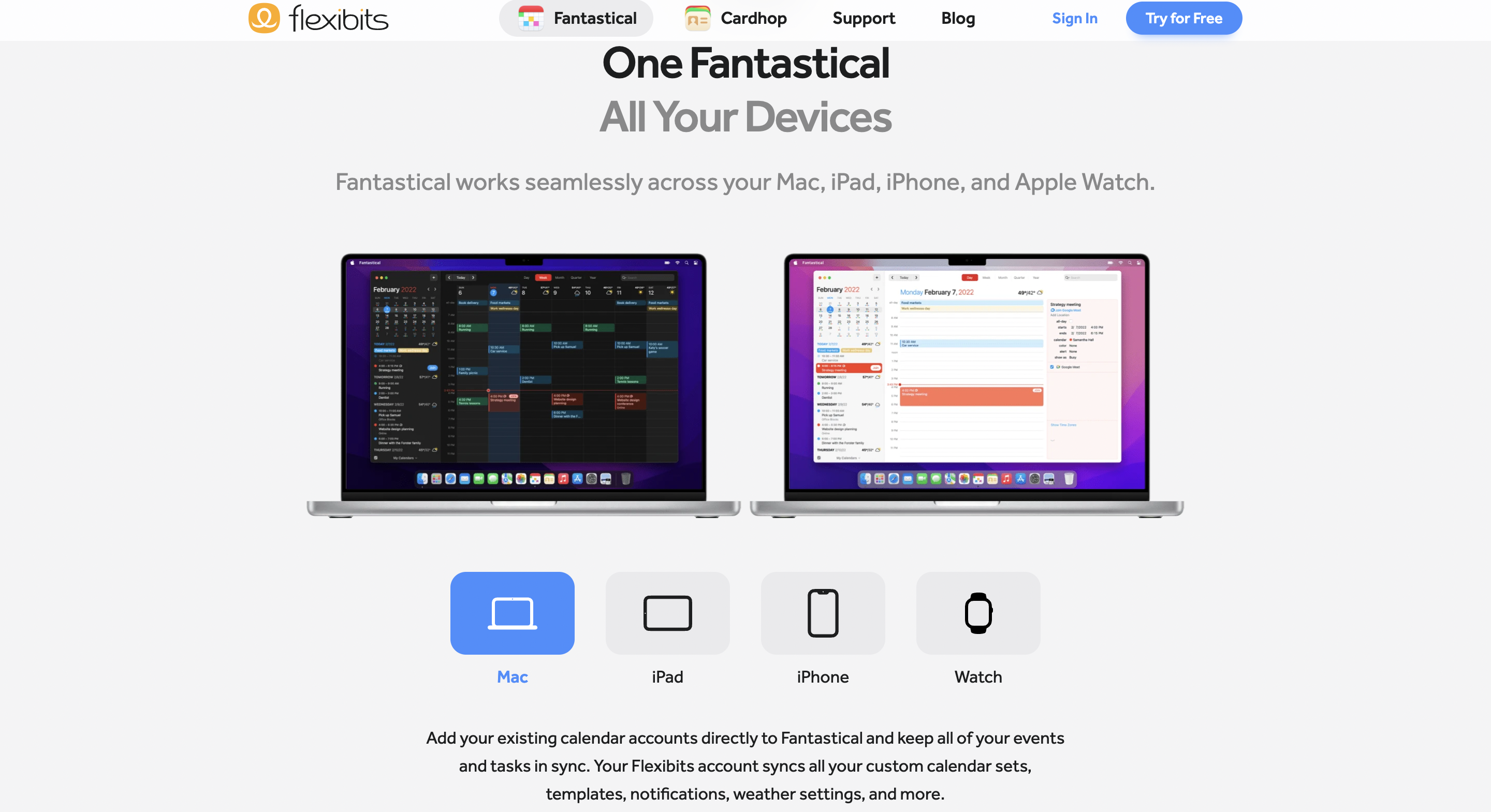
Fantastical is a calendar app designed to organize and plan schedules for you as well as your team. It is suitable for the use of freelancers, small-sized businesses to mid-sized businesses.
Available on Mac, iPhone, iPad, and Apple Watch, Fantastical allows you to keep a check and manage your upcoming events and meetings. It also offers access to features such as task lists, availability insights, time zone support, and weather updates.
As you have the option to mark your availability, Fantastical is a good fit for you to use in a work environment.
This allows your colleagues or teammates to check your availability before scheduling or inviting you for a meeting. All in all, it makes collaboration over tasks and projects more convenient than ever.
Pros
- It allows you to leverage automated scheduling.
- Supports voice assistance to add events to the calendar.
- It helps with categorizing tasks using different colors.
Cons
- A one-time payment option is not available.
- Users have faced problems with notifications not fading away on Macs.
- No quick way to view it in a different time zone.
Price
- A 14-day free trial is available.
- This plan is available at $3.33 for individuals.
- This plan is available at $5.42 for a team of up to 5 members.
2. Amie
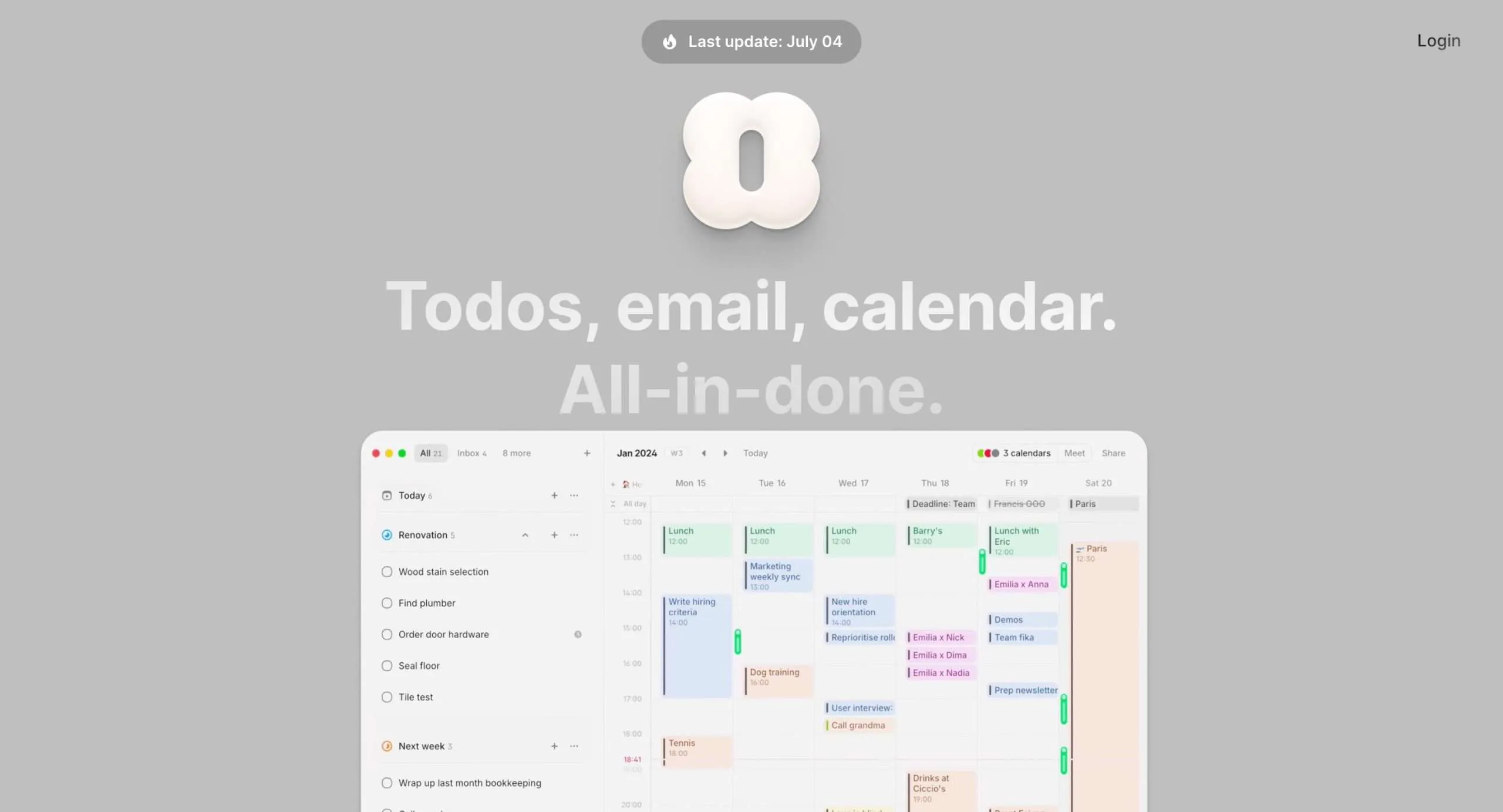
Amie is one of the coolest calendar apps I’ve come across for Mac and iOS users.
It’s an all-in-one productivity powerhouse that brings together your to-dos, emails, and calendars inside a single screen.
Now, here’s something I really dig about Amie: it’s got this “Change Layout” feature.
You can switch between Inbox, Split, and Calendar views depending on how you like to see your day.
If you go for Amie Pro, you get this AI Chat thing. It’s pretty wild – you can just type in normal language to create tasks and schedule events.
Oh, and it doesn’t matter if you’re team Google Calendar, Apple Calendar, or Outlook Calendar – Amie plays nice with all of them.
You can even connect multiple calendars at once.
Now, let’s talk about scheduling meetings. You can set up a booking page with your available slots and share a link with anyone.
And if you’re dealing with people in different time zones? No sweat. Amie handles multiple time zones like a champ.
Pros
- Combines to-dos, emails, and calendars in one app. That’s pretty handy.
- You can switch between Inbox, Split, and Calendar views. Nice for customizing your workspace.
- We love how Amie connects with multiple calendars.
- You can just drag tasks right onto your calendar. Super intuitive.
- Comes with a booking page feature, making it easy to set up meetings.
- Multiple timezone support is great if you’re working with people all over the world.
Cons
- Some of the coolest features, like the AI Chat, are only in the Pro version.
- With so many features, it might take some time to get used to everything.
- If you just need a simple calendar, Amie could be more than you need.
Price
- A forever-free plan is available.
- A Pro plan is available for $6 per month ($4 per month on annual billing).
3. Morgen
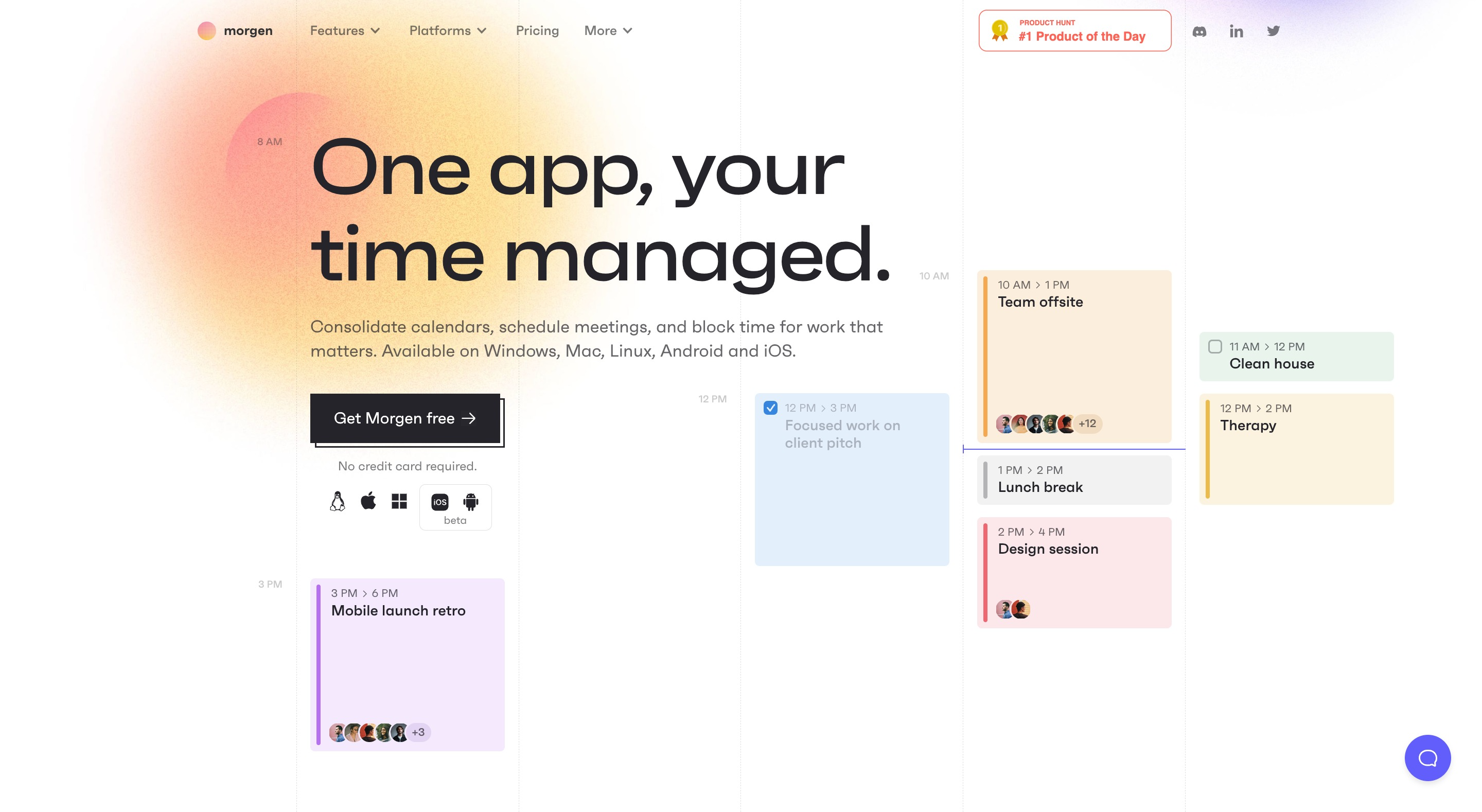
If different calendars, meeting schedulers, and task managers are what you’re wanting to see on a single webpage, then Morgen is for you.
Morgen helps you bring all of your calendars in one place, schedule meetings, and assist you in maximizing the impact of time blocking with their task manager.
Once you create tasks, you can drag and drop them into your calendar at your desired time and date.
The same goes for appointing people for meetings. With Morgen, you can create a customized link that you can then share with someone you want to have a meeting with.
And the good part here is it allows you to easily schedule no matter what time zone the other party belongs to, thanks to Morgen’s multi-time zone scheduling.
The booking page can even be personalized according to your needs.
Morgen integrates with all the tools you love – like Notion, Google Calendar, Todoist, and plenty more!
Pros
- Calendar integration
- Multi–time zone scheduling
- Customized booking page
- Drag and drop tasks into the calendar
- Share personalized meeting links
- Integrates with popular productivity apps
Cons
- Personal and Pro plans may be comparatively expensive for some users
- Limited features in the free Basic plan
Price
4. Cron
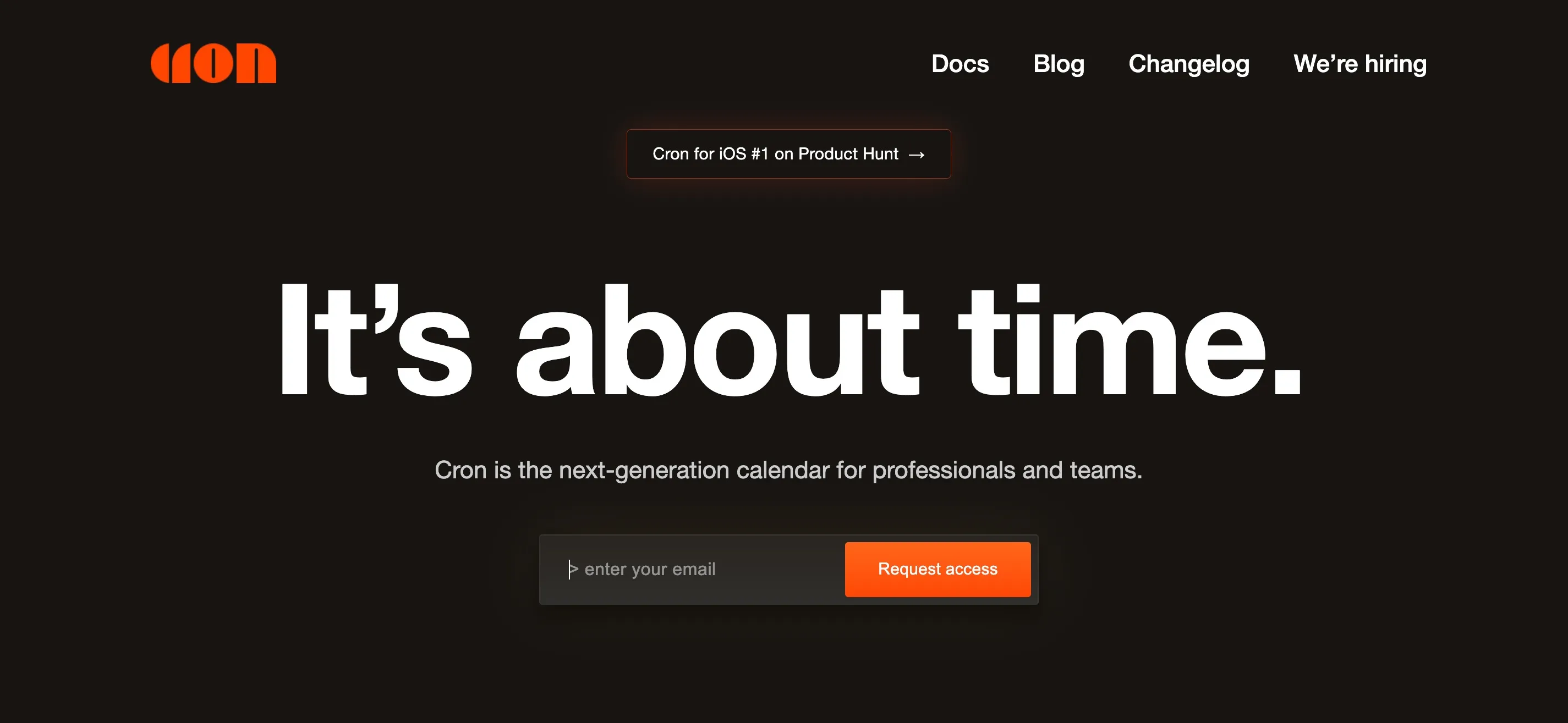
Cron is the modern calendar app for but is not limited to, professionals and teams.
With its innovative design, powerful features, and seamless integration with Google Calendar, Cron helps you spend time wisely and work more efficiently and joyfully.
Cron lets you take control of your time like never before. Choose from Day, Week, or Month view to quickly and easily view your schedule.
It supports multiple time zones, so you can “travel to any city” and add more time zones.
The event-blocking feature lets you swiftly block an event from a personal calendar on your work calendar.
The iOS app also comes with the Home Screen Widget that shows a rich preview of upcoming events from all your connected calendars in Cron, plus a button to quick-add events.
The Lock Screen Widget lets you see what’s up next when picking up your phone.
As of writing this, It is available on macOS, Windows, and iOS.
Pros
- Easy to use and intuitive design
- Widgets for iOS
- Time zone switcher
- Keyboard shortcuts
Cons
- Limited customization options
- No mobile version for Android devices
Price
5. Motion
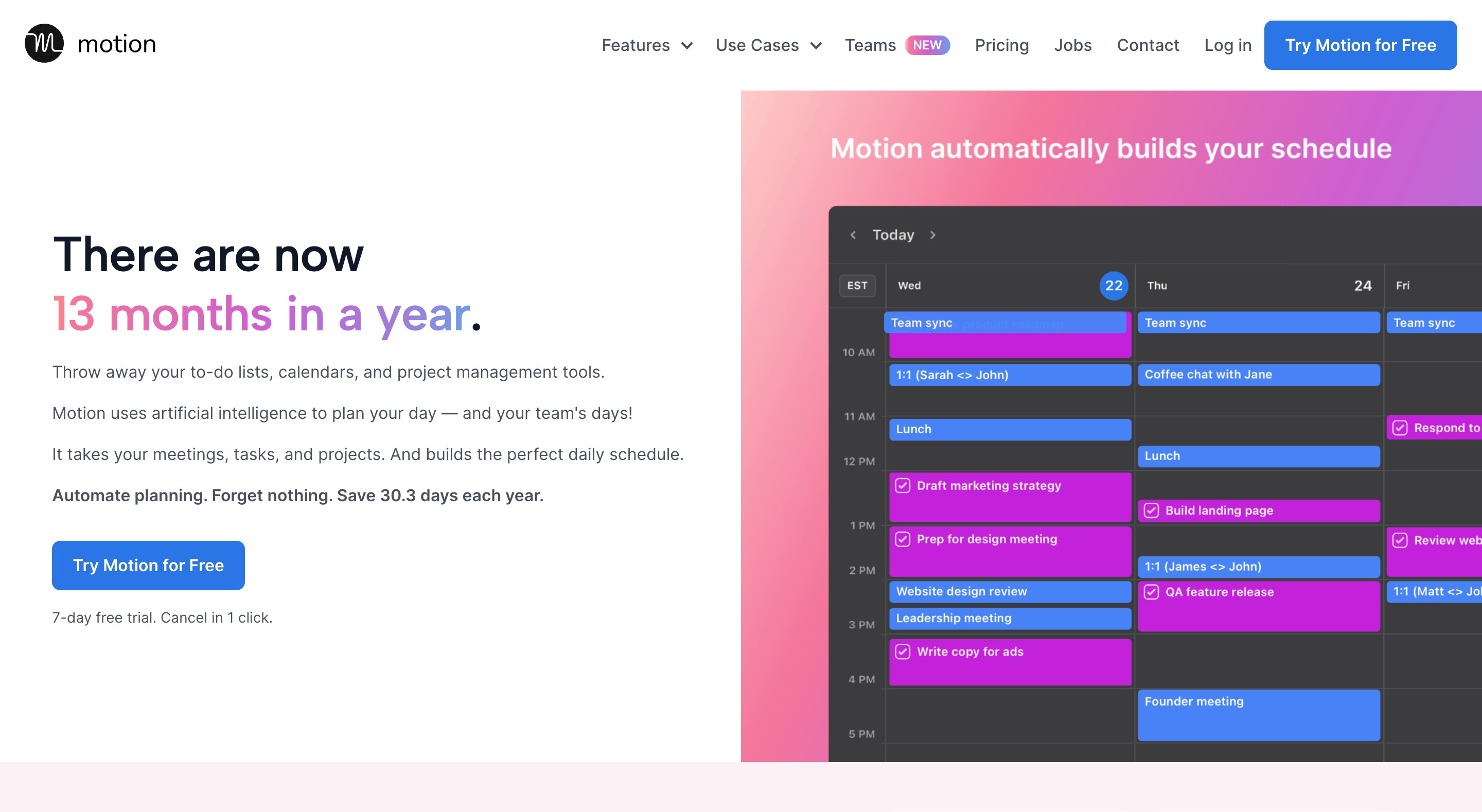
Motion is the ultimate all-in-one tool to help you manage your calendar, meetings, projects, and tasks.
Motion uses artificial intelligence to create the perfect daily schedule for you and your team.
It takes into account all your meetings, tasks, and projects and automatically prioritizes what needs to be done. So you can focus on what matters most and save time.
You can easily see your daily schedule with a single click and access it from any browser window.
Motion keeps track of deadlines and reminds you when tasks are due. And it automatically reschedules any undone work.
Motion also makes it easy to share your availability with others. You can also create meeting templates and choose custom settings for each one.
For teams, you can also see everyone’s schedules in seconds and view your entire team’s schedules at a glance.
Pros
- Automated planning to reduce manual effort
- Automatically prioritizes tasks
- Ability to easily share availability with others
- Kanban view and list view for tasks and projects
- Meeting templates with custom settings
Cons
- May be difficult to adjust to automated scheduling
- AI may not be able to perfectly optimize the schedule
Price
Motion is available with a 7-day free trial. For individuals, the monthly subscription is $34/month. For teams, it’s $20/month per user per month.
6. Any.do
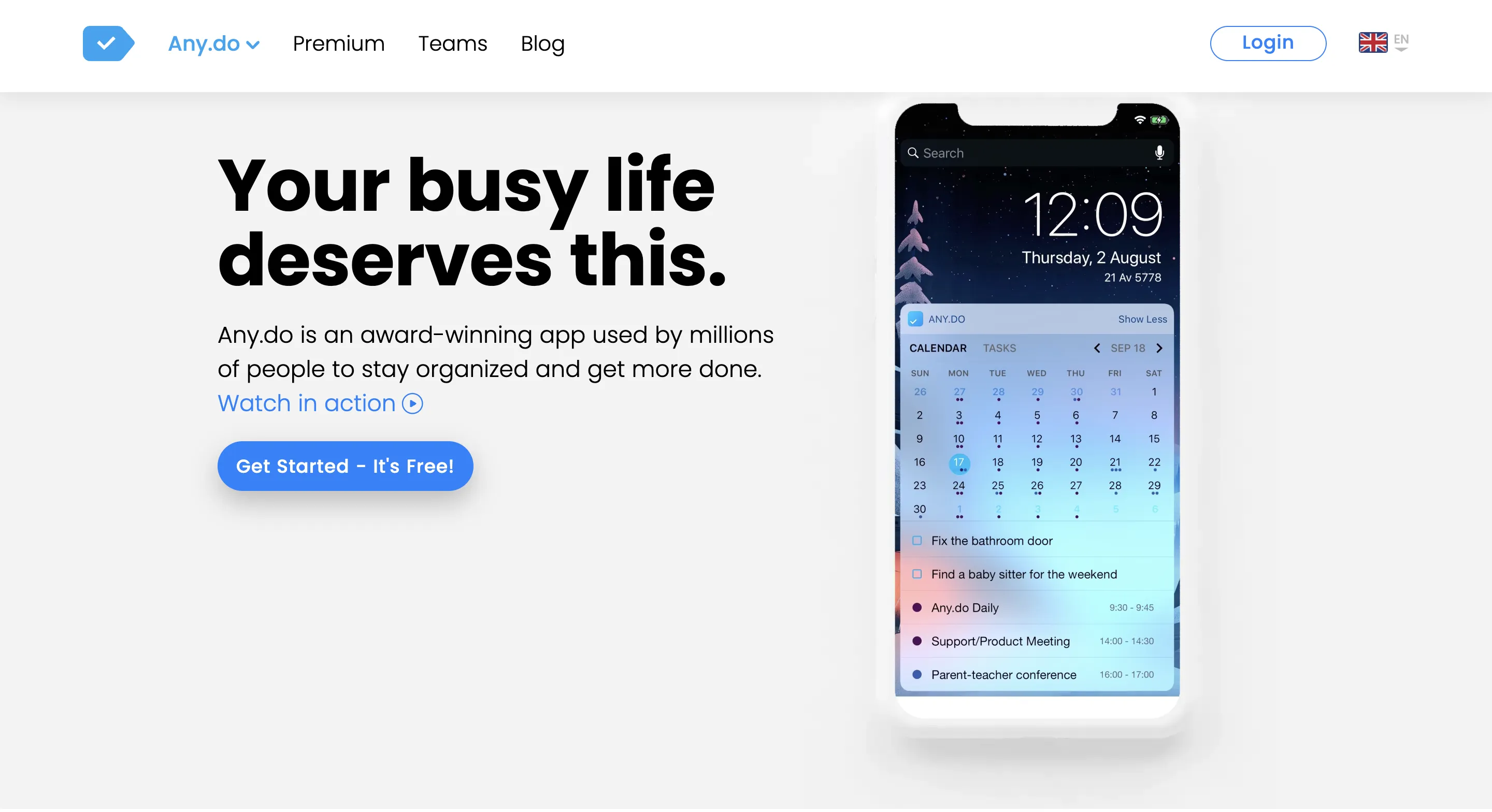
Any.do is a perfect combination of a calendar and a to-do list app. It is a web-based platform that also has applications for iPhone, iPad, and MacOS.
Besides personal use, it is best for freelancers, small-sized businesses to mid-sized businesses to schedule their tasks and activities.
This platform can be used to manage your individual tasks as well as your team projects. It allows you to create a task and assign it to a particular member of the team; using the calendar tool, you can keep track of these tasks.
It has the option of scheduling both one-off and recurring tasks. You can also set task reminders, which are associated either by date, time, or location.
It also offers integration with third-party calendar tools such as Google Calendar and Microsoft Outlook.
Pros
- Teams can collaborate with each other by adding notes and commenting directly.
- It offers a seamless transition between desktop and mobile apps.
Cons
- Any.do does not provide an option to add a subtask to its associated main task.
- Its Microsoft integration has a slow loading time.
Price
- A free package is available.
- This plan is available at $2.99; billed annually.
- This plan is available at $4.49; billed every 6 months.
- This plan is available at $5.99; billed monthly.
7. Calendar
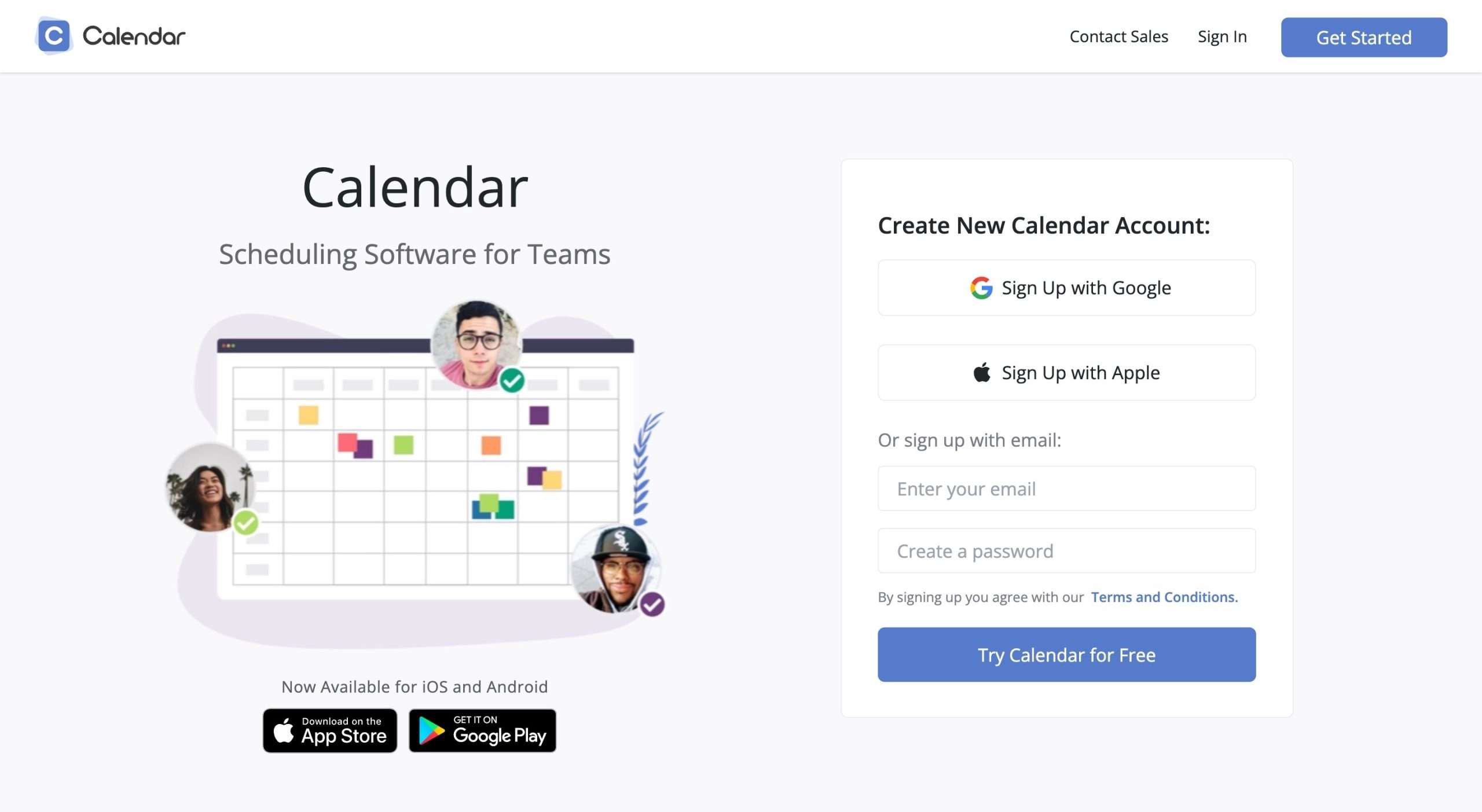
Calendar is a versatile and powerful online calendar and team scheduling software that’s designed to make scheduling appointments a breeze.
One of the useful features of Calendar is its ability to consolidate your personal and work calendars into one unified view.
Customized scheduling is another handy feature offered by Calendar. You can create your own time slots and event templates to suit your needs.
Plus, you have the flexibility to choose which time slots to display and easily share your customized calendar links with others.
This makes it incredibly convenient for setting up meetings and online appointments.
Calendar simplifies the process with its one-click scheduling feature. You can allow anyone to select and schedule a meeting directly on your calendar, saving you time and effort.
When it comes to team scheduling, Calendar offers a round-robin feature, that automatically syncs schedules and ensures fair lead distribution, preventing overbooking and missed sales opportunities.
Pros
- Consolidates personal and work calendars into one unified view.
- Offers customized scheduling with the ability to create time slots and event templates.
- Offers valuable analytics features to optimize scheduling and productivity.
- Free plan available to explore features before committing to a paid plan.
Cons
- Some advanced features may require a paid plan.
- Integration with other calendar software may have limitations outside of Google Calendar.
Price
Calendar offers a forever free plan and its paid plan starts at $25/month/member.
8. BusyCal
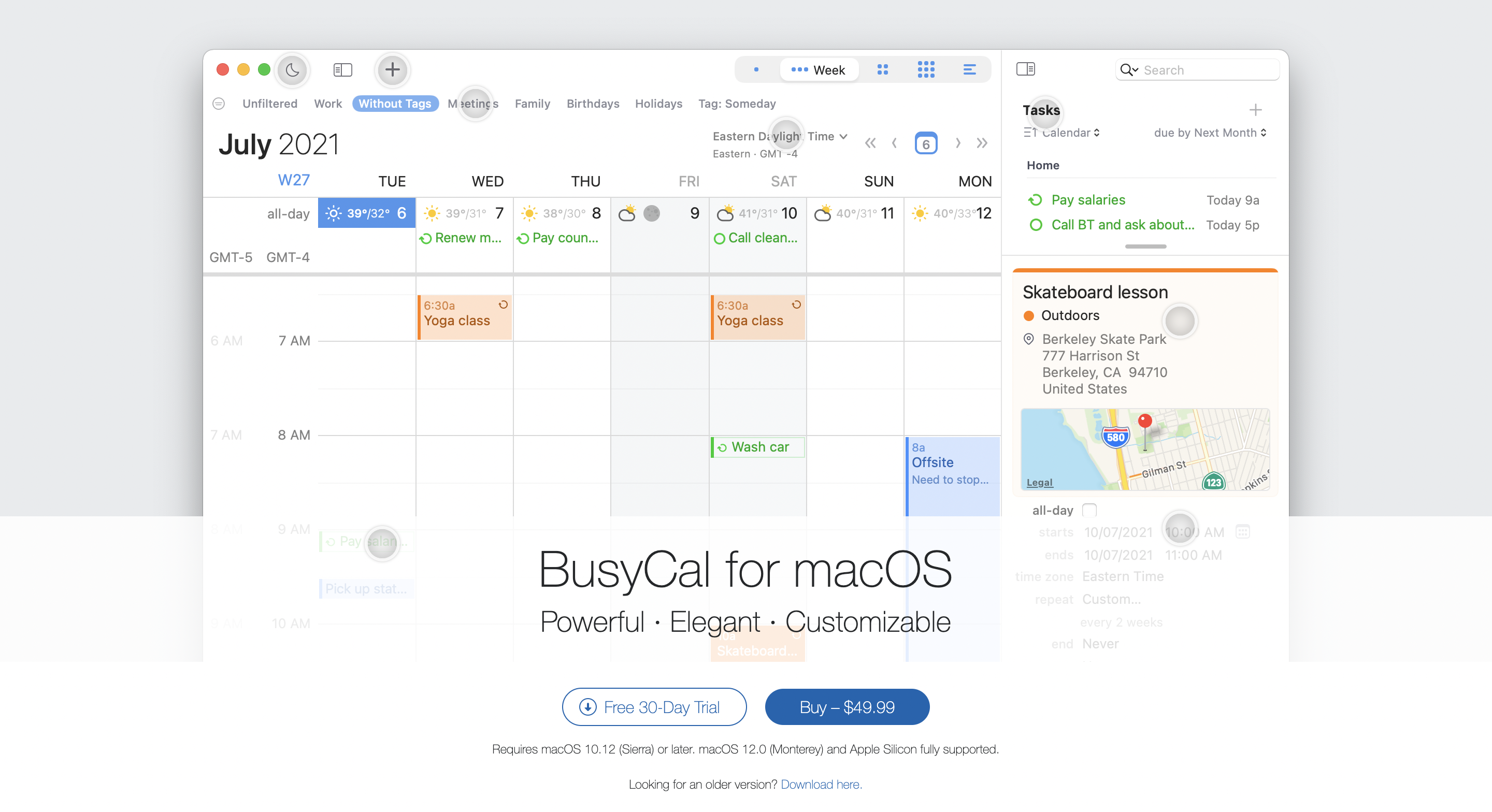
BusyCal is one of the most powerful and flexible calendar apps for macOS and iOS. This is a popular choice of calendar app among freelancers, small-sized businesses to mid-sized businesses.
BusyCal offers a lot of user-friendly features while staying familiar with Apple’s calendar app. These features include viewing your calendar in day, week, month, year, and list views; you can customize these to precisely meet your needs.
It also features an info panel that allows you to view and edit details of an event or meeting with speed and precision, with options to select dates, add locations, attendees, URLs, and notes.
Another one of its features is its integrated to-do list section, which is in sync with Apple’s Reminder App with iCloud.
Pros
- It features an option to factor in Travel Time for an event or meeting.
- Displays a live 10-day weather forecast and moon phases.
- Customizable font options.
Cons
- It does not allow integration with Microsoft Teams.
- Doesn’t support the sync of event colors from a Google calendar.
- It is a bit more expensive than its competitors.
Price
- Plan BusyCal is available at $49.99.
- Plan BusyContacts is available at $49.99.
- Plan BusyCal + BusyContacts is available at $79.98.
9. Apple’s Calendar App
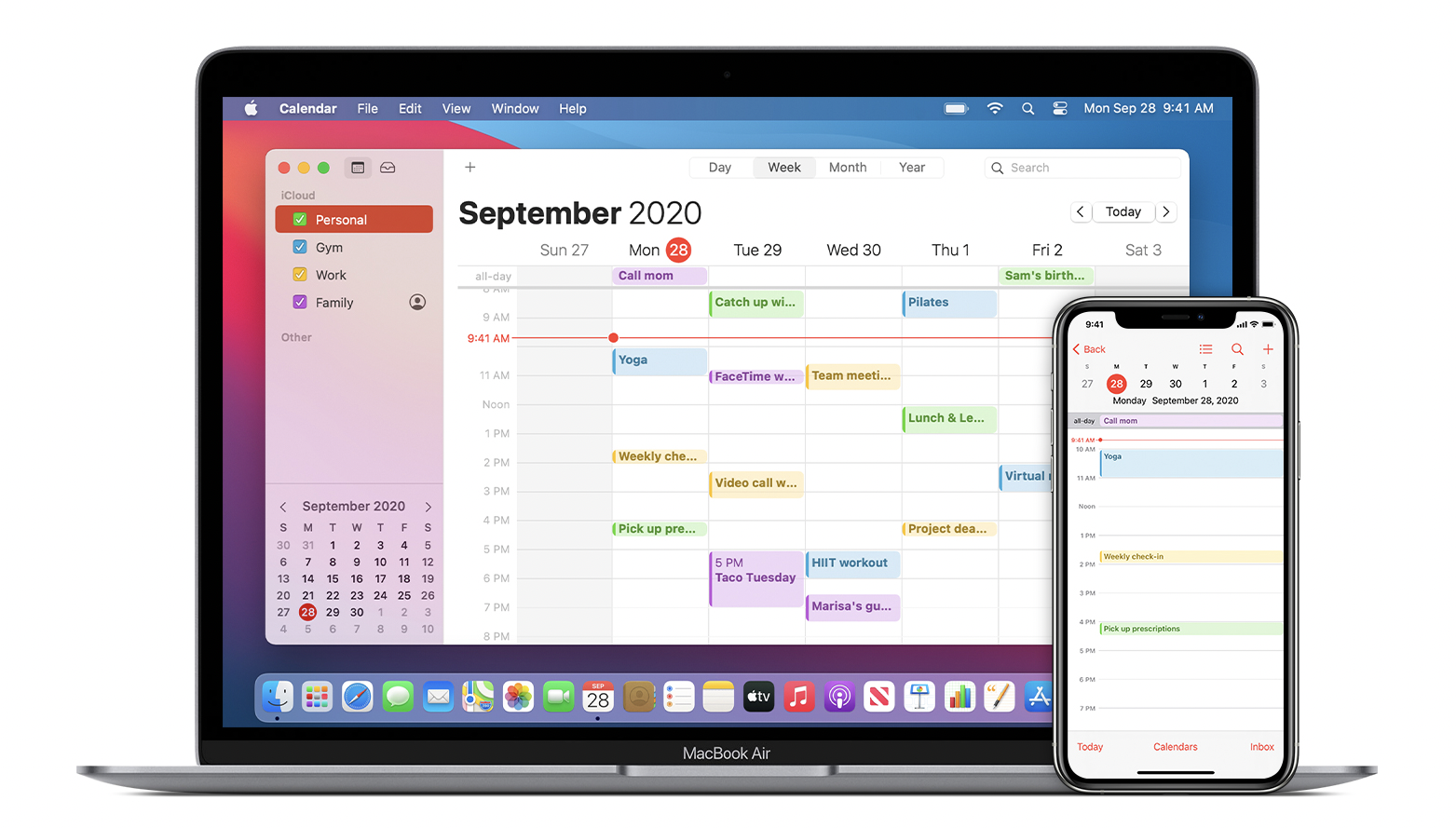
Installed by default on Mac, iPhone, and iPad, this calendar app is a good place, to begin with scheduling your tasks and events.
It allows you to add a task with a simple click, move your scheduled tasks/events with a simple drag, and categorize them in different colors.
Alongside a smooth user interface that allows you to be efficient with your scheduling, Calendar enables you to use NLP (Natural Language Processing) and Apple’s voice assistant (Siri) to dictate your appointments.
And it automatically schedules said appointments at the mentioned time.
You can create several local calendars within Apple’s Calendar app.
You can also divide these calendars based on your email IDs, sync it all using the cloud, and add calendar apps such as Google, Yahoo, and Exchange.
Pros
- It allows you to view on the following basis: daily, weekly, monthly, and yearly.
- Functional, clean, and simple-to-use user interface.
- It is free of cost for Apple users.
Cons
- Apple Calendar app does not include task management options.
- There have not been any new updates for some time now.
- If you use the Reminders app on your Apple product, it can get confusing to align recurring tasks between these two apps.
Price
It is included with iOS and MacOS products.
10. Calendar 366 II
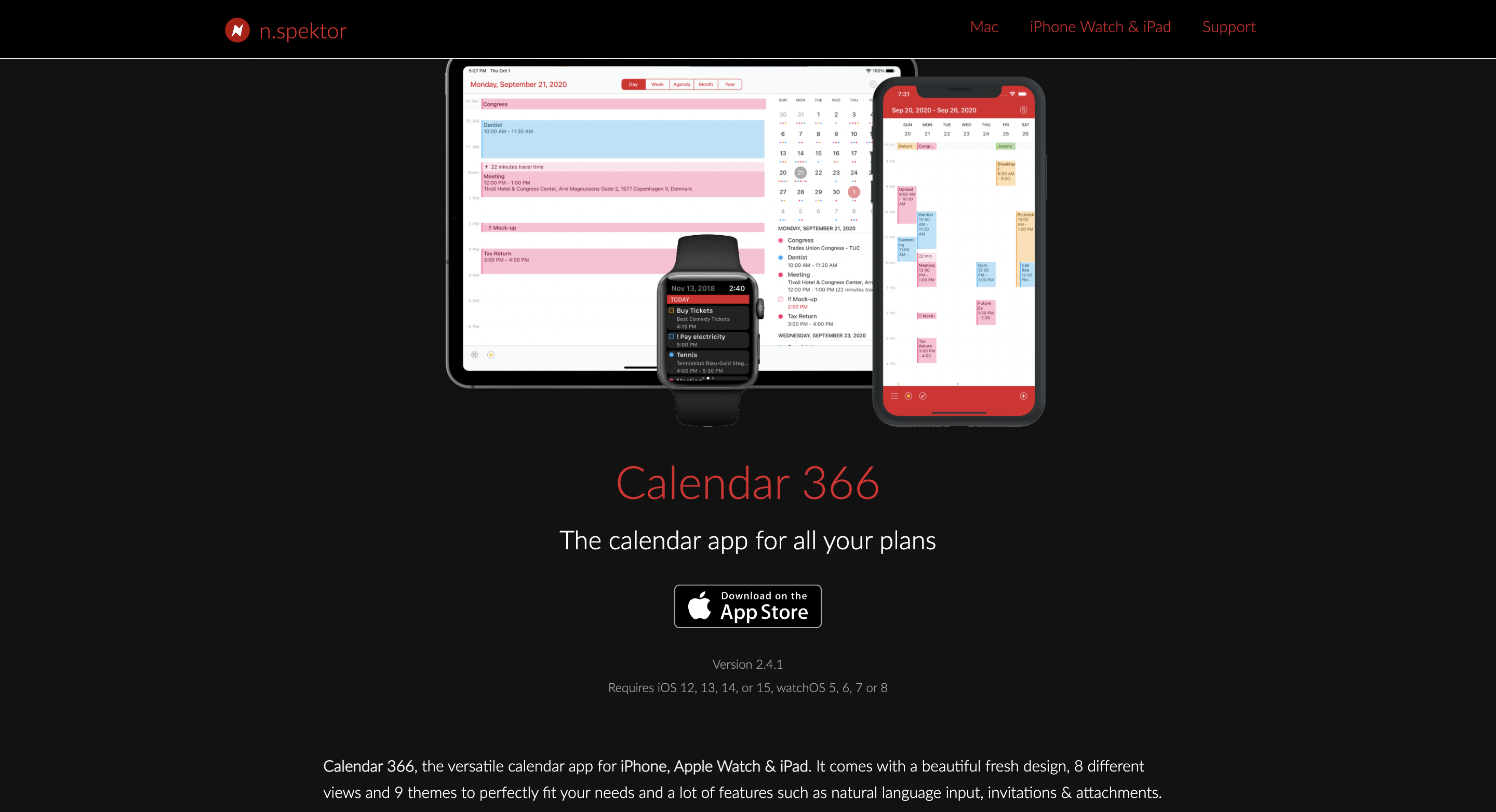
Depending on your workflow, Calendar 366 II is known to replace Apple Calendar entirely. With its convenient user interface, it is a breeze to manage your time, date, and events associated with them.
It is straightforward to input data with its natural text input. You can integrate your app’s data across devices and manage your life’s happenings without being dependent on a certain device.
Unlike its competitors, Calendar 366 II allows you to search your data extensively using its Spotlight search feature.
Calendar 366 II’s default setting shows your schedule on a monthly view, but you can change it to year, week, current day, and even on an agenda basis.
Besides the view, Calendar 366 II’s elements such as color schemes, fonts, and layout are also customizable.
Pros
- It allows you to add a task or event by using a global keyboard shortcut or by clicking the menu bar icon.
- It allows you to use natural language processing.
- Supports multiple languages.
Cons
- Its iCloud integration is not up to the mark.
- Indicators on this app are small dots, which are not noticeable.
- Does not come with a free trial on macs.
Price
- It is available for $14.99.
11. Calendar 5
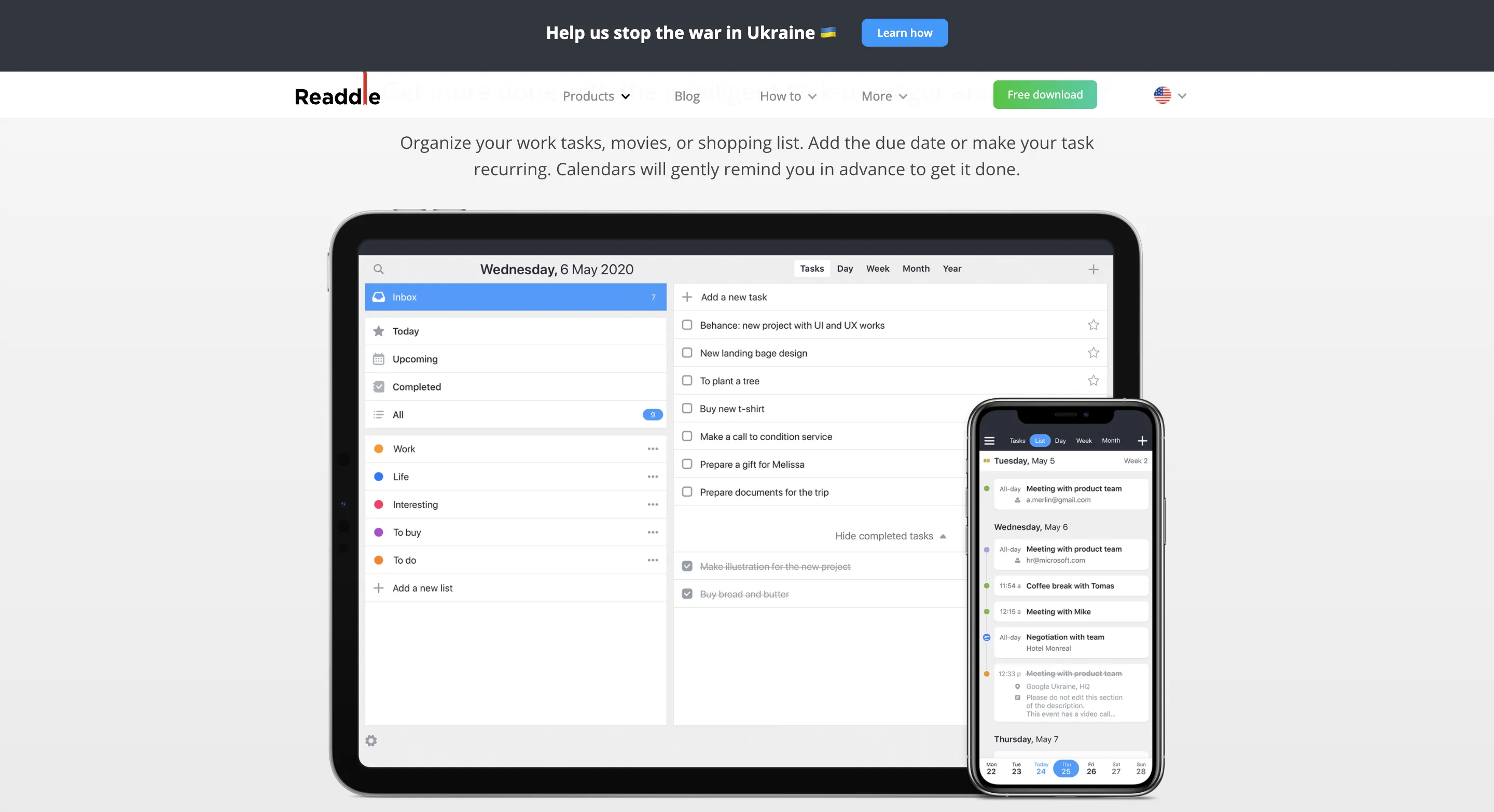
Calendar 5 is an ideal calendar app for all iOS users who prefer an event-focused interface. You can have a look at these overviews of your schedules on a daily, weekly, and monthly basis.
It gives you an overall view of your forthcoming tasks and events in a jiffy. Calendar 5 is working towards becoming your go-to To-Do app as well, where your calendar views will show both tasks and events.
Not only does it allow you to quickly create an event, but it also encourages you to customize events, invite people to your event, create custom alerts, edit and delete tasks and events offline. As you switch it online, it is already synced.
Pros
- Easy to copy and move your appointments.
- Integrates perfectly with the Apple Calendar app.
- Its week-view is extraordinarily convenient.
Cons
- It is not as dedicated a task management app as its competitors.
- It is refreshing, and the loading time is quite slow.
- You cannot use the export and share features regarding tasks.
- The Mac version is not available.
Price
- It is available for $35.
12. Microsoft Outlook
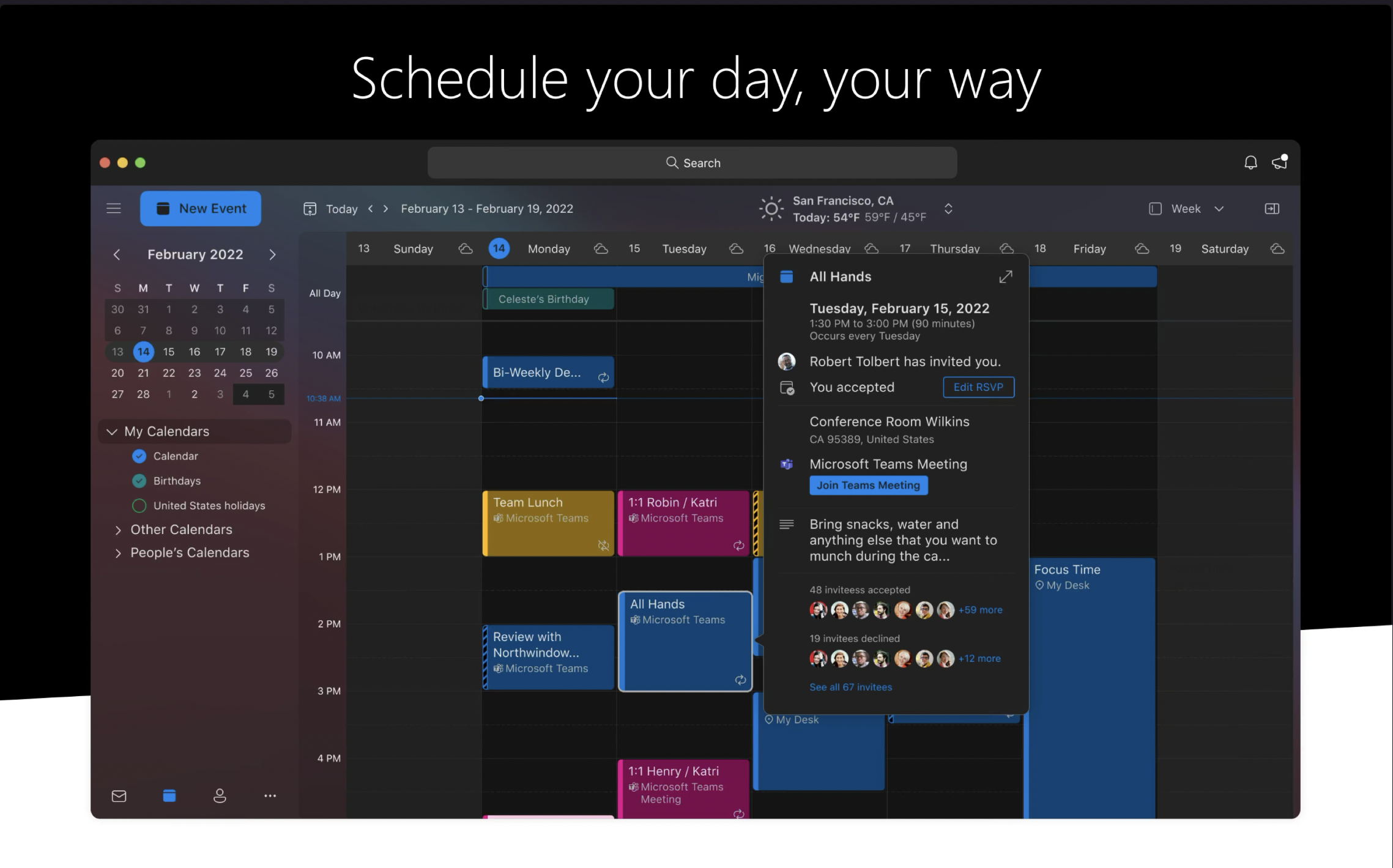
While it is a renowned work-focused calendar, you can also use it for your personal schedules. Known for its features such as collaboration, forecasts, and support, Outlook has been an excellent addition to Mac and iOS devices.
Mac has different apps which focus on one task (Mail, Contacts, Tasks, Notes, etc.). Outlook, on the other hand, is a powerhouse of all these apps combined in one.
You can view your events and tasks in four views: daily, work-weekly, weekly, and monthly. It also helps your team to know your schedule and invite you to a meeting accordingly. Given its endless features, Microsoft Outlook is an app you must try.
Pros
- It integrates with email, contacts, and a web conferencing app: Zoom.
- You can leverage its customizable meeting templates.
- It exclusively offers a workweek view.
Cons
- It is a bit more complicated regarding adding tasks.
- There is no smart input.
In Conclusion
With the right calendar app, you can make the most out of your day without exhausting yourself or wasting your time on avoidable tasks.
I do not believe that scheduling your day should be a complicated task. With these calendar apps, you can combine digitization and automation with the simplicity of once-used paper calendars.
While there are many calendar apps available, these 12 calendar apps for Mac and iOS users are the ones with the best reviews, ratings, and features.

