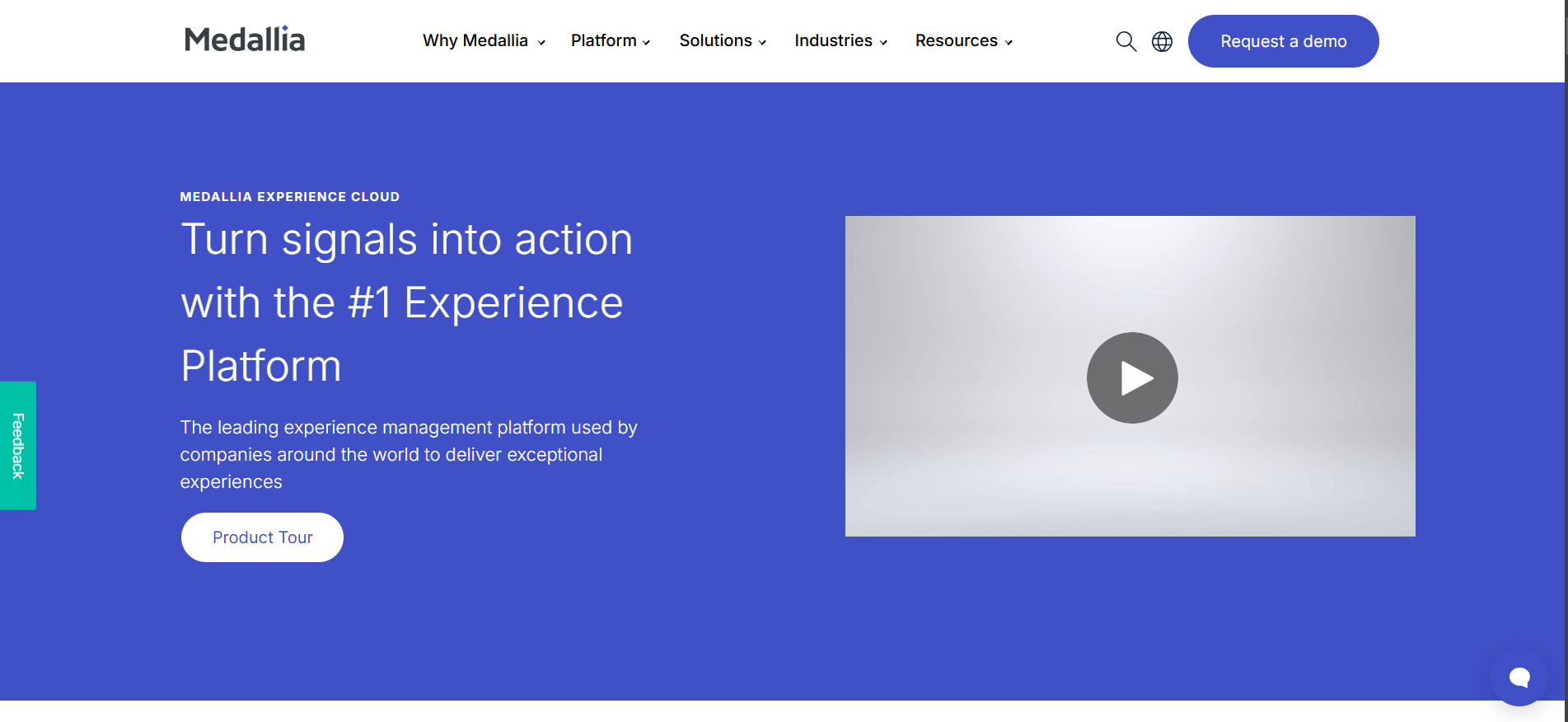Gone are the days of answering every email or call for the simplest queries. It doesn’t matter if you’re selling the next big thing or a magic potion, if customers can’t get their issues resolved, you’re in trouble.
At the end of the day, we all are consumers and who doesn’t want a service with a smooth, engaging, and personalized experience? It’s what sets great brands apart.
If you keep your customers happy, they’ll stick around, and some may even spread the word.
That’s why we’ve put together a list of the 12 best Customer Experience Platforms to help you connect better, respond faster, and build real loyalty. These CX tools pack in features like content management, analytics, contextual help, and real-time feedback.
So, grab a coffee and find the one that’ll take your business to the next level.
1. Zendesk

Zendesk knows how to blend AI automation with classic customer service options. For instance, the AutoQA feature analyzes every customer interaction, even the ones with AI agents. Then it prioritizes the conversations that need to be addressed urgently.
Next comes Zendesk Agent Copilot, a proactive assistant for real-time insights, suggested replies, and agent-approved actions.
For minimal guesswork, the smart routing kicks in. It assigns tickets based on your agent’s availability, workload, and expertise.
You can integrate messaging into your website, mobile app, or popular channels like WhatsApp and Facebook. Even connecting tools like Slack take your support a step further.
And when it comes to performance tracking, Zendesk does a great job. Your ticket insights are directly linked to CSAT scores. This means you can filter by department, team, or individual agent for a clear, data-driven view of your customer service impact.
Pricing
Zendesk features four plans with a per-agent cost.
- Support Team: $19/month
- Suite Team: $55/month
- Suite Professional: $115/month
- Suite Enterprise: Contact sales
Pros
- Comes with over 1,500 apps and integrations
- Secures your customer data with BYOK encryption options
- Handy self-service, collaboration, and knowledge management tools
- Google Analytics for tracking your help center traffic
- Zendesk bots for 24/7 quick support
Cons
- Can get expensive as you scale or get add-ons
- Free trial is limited to 14 days
2. Zoho CRM Plus

Zoho CRM Plus connects your sales, marketing, support, and operations team in one place. It lets you manage customer conversations across email, social media, and chat apps like WhatsApp, Telegram, and WeChat, all from a single dashboard.
You can even geo-locate website visitors in real-time. This is to assist customers through live chat, audio calls, and screen sharing, right from your webpage.
The help center comes with built-in tabs, email templates, and form fields, while your routine tasks like tracking contacts, sending follow-ups, and more can be easily automated.
Zoho’s email marketing tools are solid too. You can send targeted campaigns, A/B test emails, drag and drop images, and automate workflows. The same goes for social media integrations since you can reach out to your customers on Facebook, Twitter, Instagram, LinkedIn, Pinterest, Google My Business, TikTok, and YouTube.
To prioritize your customer’s experience, you can design surveys, categorize sales emails by deal stage, analyze email performance, and even close better deals.
Pricing
Since Zoho CRM Plus is a complete package, you’ll have to pay $57/month.
Pros
- Blends data to build cross-functional reports
- Gives your teams a complete 360-degree view of every customer
- Quick access to customer data using Global Search
- Comes with AI assistant Zia for real-time customer insights and automation
Cons
- Learning curve with complex workflow customization
- At peak hours, support can be slightly delayed
3. Tealeaf

Tealeaf by Acoustic comes with straightforward CX analytics tools to track, analyze, and optimize experiences.
With historical insights into customer interactions, you can identify repetitive issues, understand user behavior, and strategically plan to improve your customer service. Beyond analysis, it offers real-time alerts, so teams can prioritize and fix urgent customer issues as they happen.
With session replays and AI-powered analytics, Tealeaf makes it easy for your businesses to work on customer journeys and pinpoint areas of struggle.
For instance, for team reviews, you can use Heatmaps to break down complex data into visuals. As Tealeaf claims, this is to understand content interactions and find opportunities to increase adoption, conversion, and retention.
While they lack traditional service desk features, Tealeaf gives you the data needed to take action. Whether it’s a slow-loading page, a broken form, or unexpected drop-offs, Tealeaf covers it all.
Pricing
As of now, Tealeaf hasn’t revealed its pricing plans.
Pros
- Free demo for a customized experience
- Strong community support with Acoustic Academy, blogs, and case studies
- Beginner-friendly events with recorded sessions
- Prebuilt engagement analytics dashboard to track key trends
Cons
- Tealeaf lacks pricing transparency
- Limited features as compared to tools like Zendesk
4. GetFeedback

GetFeedback makes it easy to collect targeted feedback and connect it with customer data. With that, you can tweak your digital experiences and make every interaction even better.
For starters, there are ready-to-use survey templates to measure key CX metrics like Net Promoter Score® (NPS®), Customer Satisfaction Score (CSAT), or Customer Effort Score (CES) by aggregating scores across channels.
This covers everything from digital to purchase experiences. All of these surveys are mobile-optimized. Plus, to match your brand’s aesthetics you can customize them too.
Here’s where GetFeedback makes things easier.
Whether your customers are using your app, browsing your site, or interacting offline at kiosks and ATMs, you can connect with them via SMS and mobile-friendly emails. This ensures no feedback slips through the cracks.
For those who are already using Salesforce, integration becomes fairly easy. You can pull feedback directly into Salesforce with just a few clicks by either managed or custom mappings. This is to improve your reports with real-time customer insights.
Plus, by linking feedback with key customer data, you can spot trends, segment responses, and take more precise action to improve customer experience.
Pricing
Since GetFeedback offers customized plans, you have to contact their sales team.
Pros
- Integration with apps like SalesForce, Slack, Survey Builder, and ZenDesk
- Real-time alerts and automatically push feedback
- Lets you build custom dashboards by brand, region, or channel
- AI-powered analysis of customer data
Cons
- Redirects to SurveyMonkey for support
- Need to contact sales for a quote
5. Adobe Experience Manager

As a content management system, Adobe Experience Manager creates, manages, and delivers content across web, mobile, and apps without hassle. It ensures your digital experiences are built well and reach the right audience quickly.
If you work with a lot of media, the digital asset management (DAM) feature takes care of sourcing, adapting, and delivering assets automatically. This means no more digging through folders or making endless edits. Just get your content right and you’ll be ready to go.
Adobe Experience Manager also lets you create interactive forms that work across all devices. Your customers can fill them out and sign them digitally, making things quicker and reducing back-and-forth communication.
With Adobe Learning Manager you get an option to create courses for your customers, partners, and employees. Whether you’re training a team or selling a learning experience, you can integrate it directly into your website or app.
Want more?
Well, you can handle documentation, create support content, and even speed up the publishing process with a cloud-based component Content Management System (CCMS).
Pricing
Adobe Experience Manager designs custom plans based on your needs.
Pros
- Responsive design tools for a consistent experience across web, mobile, and apps.
- Intuitive APIs for easy integration with existing systems
- Supports full-page testing to experiment with design, content, and UX
- Adobe GenAI for generating content with brand voice and style
- Comes with drag-and-drop elements and customizable workflows
- Supports multi-site management
Cons
- Steep learning curve
- Complex component repository management
6. Hubspot Service Hub

HubSpot’s Service Hub is an AI-powered, omnichannel platform. To make customer service easy, it brings marketing, sales, and support together. Plus, with automated surveys and dashboards, you spot growth opportunities and collect feedback with ease.
For increasing transparency and reducing response times, there’s a customer portal, that you can use to track support tickets independently.
And since it’s customizable and requires no coding, you can play around and tailor it to your needs without relying on developers.
With their built-in feedback tools, you can keep a pulse on customer sentiment and tweak your service accordingly. It includes popular metrics like Net Promoter Score (NPS), Customer Effort Score (CES), and Customer Satisfaction (CSAT) surveys.
But there’s much more to HubSpot’s Service Hub.
You get a fully integrated CRM, service analytics, automated customer service, customer success workspace, and even tools to build a knowledge base for your customers. Plus, there are over 1700 third-party integrations available to automate your workflows.
Pricing
HubSpot Service Hub has a per-seat pricing model with free and premium plans
- Starter: $20/month
- Professional: $100/month
- Enterprise: $150/month
Pros
- Free courses and certification with HubSpot Academy
- 24/7 AI-driven support for instant customer assistance
- Call Tracking feature to manage customer calls within HubSpot
- Service Hub support operations with scalable SLAs
- 360 degree view with HubSpot’s Smart CRM
Cons
- Free plan has limited features
- Can be a bit hard to navigate
7. Zonka Feedback
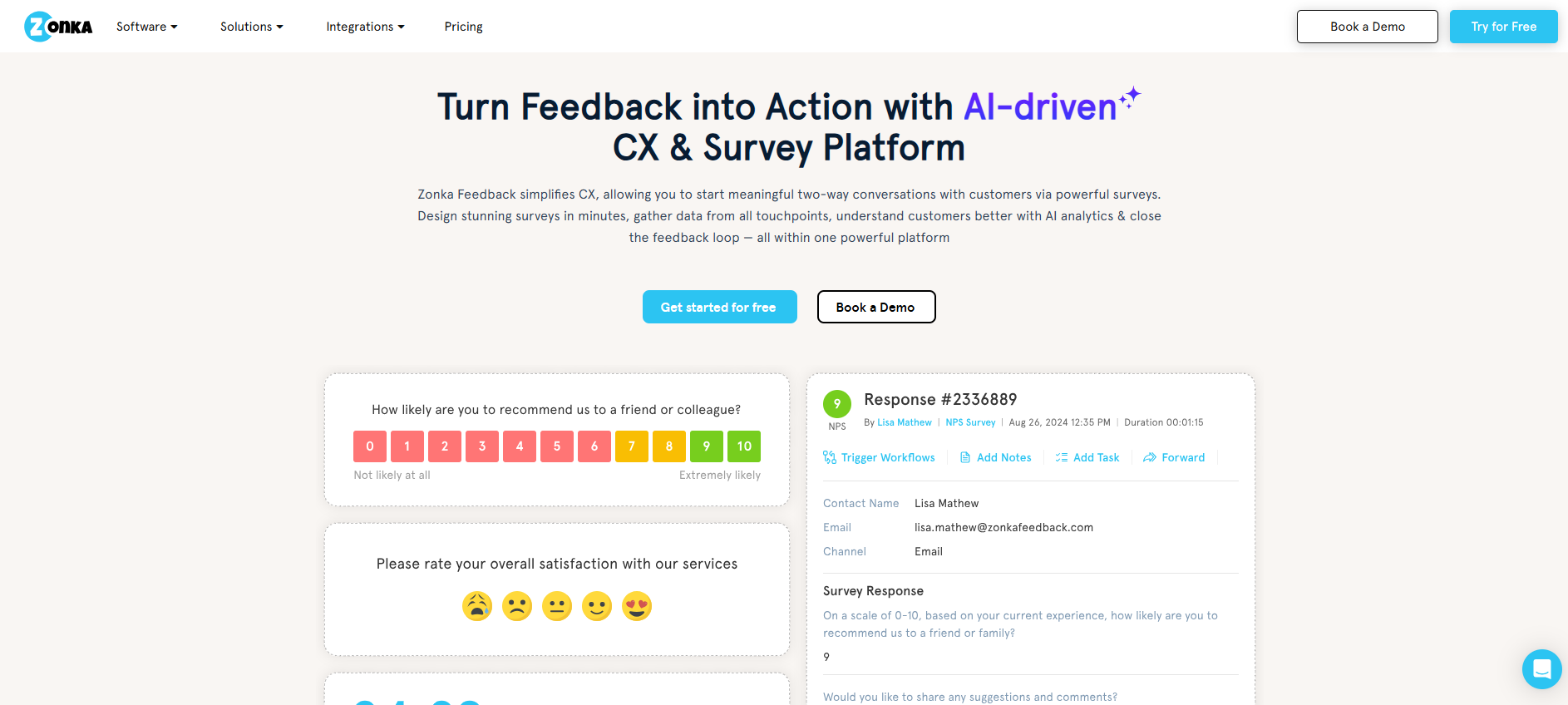
Zonka Feedback makes it easy to collect, understand, and act on customer insights. For starters, to keep customer interactions organized in one place, you get perks like AI-powered workflows, real-time alerts, and external ticket tracking.
So that your team doesn’t have to dig through scattered data, it brings all feedback into one place. Be it from surveys, customer interactions, or product experiences.
With real-time reporting, key trends become clear, making it easier to improve experiences before issues escalate. For this, Zonka covers everything from customer service and agent feedback to product research and field surveys.
You also get over 20 native integrations like Salesforce, MS Dynamics, Intercom, HubSpot, Zendesk, and 1000+ more via Zapier. With APIs and Webhooks, you can build custom workflows and integrations too.
Instead of just collecting data, Zonka Feedback helps make sense of it. Whether it’s tracking agent performance, syncing CX data, running product research, or gathering feedback from field teams, it simplifies the process.
Pricing
Zonka Feedback pricing is simple and scales with your needs:
- Free: 50 responses/month
- Starter: $49/month for 250 responses
- Growth: $199/month for 1,000 responses
- Enterprise: Custom pricing for unlimited responses
You can also add extras like Salesforce integration, MS Dynamics, and multi-location support to customize your plan.
Pros
- Multilingual AI survey builder with premade templates
- Flexible reporting with customizable, location-based, and agent-based filters
- Multi-channel feedback across email, SMS, web, in-app, and offline surveys
- Strong security with GDPR and HIPAA compliance
- Single sign-on and user controls for managing roles and access levels
Cons
- Currently lacks support for voice data
8. SurveySparrow

As a feedback tool, SurveySparrow works in over 130 languages. This makes it easy to connect with customers from all around the globe. It then helps you understand your audience better by asking the right questions at the right moments. For example, a quick survey after a purchase or support interaction.
To speed up things, there’s a library of 100+ survey templates, like exit intent or post-purchase. And so your surveys feel personal and on-brand, you can even customize them with white labeling and custom CSS.
SurveySparrow comes with features like customizable ticket fields, automated workflows to save time, and email notifications to keep your team in the loop.
Likewise, the analytics are straightforward and you can track shifts in real-time.
SurveySparrow’s CogniVue AI gives you clear insights like average scores, response rates, and trends without overwhelming you with data. It listens across all customer touchpoints and uncovers hidden trends.
Pricing
SurveySparrow’s CX Basic Plan is priced at $199.00/month.
It includes 100,000 responses, 200,000 email shares, support for 5 admin users, multi-lingual surveys (manual), and a redirect feature upon survey completion.
You can also choose from other plans like:
- Basic Plan: $19.00/month
- Starter Plan: $39.00/month
- Business Plan: $79.00/month
- Professional Plan: $249.00/month
Pros
- Connects with over 2000 platforms including Slack, Zapier, Shopify and Sheets
- SurveySparrow offers a demo tailored to your business needs
- Provides access only to trusted locations and networks with IP Restriction
- An offline survey app as a kiosk for data collection.
- Neat interface with intuitive features
Cons
- Integration can be a bit smoother
- Customer service feels a bit slow
9. Medallia
Medallia helps you collect and understand insights from every interaction like social media, emails, and chats. Since it has a “360 view” it combines data like social posts, support tickets, and online behavior. This means teams can have a complete picture of each customer’s journey.
Using Medallia’s AI, you can analyze both structured data (like ratings) and unstructured feedback (like open-ended comments). This is to spot trends, prioritize actions, and even predict customer needs.
For example, Athena AI uses unsupervised learning to bring out patterns you might miss manually. At the same time, automated alerts notify your team whenever customers need any help.
You can also personalize your surveys with custom designs, translations, and logic. Once done, you can distribute them through channels like email, SMS, or even WeChat.
Real-time tools like video capture and text analytics add depth to feedback, revealing emotions or themes behind the words. With features like Ask Now, you can quickly test ideas by adding temporary questions to existing surveys.
Pricing
Medallia is available at a custom rate/year.
Pros
- Experience-based segmentation helps create highly relevant campaigns
- Gain a complete view of positive and negative customer experience drivers
- Functional templates for quick responses to customer comments
- Real-time analytics and personalized reporting
- AI-powered churn risk scoring for proactive retention recommendations
Cons
- Higher pricing compared to competitors
- Steep learning curve due to platform complexity
10. HelpScout
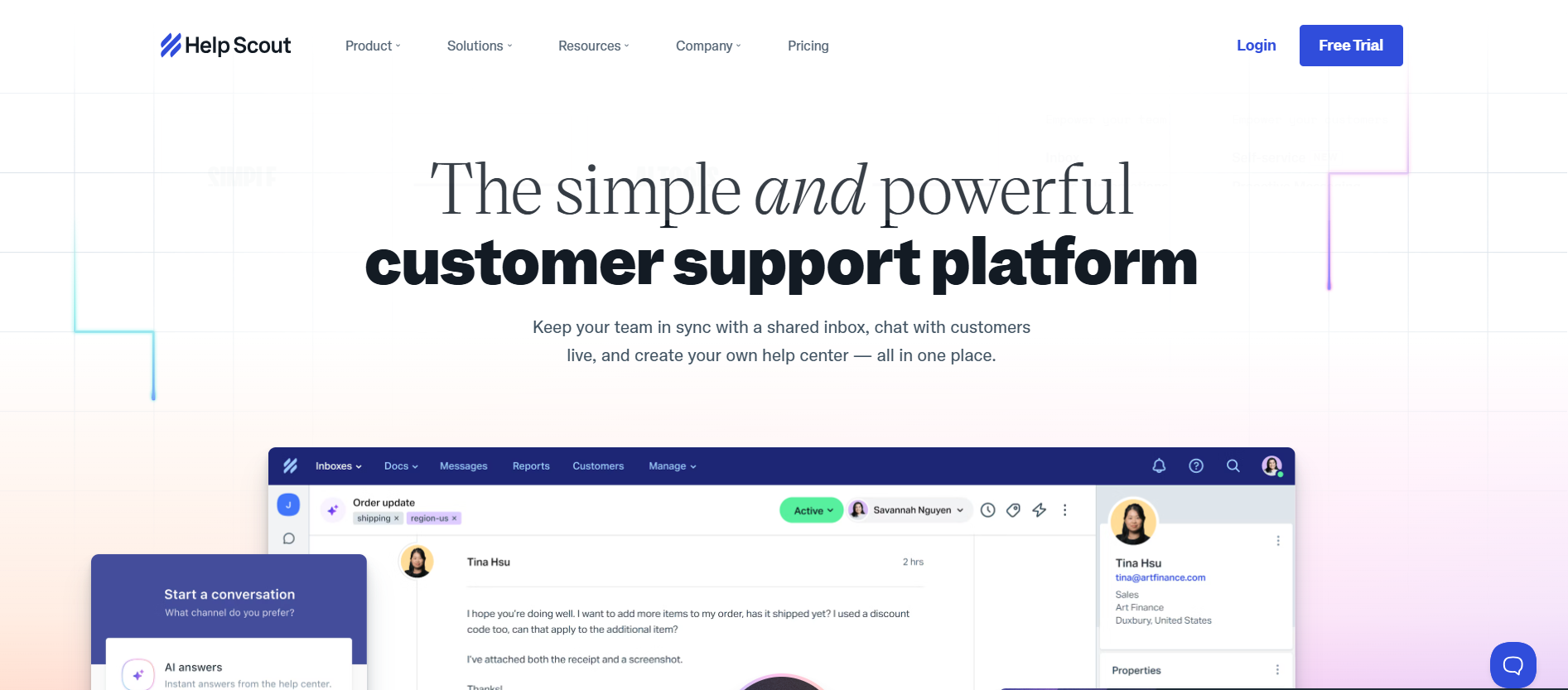
Imagine HelpScout as a shared inbox where your whole team can manage emails, live chats, and social messages altogether. That too with no more switching between apps.
It even stops two people from replying to the same customer accidentally, so things stay organized.
Your teams get pre-written replies for common questions, tag conversations to sort them or automate tasks (like assigning tickets), and track what customers search for but can’t find. This helps you fix gaps in your help articles.
Now, for customers, there’s a searchable FAQ section so they can solve issues on their own. You can also send pop-up messages exactly when they need help, like after they’ve visited a page three times or spent too long on a checkout screen.
HelpScout works on phones too. You can reply to customers while commuting, use tags on the go, or quickly pull up past conversations. Plus, it connects to tools you already use (Slack, Shopify, etc.) so everything stays in sync.
Plus, it’s just a clean, easy-to-use system that helps teams reply faster and customers feel supported.
Pricing
Help Scout’s pricing plans are simple and support unlimited users. Plus, on annual billing you can save up to 10%.
- Standard: $50/month
- Plus: $75/month
Pros
- Comes with unlimited AI drafts
- HelpScout has multiple inboxes and doc sites
- Ensures transparency and security with GDPR and SOC 2 compliance
- Advanced reports with up to 2 years of historical data
Cons
- Inbox UI can be complex to navigate
- Limited ability to add large attachments
11. Freshdesk Omni

Now, here you have an all-in-one customer support platform.
Freshdesk Omni solves the chaos of juggling emails, chats, social media, and phone calls. It brings every conversation into a single workspace. This means your team no longer has to waste time switching apps or missing messages.
To improve your customer service, there’s Freddy AI.
Think of it as a smart assistant designed to handle up to 80% of routine questions automatically. It can range from tracking orders or updating account details to freeing agents to focus on complex issues. Freddy also helps your agents with real-time tips, summaries of past conversations, and suggestions for quicker replies.
For managers, built-in analytics show trends like common customer struggles or peak support times. This is something support teams need to improve proactively.
Freshdesk Omni also cuts out repetitive work. Automations sort tickets, tag urgent requests or assign tasks to the right person. It even connects to tools like Shopify or Slack, so customer data flows smoothly without manual updates.
Pricing
Aside from a free trial and a demo, Freshdesk Omni has three plans billed for each agent.
- Growth: $29/month
- Pro: $69/month
- Enterprise:$109/month
Pros
- Freshchat for chat-based support across any channel
- Comes with a 20 minutes free consultation and a demo
- User-friendly interface with intuitive features
- Freshdesk Omni has quick and responsive post-sales assistance
Cons
- Limited data migration from other ticketing tools
- Lack of customization
12. Intercom

Intercom is an AI-first customer experience platform which combines chatbots, automation, and real-time insights.
At its core is a customizable messenger widget to make your interactions more personalized. Once it integrates into your website or app, you can tweak the tools and its design to match your brand’s theme.
Intercom uses an AI-powered Operator bot to analyze customer inquiries. It routes them to the right team member automatically and reduces manual sorting. It then tracks user actions in real time. Like, you get an alert if a customer keeps visiting the pricing page or leaves during checkout.
For self-service, you can use Intercom to set up a knowledge base where customers can search for answers without leaving the chat window. Your team can even automate repetitive tasks, such as tagging tickets or sending follow-ups. and access.
And while the interface prioritizes ease of use, you can also extend functionality through APIs or third-party add-ons for deeper customization.
Pricing
At a cost of $0.99/resolution, Intercom’s Fin AI resolves customer queries via email, chat, SMS, and social media. At the same cost you get Fin integration for Zendesk and SalesForce.
If you want a more all-round package, here are three plans from Intercom.
- Essential: $29 per seat/month
- Advanced: $85 per seat/month
- Expert: $132 per seat/month
Pros
- Smart analytics track metrics like response times and customer issues
- Intercom’s bots can pre-qualify leads and transfer queries
- Syncs with tools like Slack, Salesforce, and WhatsApp
- Mobile apps for both iOS and Android
Cons
- Some key features require add-ons
- API integrations can be a limiting
Final Words
Alright, so you’ve made it through the list, and now it’s time to pick a winner. But, don’t get overwhelmed by the options.
Try out a few free trials, and see which one feels right.
And remember, happy customers mean a happy business, so choose wisely and watch your customer satisfaction soar.