
If you’re like most people, you’re probably often exhausted and anxious.
You’re not alone.
According to a study by the American Psychological Association, nearly 60% of Americans report feeling stressed out daily.
We feel overwhelmed because we have too much to accomplish and not enough time to complete it.
We’re constantly trying to juggle our commitments and meet deadlines, and it’s tough to stay focused and productive.
But what if there was a way to make it easier to get things done?
Enter Llama Life, a timeboxing app that helps you find your focus and makes it easy for you to get things done.
This is a comprehensive Llama Life review that showcases all of its great features and how it can help you get the most out of your day.
In A Hurry? Read Through This Quick TL;DR Summary
If you’re feeling overwhelmed and stressed out, Llama Life is the app for you! It helps you focus on your tasks and get them done with ease.
With its timeboxing features such as the Pomodoro timer and task manager, Llama Life makes it easy to stay on top of your commitments and meet deadlines.
Don’t go any further without trying it if you’re looking for an app to help you be more productive and get things done!
Llama Life Reviews & Ratings
- 4/5 star rating on ProductHunt.
Here are some reviews from several users:
- Great product to use for focus! (by Philip Young)
- Absolutely!! Llama Life has changed the way I do things all from this incredibly simple but powerful app. I’ve tried everything and for someone with time blindness as well, this is unbelievable. Thank you so so much! (by Zafir)
* The above reviews are user-generated, meaning these reviews are added by real humans who have used the app. The source is ProductHunt.
Llama Life Overview
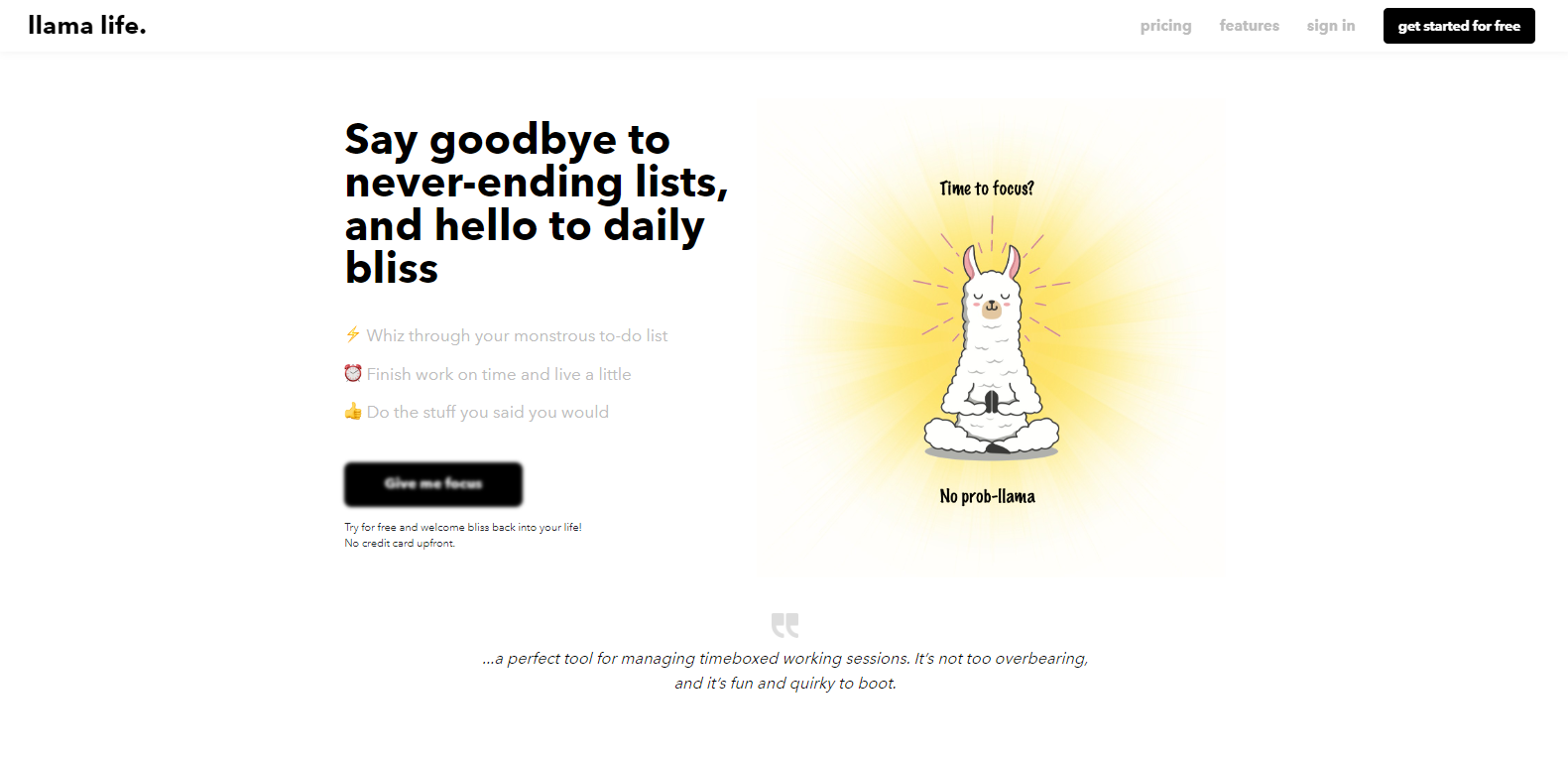
Llama Life is a web-based productivity app that lets you enhance your focus by building better to-do lists and staying more focused through efficient Pomodoro, customized alarms, background sounds, and more.
With Llama Life, you won’t have to worry about forgetting your alarms, making yourself late for work, or struggling to stay focused.
Their Task Timers feature, for example, allows you to set a timer for any task that you want, whether it’s a Pomodoro, an hour-long meeting, or another task.
You can set a timer from as little as a minute to as long as hours. Similarly, their Chimes feature will play an alarm sound at a specific time. These sounds can be anything from forest, beach, wind, storm, and more.
The best part?
You can prioritize your tasks in Llama Life by creating a sequence of tasks. Simply, the task at the very beginning will be prioritized first when you start the timer.
This is very helpful for those of us who need to keep our priorities straight.
Who Uses Llama Life?
Llama Life can be used by anyone who wants to gain laser focus by building blocks of time.
This includes:
- Freelancers
- Entrepreneurs
- Employees
- Students
Llama Life has been designed to work for all kinds of people and projects. No matter what you’re working on, Llama Life can help you stay on track and get things done.
What Are The Best Llama Life Timeboxing Features?
Llama Life timeboxing features are some of the best in the business. Here’s what it can do for you:
1. Task Timers
One of the features that makes Llama Life so helpful is the task timer feature. This feature allows you to set a timer for each task that you need to complete.
This way, you can ensure that you are completing your tasks promptly and not forgetting about them.
Once you sign up for Llama Life, you should see an interface like this:

As you can see, Llama Life has a very user-friendly interface. The task timer is located at the top of the screen.
Click on Add Task button.

Now, name the task, give it a relevant emoji, set the total time to work on this task (in minutes), and then finally click on Add.

Similarly, add as many tasks as you like. Remember, the priority of these tasks will be based on ascending order.
Meaning, that the task that is up first in the line will be treated as the first task, to begin with.
You can add one task above/below the other by simply dragging and dropping them.
There is more to it.
To hide completed tasks, click on the ‘Hide completed’ button.

To clear the tasks that you completed permanently, click on ‘Clear completed’ or click on ‘Clear all’ to erase all the tasks (both active and finished).

Upon completing any task, you will be rewarded with confetti!
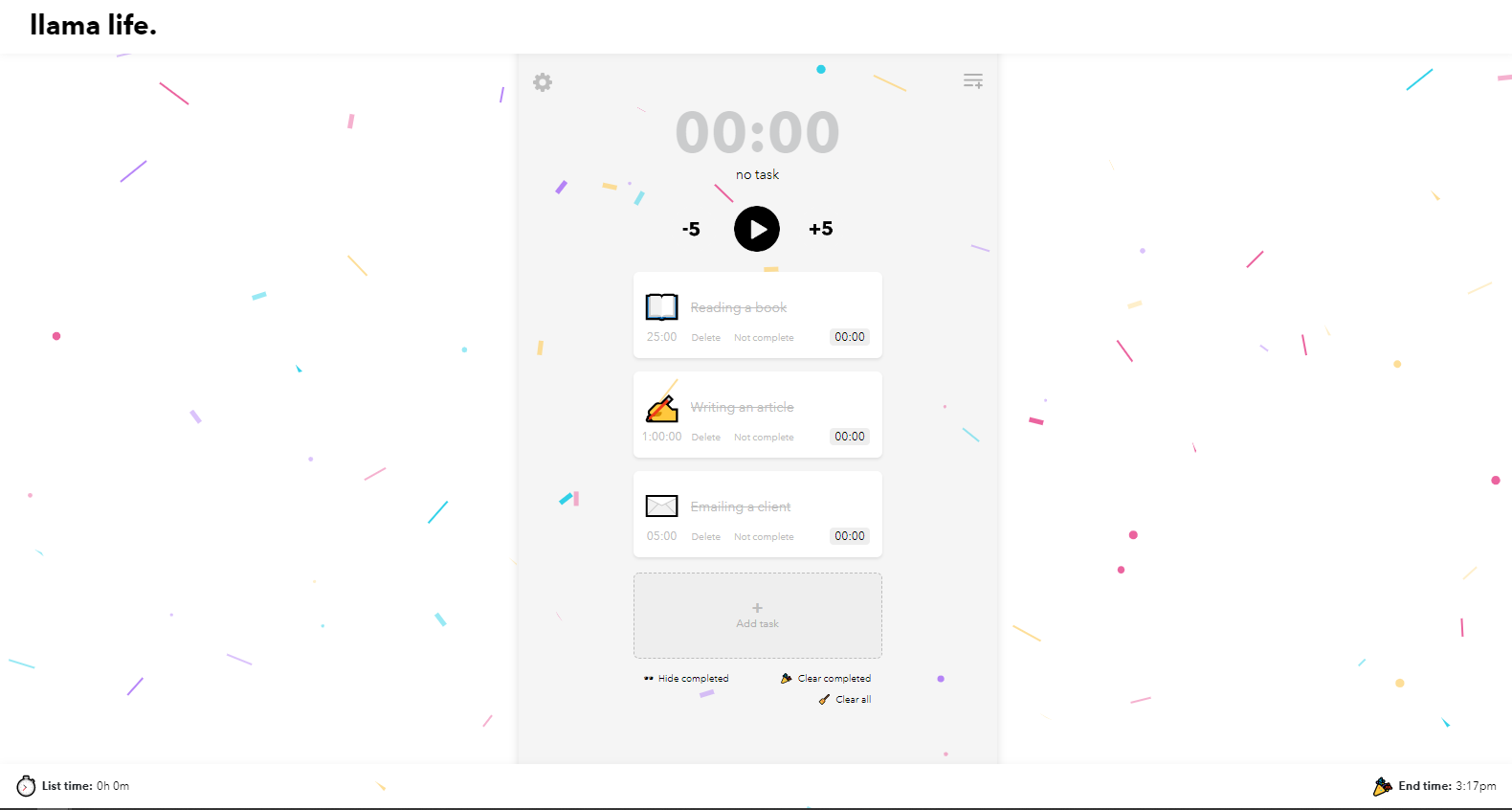
Isn’t that motivating?
Lastly, in the footer, you can check the total task time (aka your total working hours as per the task timer) and the time when all your work for the day will be accomplished. 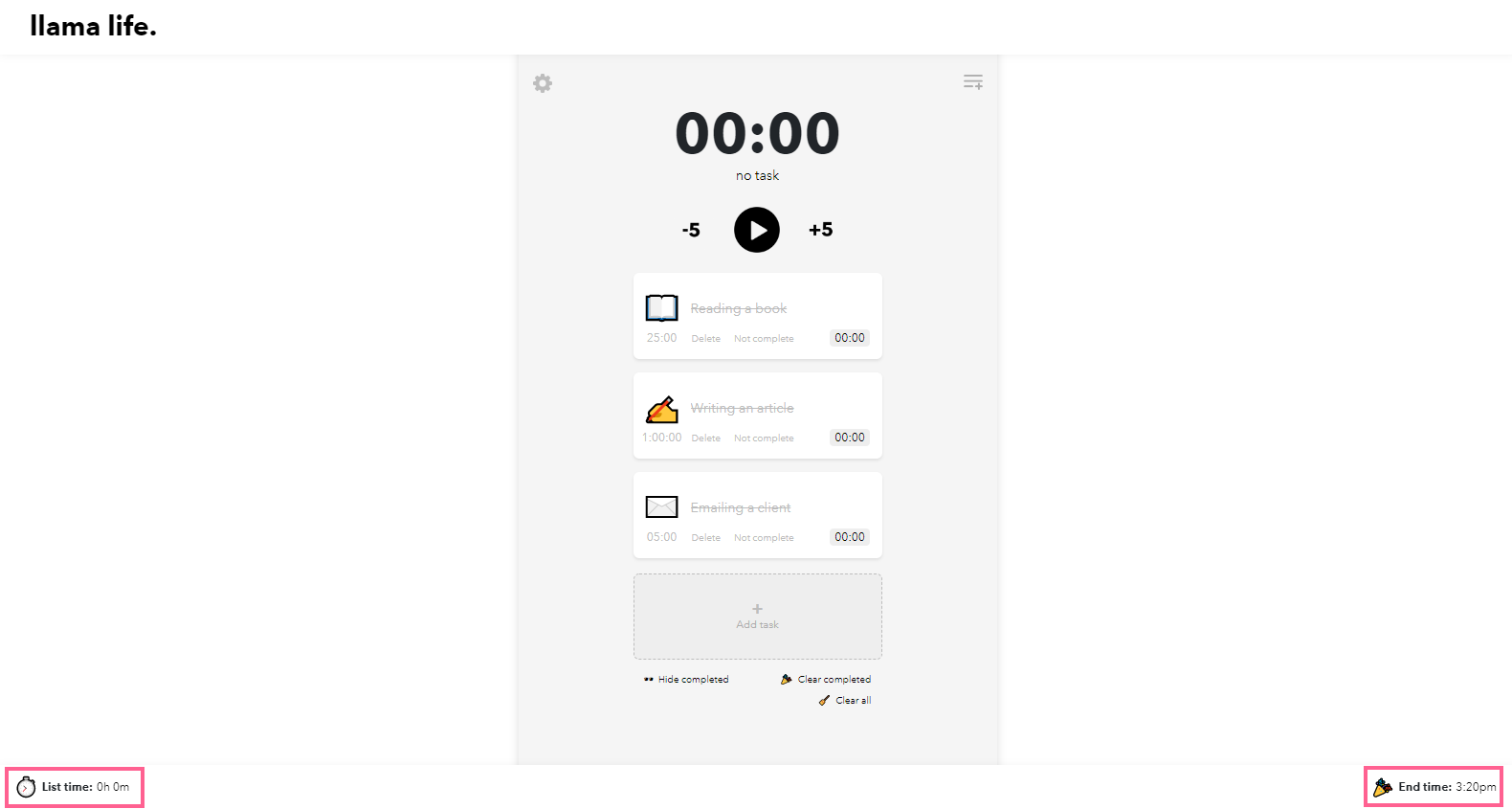
Simple yet very helpful.
2. Alarm Types
Llama Life has different types of alarms that you can set for each task.
1. Silent Visual Alarm – This is a type of alarm that does not ring, but rather flashes red on the screen once you complete a certain task.
2. Nag Alarm – As the name suggests, this alarm sounds once the time is up and will nag you every minute until you turn it off.
3. Continuous Alarm – This alarm, just like a regular alarm, keeps on ringing once the time is up and does not stop until you turn it off.
To enable these alarms, all you need to do is to click on the gear icon and then click on Settings.

Now scroll down till you see Alarm Type. From here, you can enable/disable the alarms you want.

That’s how simple Llama Life is to use.
3. Preset Lists
The Preset Lists feature helps you create a template that has similar tasks stacked up.
For example, if you are a freelance writer, chances are you will be creating similar tasks every day.
To save time, you can create a preset for your writing tasks. Llama Life will then automatically generate these tasks for you every day.
Your creativity and imagination are the only limits when it comes to creating custom Llama Life templates for your own needs.
For some inspiration, you can look at some of the templates that are built-in to Llama Life.

You can access Presets by clicking on the icon at the top right of your interface:

You can either edit these templates by clicking on the Edit button and then accessing it:
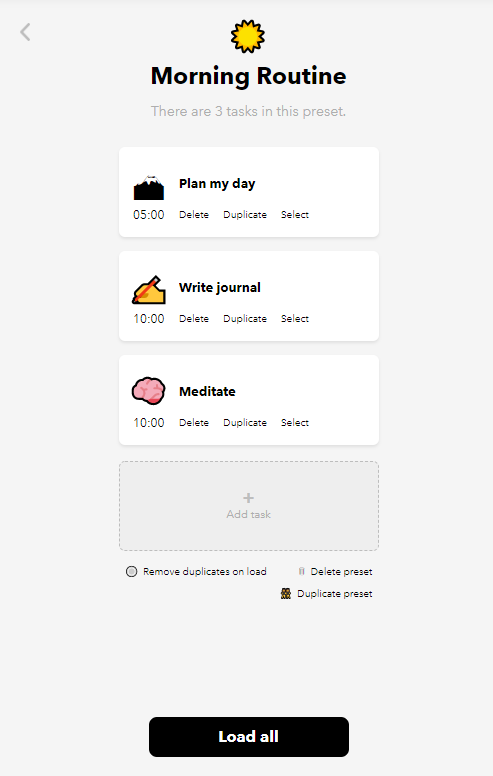
Or loading them to your tasks list by clicking on the Load button.

You can even create your own preset by clicking on the Add preset button.
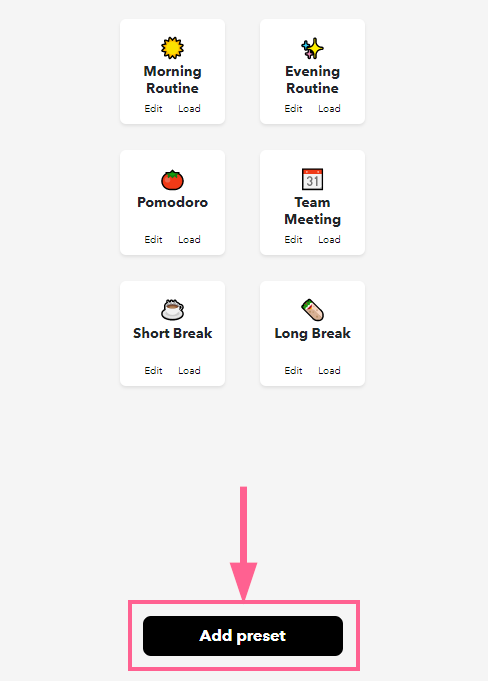
Presets can be huge time-savers, and Llama Life offers a lot of flexibility in this regard.
4. Soundscapes
If you are working in a noisy environment, Llama Life has a feature called Soundscapes that can help you focus on your work.
Soundscapes are a selection of different ambiances and background noises that you can play while working.
To access Soundscapes, head over to the settings and then scroll down until you find the Background Sounds option.

Now, you can enable Soundscapes and even set the volume as per your convenience.
Once you are done, go back to your tasks list and start any task you want to work on.
As soon as you do that, you will see the music icon at the top center. You can change the music by clicking the icon and selecting what you prefer.
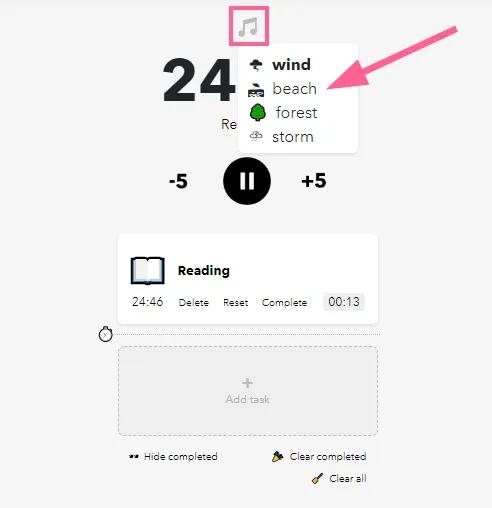
5. Smart Shortcuts
Llama Life also offers some smart shortcuts that can help you save time.
For example, if you want to create a task that has to be completed in the next hour, all you need to do is type the number in minutes (like 25) and Llama Life will automatically set the timer for 25 minutes.

You can view all the available shortcuts by scrolling to the bottom of Llama Life settings:

Here are all the shortcuts Llama Life offers:
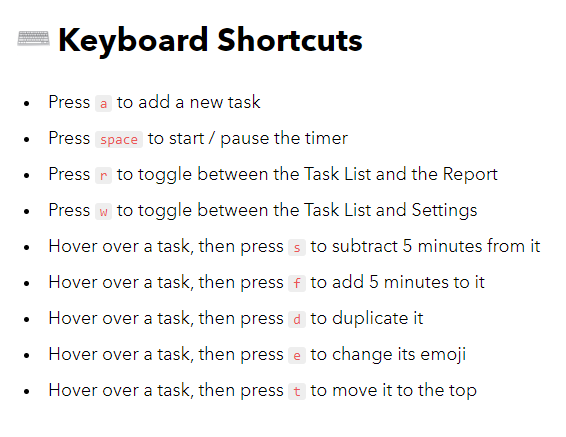
6. Reports
Llama Life also offers a very handy report feature that can help you track your productivity.
To access Reports, press “R” on your keyboard or access it through the gear icon:

Here, you will see the completed tasks for the day, tasks still pending, and an easy-to-understand summary including time planned and total time spent.

7. Chimes
Llama Life also offers a Chimes feature that can help you stay on track.
Chimes are audio cues that remind you of the time every 5, 10, 15, or whichever minute you select.
You can enable Chimes by going to settings and then to Background Sounds, where you will find Chimes just below Soundscapes:

8. Pie Time
Llama Life has a feature called Pie Time that allows you to see how much time you have left for the task at hand.
What it does is that it changes the appearance of the task clock in the shape of a pie.
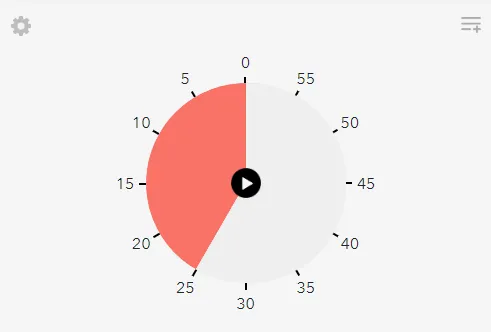
It’s not something very phenomenal, but many people find it useful and visually appealing.
Pie Time can be enabled by heading towards the settings:

9. Integrations
Llama Life also offers a few integrations that can be very handy.
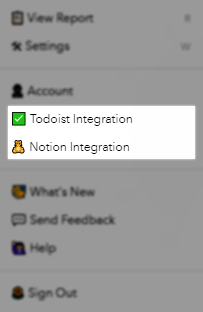
At the moment, Llama Life integrates with Notion and Todoist and allows you to import tasks from both tools effortlessly.
Llama Life Pros and Cons
Now that we have seen all the Llama Life features, it’s time to take a look at some of its pros and cons.
Pros
- A very user-friendly tool with a clean and intuitive interface
- Comes with handy features like presets, shortcuts, and more
- Integrates with popular task management tools
Cons
- Llama Life is only currently available on web browsers
Pricing
Fortunately, Llama Life has no free plans, but they do provide a 7-day free trial for their paid plan (Extra Focus).
The Extra Focus plan costs $6/month.
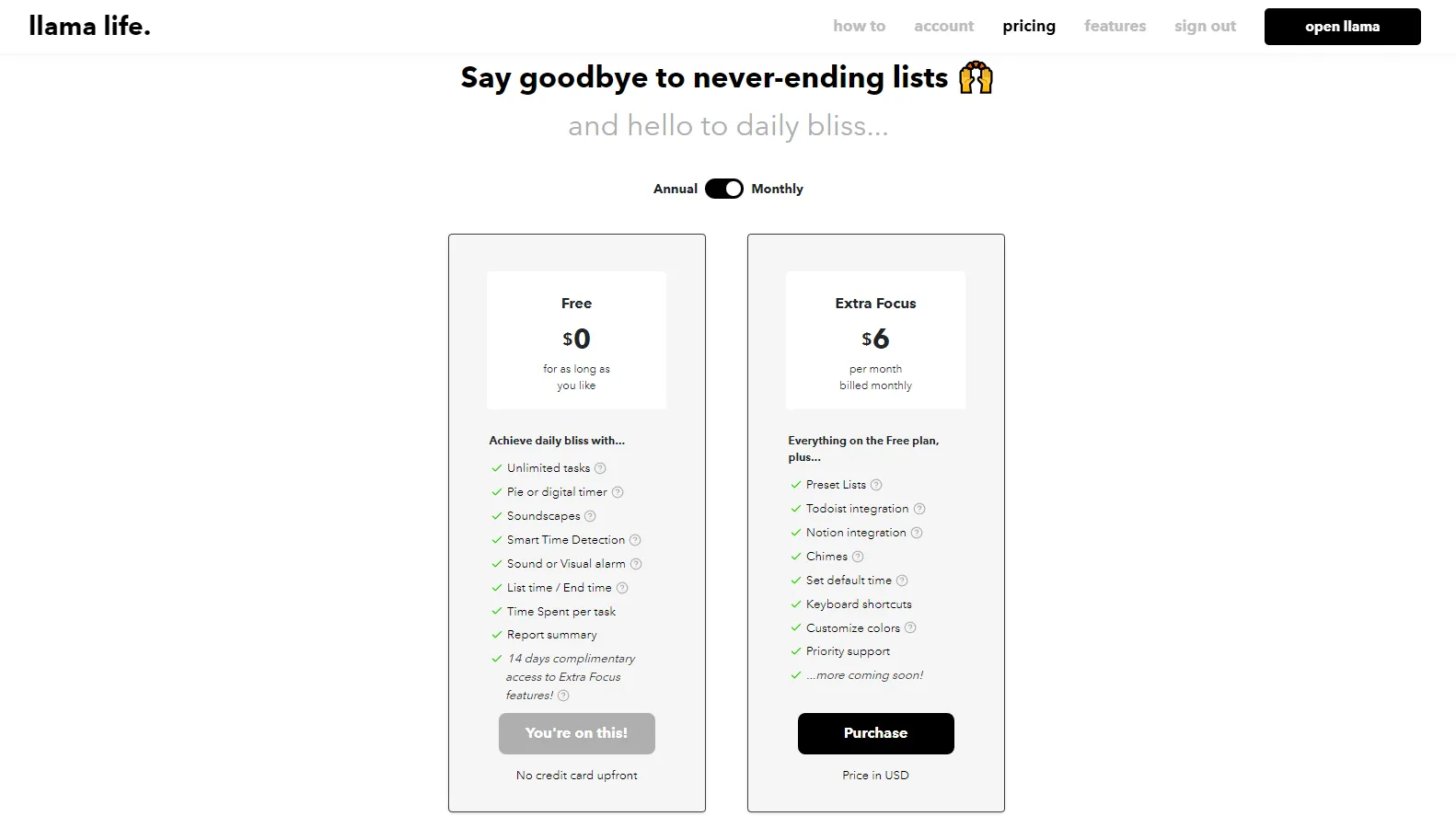
Conclusion
To learn more about Llama Life, and its founder, below is our interview with Marie.
No doubt, Llama Life is an excellent timeboxing tool that can help you get more done in less time.
It comes with a lot of features, integrations, and shortcuts that can help you save time and be more productive.
The user interface is highly minimal and responsive, which makes it very easy to use even for a fifth-grader.
If you’re looking for a way to be more productive, Llama Life is certainly worth trying out.

