
Screen time control apps help limit excessive internet use.
They are designed to track your time and limit distractions, so you can improve your focus and maintain a healthy lifestyle.
If you’re struggling with smartphone addiction or having trouble focusing on work, I have found some good productivity apps with excellent time management features. They can assist you with your daily schedule and cut your screen time.
What Is Screen Time Control, and What Tools Are Best For It?
Screen time control means monitoring your web and app usage and adopting methods to create a balance between your digital and physical activities.
It’s a productivity technique that helps you reduce distractions, so you can spend more time on physical or productivity activities.
Below, I have shared a list of productivity apps for people wanting to cut their screen time. The list contains a variety of software products that can help you improve work productivity and reduce distractions.
1. Sunsama
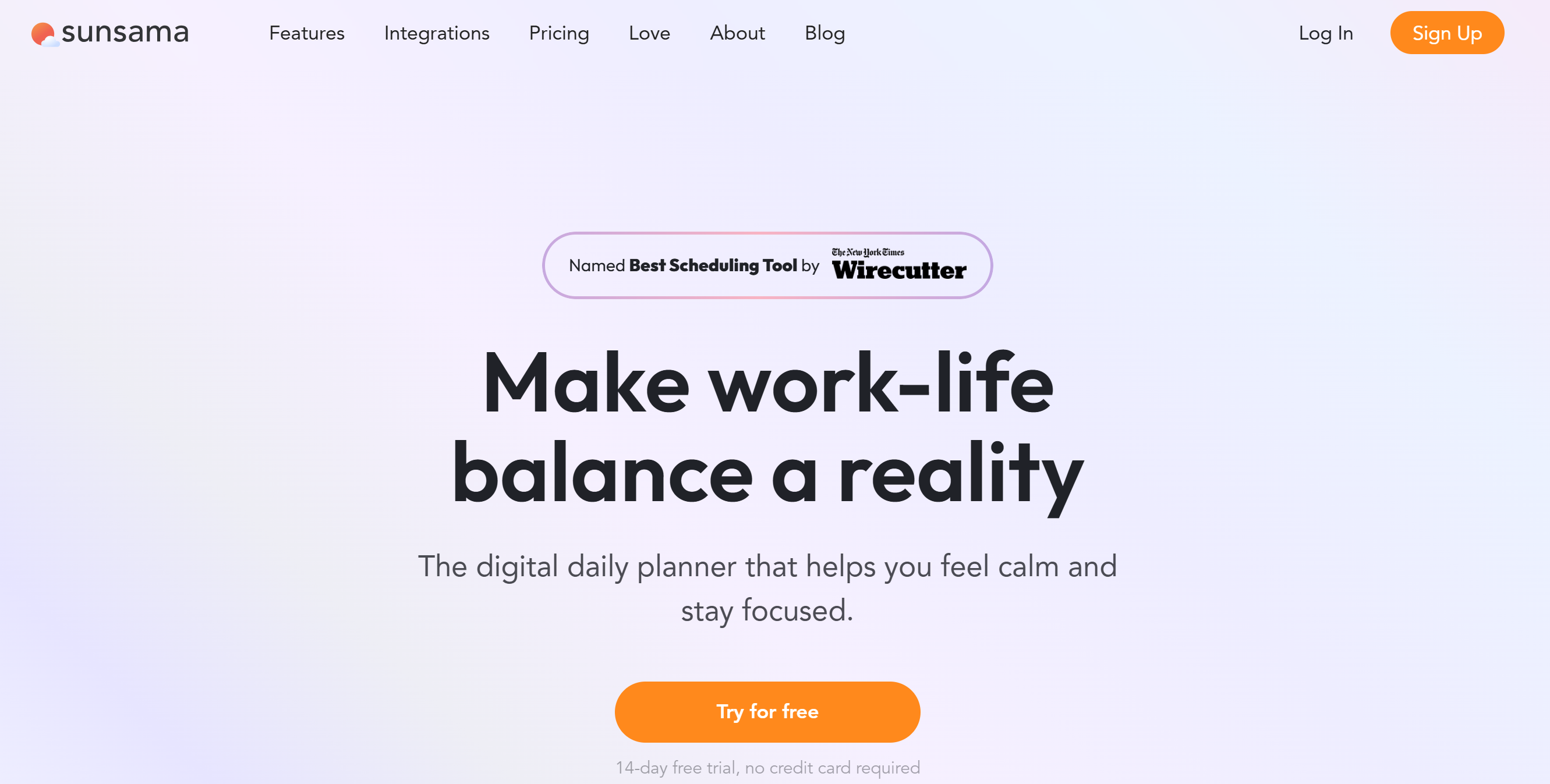
Sunsama is a digital work planner. It provides you with tools to organize your work life and manage your time wisely.
The app has a drag-and-drop interface, which makes it easier to plan and schedule your day.
A Kanban board is built into the system for easy monitoring. You can drag tasks from third-party platforms to the task manager and block time on the calendar.
With daily highlights and focus mode, you can cut your screen time and put all your efforts into the main chores.
There’s also an option for email and Slack messages. You can convert them into tasks and add them to the to-do list for later.
Core Features
- To-do list and a planner.
- Calendar syncing.
- Kanban board for task management.
- Email and Slack messages into tasks.
- User-friendly UI with a unified view.
- Focus mode.
- Keyword shortcuts.
- Analytics.
- Third-party integrations.
Price
Sunsama charges $20 per month. If you go for its annual subscription, you’ll be charged $16 per month.
You can take a 14-day free trial to test the features.
2. Reclaim
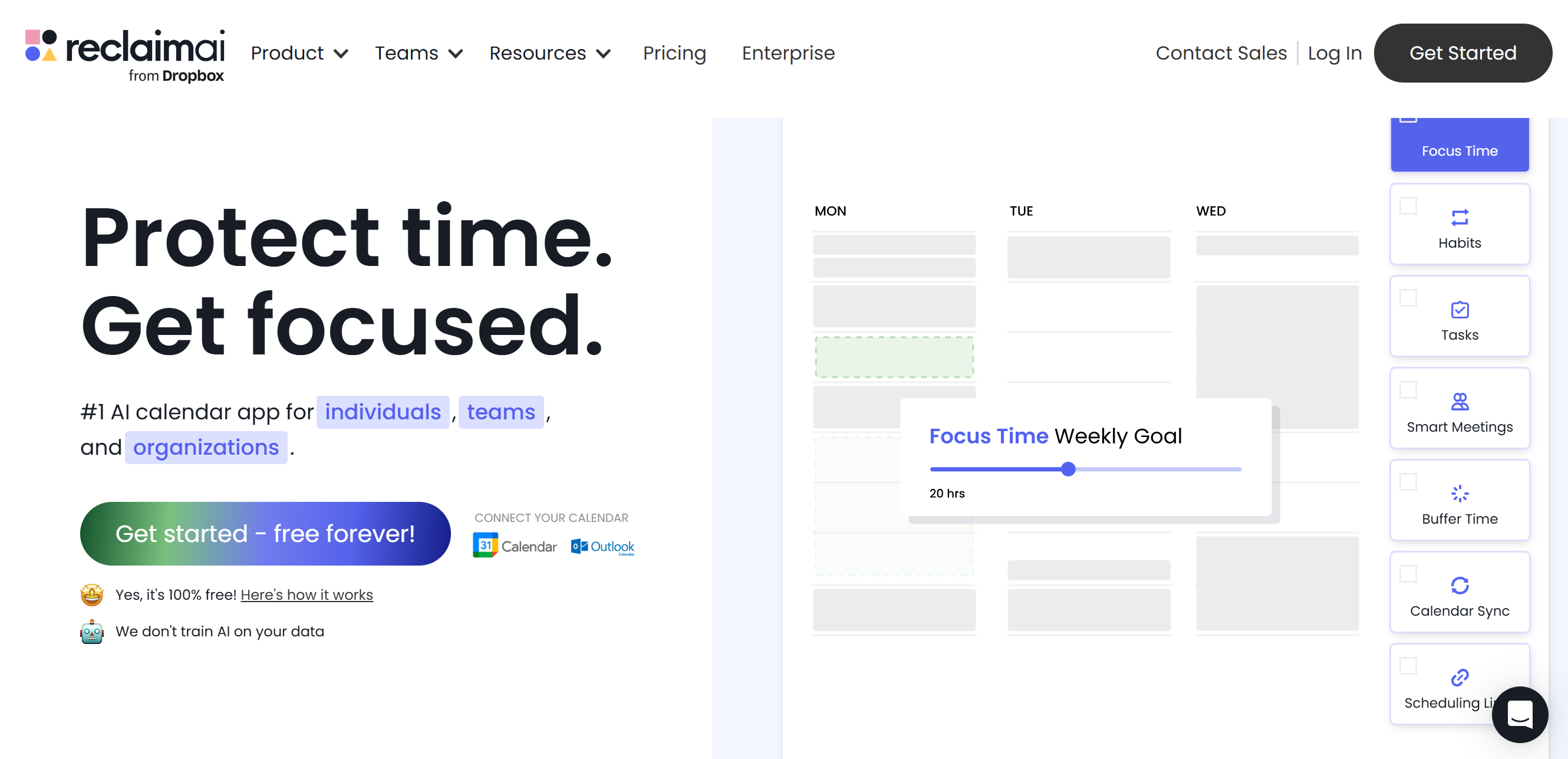
Reclaim is an AI-powered daily planner. It offers a range of productivity tools for people trying to cut their screen time.
The app is ideal for both individuals and teams. You can use it to schedule your day, handle meetings, manage tasks, and track your time.
If you want to create a healthy routine, you can set up a recurring schedule as well. Reclaim automatically adjusts unfinished tasks in your schedule to help you gradually build a consistent routine.
You’ll find several templates to get a quick start. Reclaim delivers 100+ templates for habit tracking and automatically schedules your focused time.
Reclaim also has amazing features for teams. You can color-code your calendar, manage your availability, and set “no meeting” days to focus on priority jobs. The app has AI-powered focus-time templates specifically for teams.
Core Features
- Planner and a calendar.
- Task and focus time management.
- Smart meetings with an option for auto-rescheduling.
- Habit tracking.
- Team collaboration and availability management.
- Productivity states for individuals and teams.
- AI and automation.
- Third-party integrations.
Price
Reclaim’s basic plan is free, and premium subscriptions range between $8 and $18.
3. Todoist
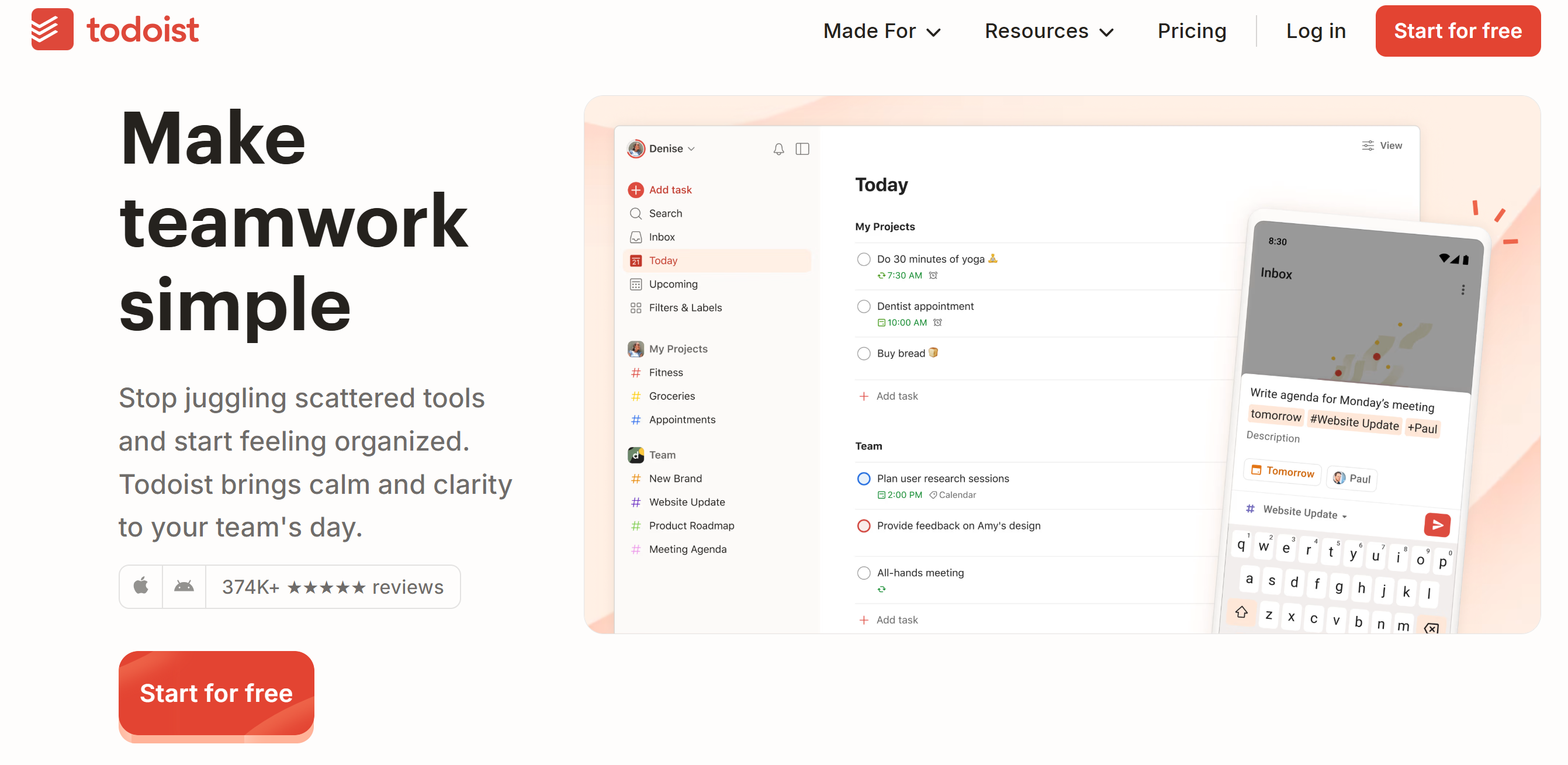
Todoist is widely popular for its simple interface and good productivity features. It helps you stay organized and manage your time more effectively.
You can use Todoist to build healthy habits, track your time, manage daily tasks, and cut your screen time. Todoist offers quick task creation and scheduling tools, so you don’t have to spend more time planning things.
If you work with a team, you can set up a shared workspace for collaboration. You can assign tasks, add due dates, and share files.
Some advanced features are also available to optimize your schedule. For example, you can attach notes to the tasks for context and set up trigger-based reminders.
Core Features
- Smart to-do list and task creation.
- Calendar syncing and scheduling.
- Kanban board.
- Task management with recurring due dates.
- Flexible reminders.
- Team collaboration with roles and permission settings.
- Productivity visualization.
- AI and automation.
- Third-party integration.
Price
Todoist charges $4 per month for the individual account and $6 for the team workspace.
The starter plan is free.
4. ScreenZen
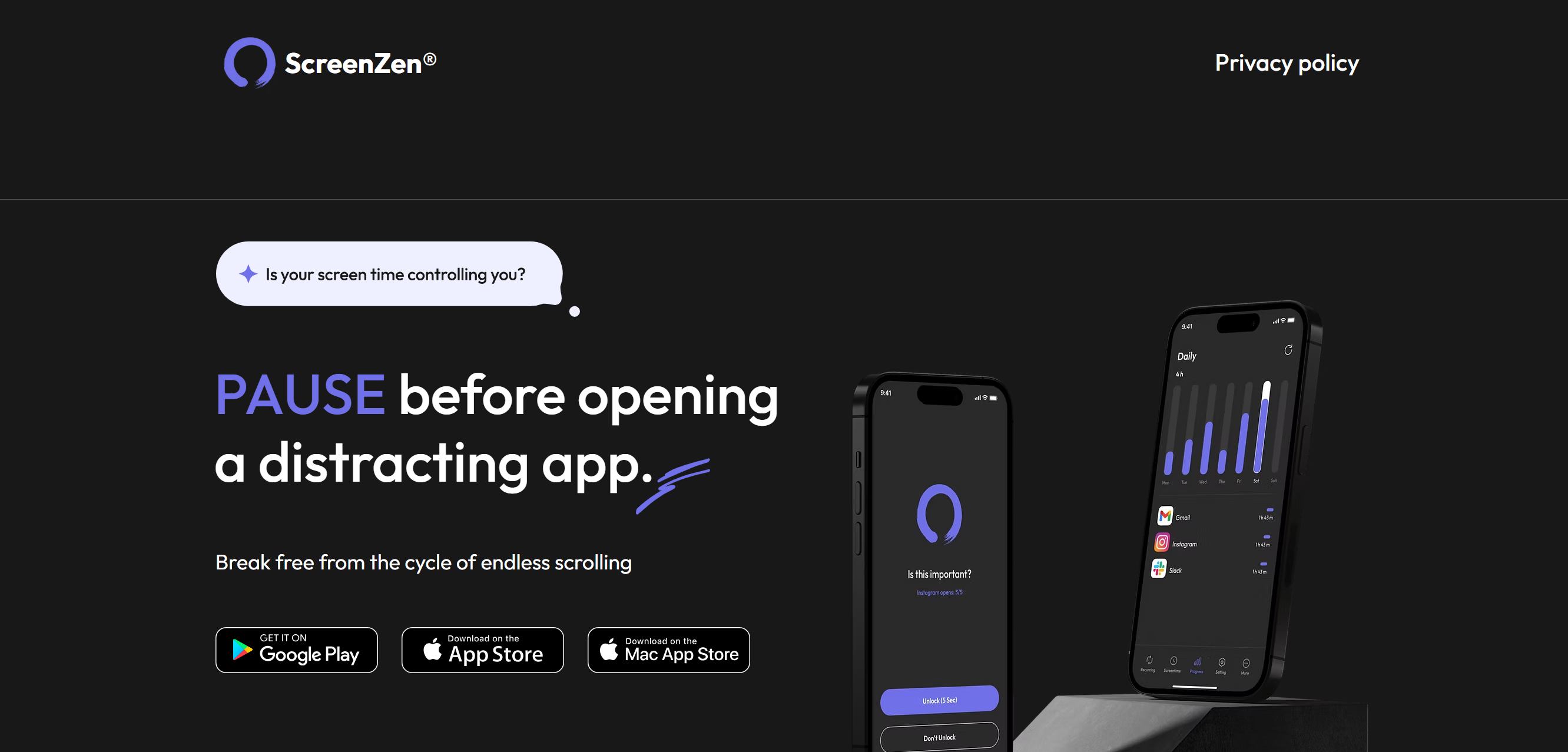
ScreenZen is a screen-time control app. It helps you reduce distractions and gradually improve your focus.
Some of its notable features include website blocking, activity streaks, app usage management, and time tracking. You can see how much time you spend on distracting apps and set up goals to cut your screen time.
The great thing about ScreenZen is that it offers several methods to help you limit screen time.
For example, you can set up time ranges for the breaks and add wait time to slowly reduce the break period. To make sure you stay on track, you can add distraction alerts to remind you of your priorities.
The app works well on desktops and smartphones, making it easily accessible.
Core Features
- Time ranges to control screen time.
- Temporary app blocks to improve focus.
- Streaks to build healthy habits.
- Analytics to track your time spent on distraction sites.
- Breathing exercises.
- Alerts.
- Mac and mobile apps.
Price
ScreenZen is free software. For in-app purchases, it charges $5 to $20.
5. Opal
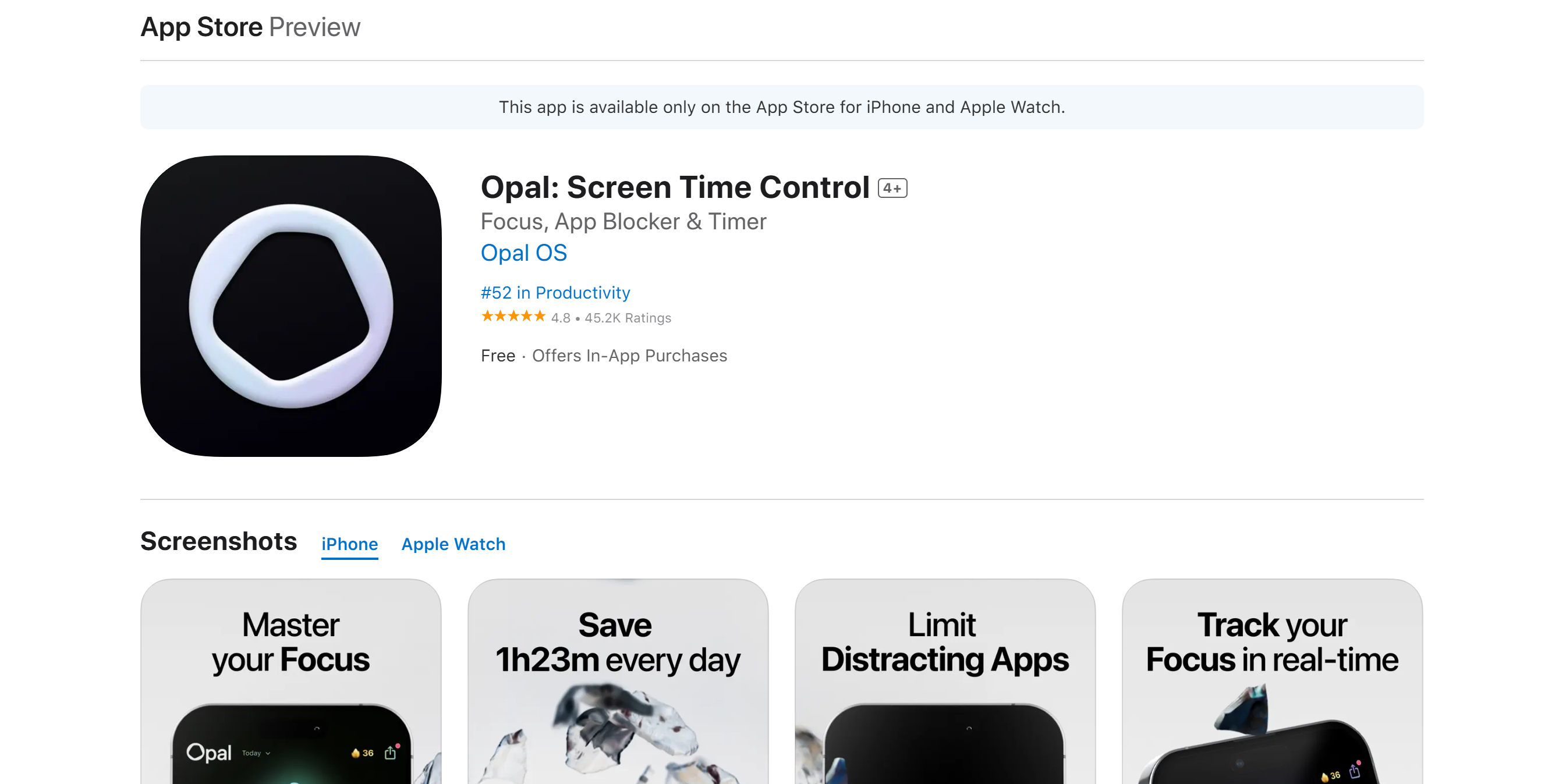
Opal is a good alternative to ScreenZen. It’s an Apple software that lets you create daily schedules and set limits on your screen time.
The app comes with tons of helpful features. You can build a blocklist and allowlist to sort your activities and temporarily block websites to focus on your current task.
To track your progress, you can add a benchmark to keep a score of your productive and idle time.
If you need an incentive, you can invite your friends to challenges. Opal provides a leaderboard with a reward system to compete with others.
Core Features
- Calendar settings to set up your routine.
- Website and app blockage during focus sessions.
- Blocklist and whitelist.
- Mindful puns as reminders.
- Focus score with a progress report.
- Collaboration with friends for motivation.
- Timer on breaks.
- Home screen widget.
- Integration.
Price
Opal is free to download.
There are in-app purchases, costing $9 per month. You can buy a weekly, monthly, or yearly package.
6. Freedom
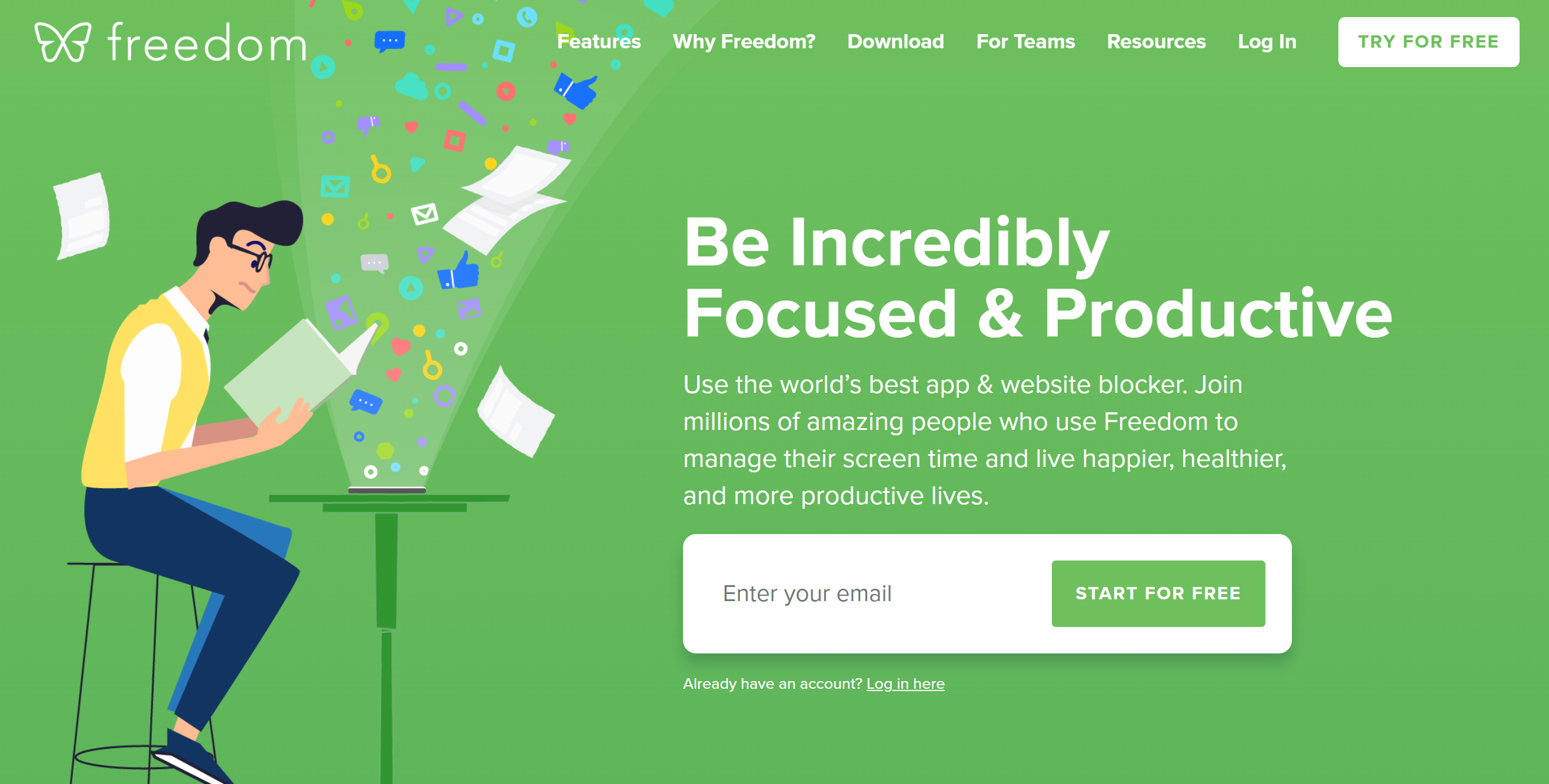
Freedom exclusively blocks websites and apps to remove distractions. It’s a comparatively simpler version of Opal, focusing entirely on web blocking.
You can use Freedom to restrict specific apps or the internet connection entirely. To avoid temptation, you can create focus sessions for activities and set up a lock mode to prevent you from abandoning the session in the middle.
You can record your sessions, add notes, and track your usage to see how much time you spend browsing. Freedom provides a browser extension to make things easier.
Core Features
- Website and app blockage.
- Focus sessions with a lock mode.
- A browser extension to monitor internet usage.
- Auto-scheduling and recurring sessions.
- Background music to create an ambiance.
- Session history and annotation.
Price
Freedom’s monthly subscription costs $9. You can buy a forever package for $100.
A free trial is available.
7. Jomo App
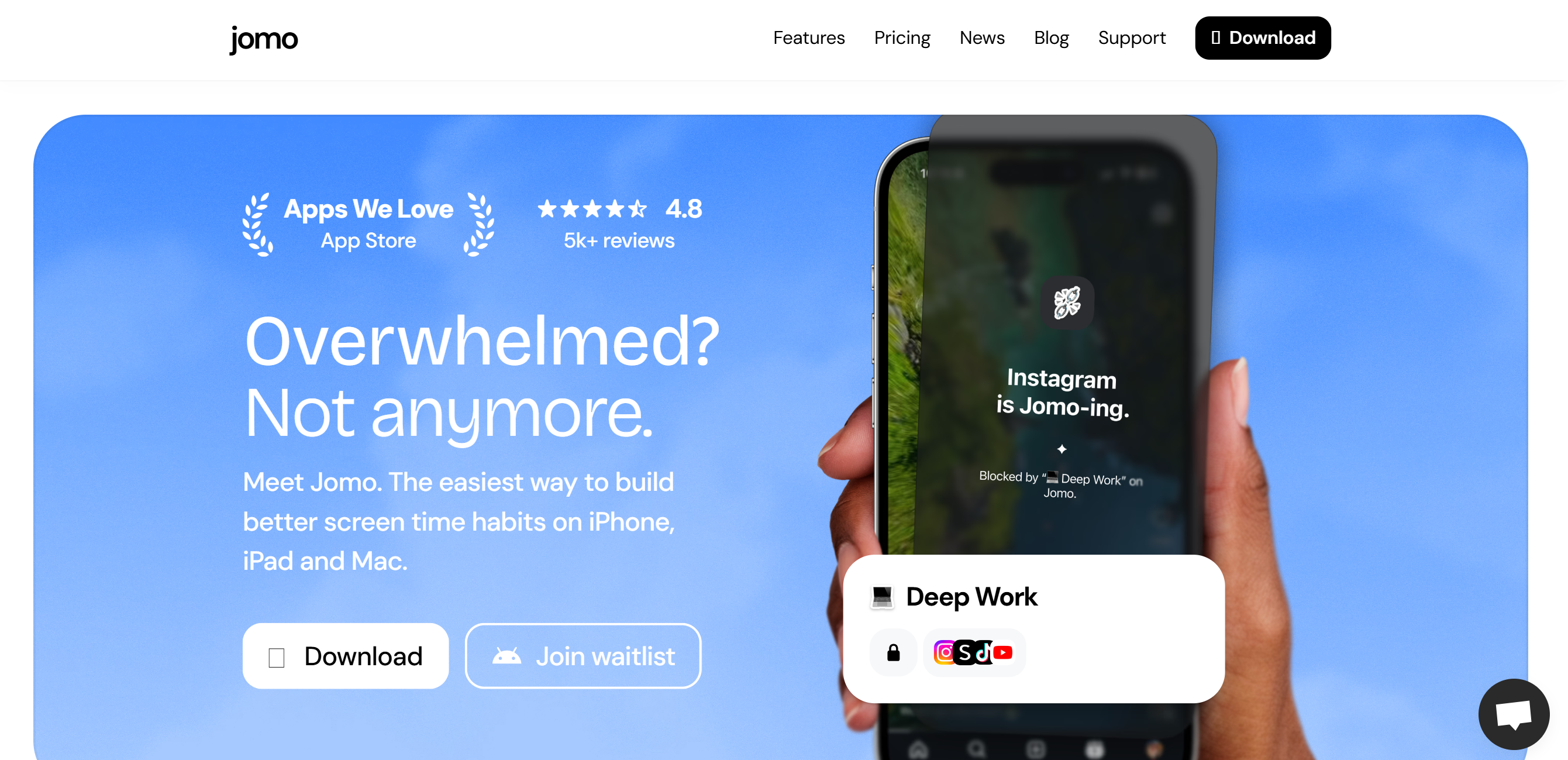
Jomo is also an iOS screen-time control app. You can set up daily sessions to limit your screen time.
The software supports both digital and physical activities. You can plan a combination of online work and physical exercises to build a healthy lifestyle.
For example, you can challenge yourself by adding an incentive to earn extra screen time–like a 5-minute meditation for 10 minutes of internet usage.
You can set up different rules and save them as a template to save time. There’s also a strict mode to lock your settings.
Core Features
- Screen time daily limit.
- Website and app blocking.
- Dynamic limits.
- Strict mode to lock settings.
- App organizing to create blocklists and whitelists.
- Physical and digital activity scheduling.
- Custom templates.
- Multi-device support.
Price
Jomo sells an annual package, which costs $30 per year. You can purchase a lifetime subscription for $100.
The starter plan is free.
8. Pomofocus
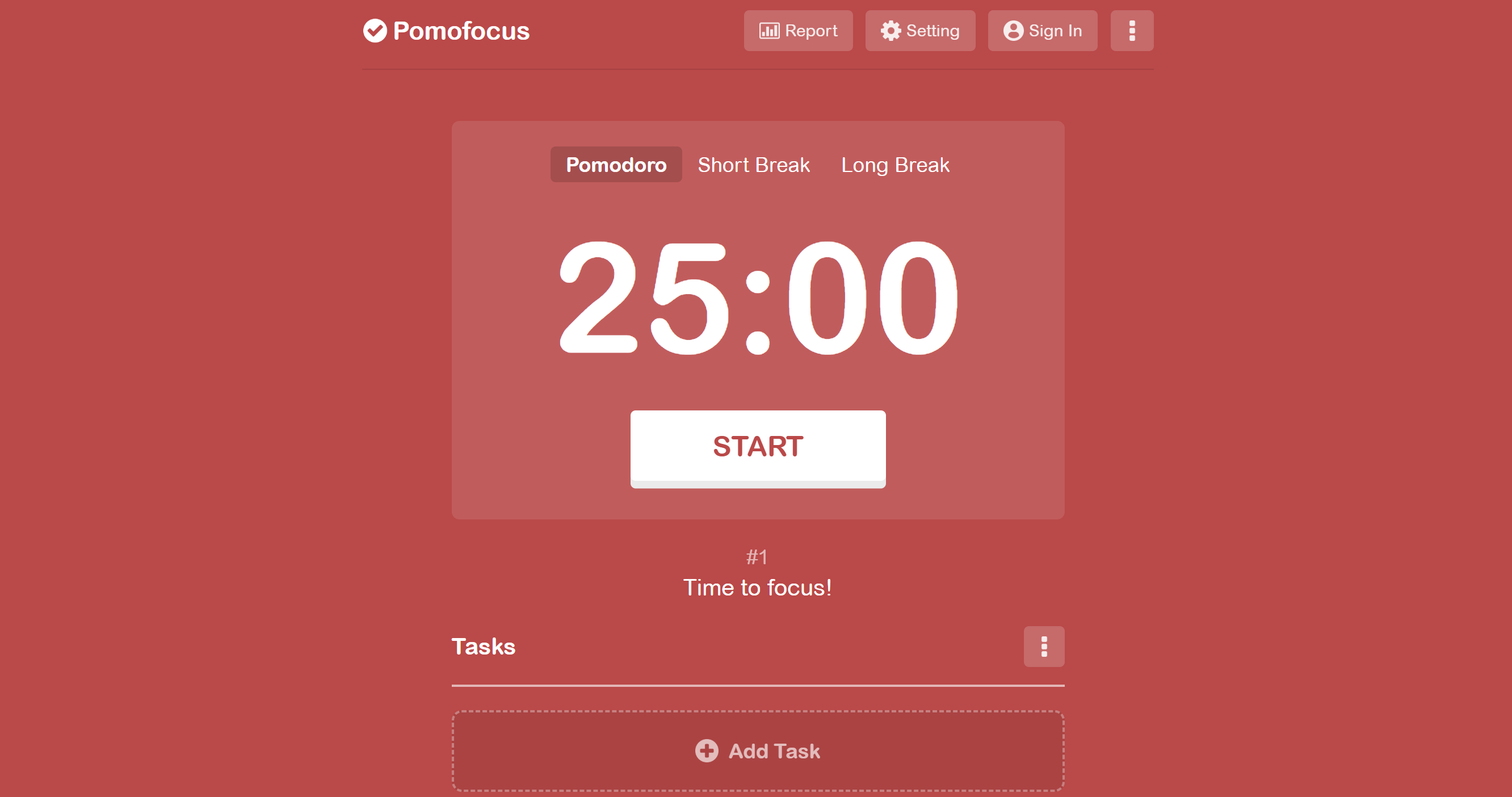
Pomofocus is one of my personal favorites. It’s a desktop timer that helps you manage your screen time and build healthy digital habits.
The app is extremely minimalist and easy to set up. It works on Pomodoro principles, reminding you every 20 minutes to take a 5-minute break.
You can use it on your browser or download the desktop app; it’s up to you. Pomofocus is free to install and works well on Windows, Mac, and Linux.
Core Features
- A timer with a default 20-minute focus time.
- Short and long breaks.
- Task creation and project time tracking.
- Template saving for reuse.
- Visual reports to monitor your productivity.
- Third-party integration.
- Compatible with Mac, Windows, and Linux.
Price
You can download Pomofocus for free. For the premium features, it charges $3 per month.
You can also buy lifetime access for $54.
9. Pomodoro Timer
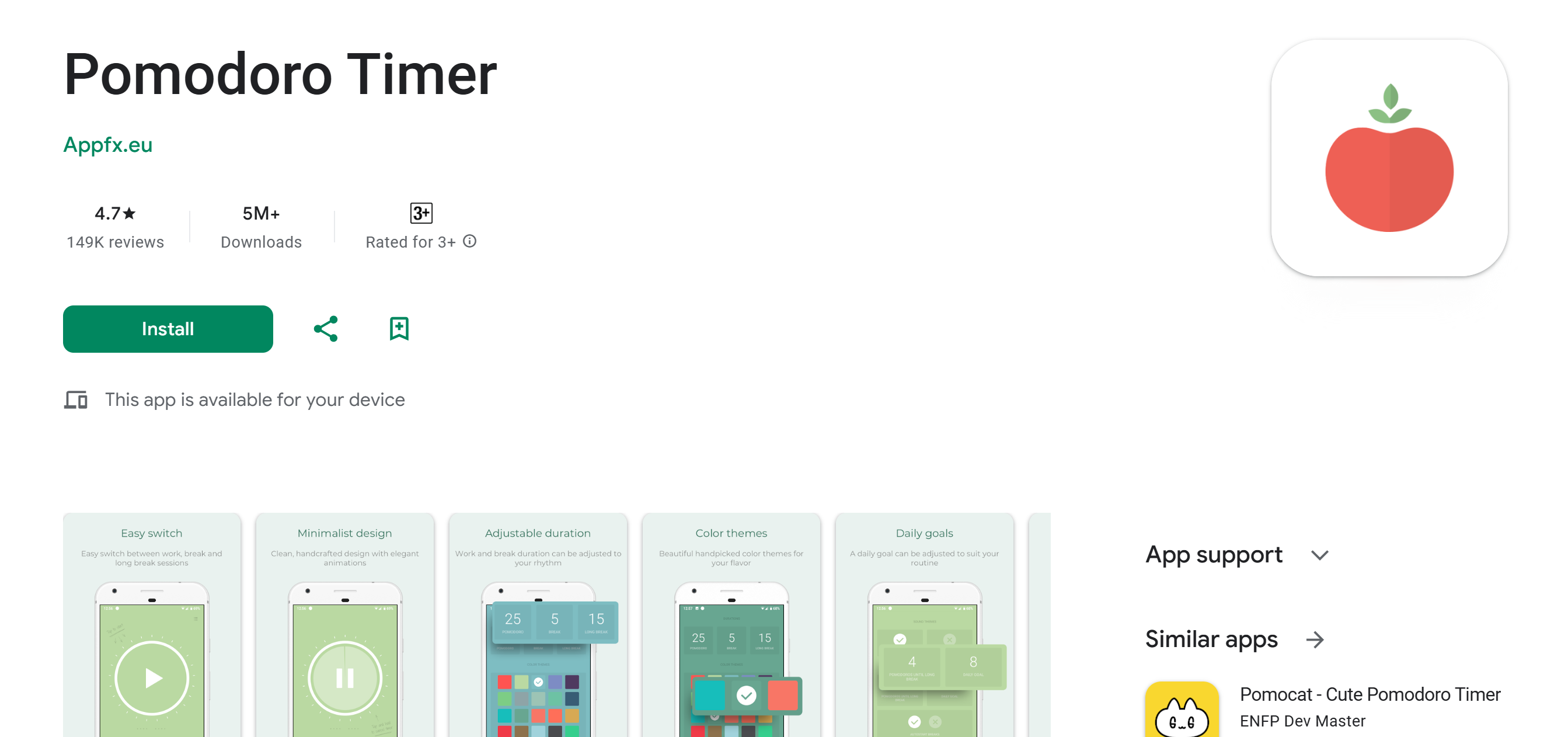
If you need a mobile version of Pomocus, you should try this tool. It has a similar interface and almost the same features.
You can use the Pomodoro Timer to set daily goals, record your focus time, and incorporate break periods. The app has a minimalist design and multiple color themes to improve the user experience.
Overall, it’s simple, accessible, and highly effective.
PS: Pomodoro Timer is an Android app.
Core Features
- A timer based on the Pomodoro principle.
- Short and long breaks.
- Daily goals to track progress.
- Minimalist design with multiple color themes.
- Ability to adjust the work and break duration.
- Android app.
Price
Pomodoro Timer is free to download.
10. Rescue Time
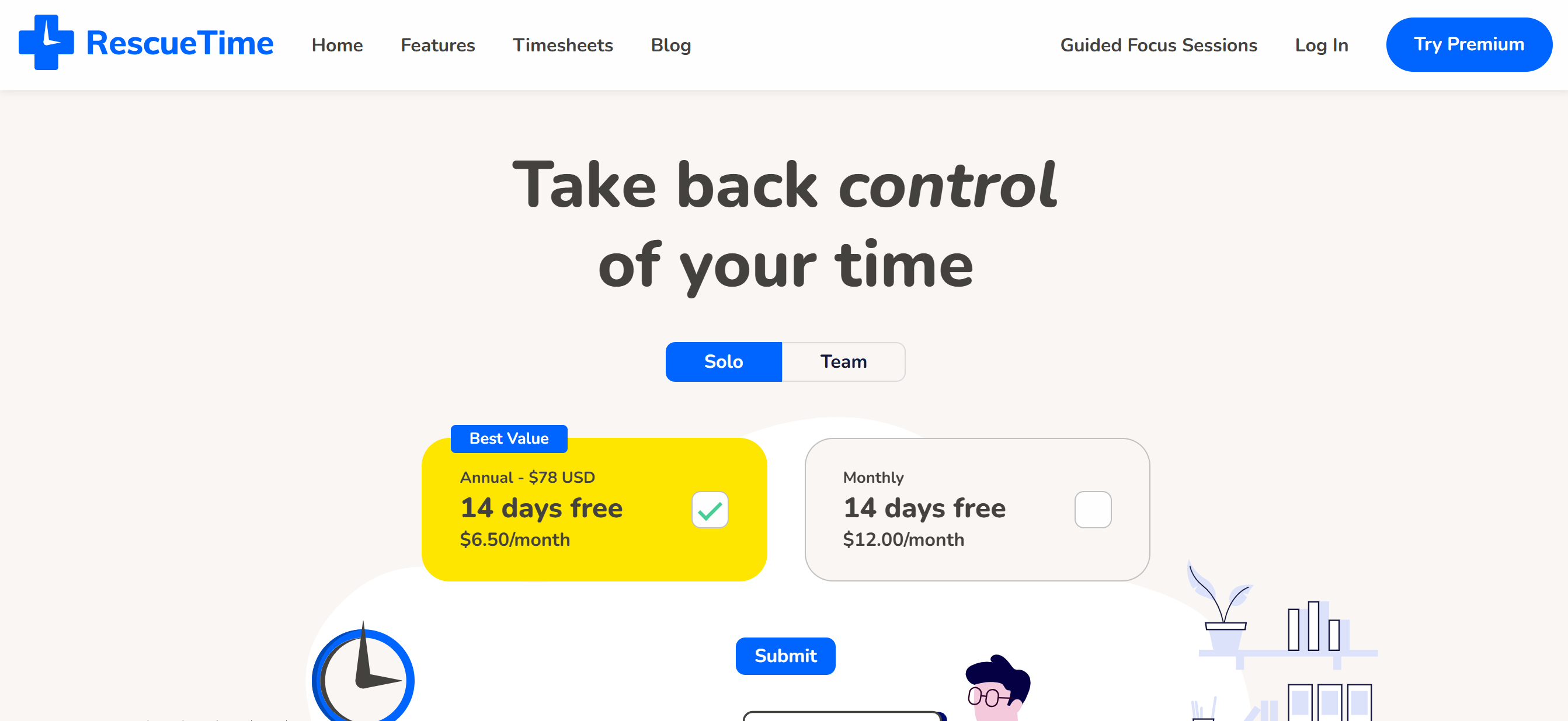
Rescue Time offers time tracking and website monitoring in a single app. It’s a budget-friendly web tool that provides a screen time control system for both individuals and teams.
The software works silently in the background, logging your time when you use any website or application. You can block some websites while working and turn on alerts to remind you to take a break.
At the end of the week, you’ll receive a report containing a breakdown of your time, so you can measure your screen time.
If you’re working on a particular project, you can record billable hours and create timesheets for the client. This is a bonus feature for people who want to manage their work hours and focus on building a routine at the same time.
Core Features
- Time tracking in the background.
- Website blocking during focus sessions.
- Goal tracking.
- Weekly report.
- Distraction alerts.
- Time sheets.
- Mobile app.
Price
Rescue Time’s solo package costs $12 per month, and the team package costs $9 per member.
You can take a 14-day free trial.
11. Streaks

Streaks is a habit tracking application. With this tool, you can set up a routine and build healthy habits.
You can add up to 24 tasks and record daily notes to keep track of your activities. Every time a task is due, you receive automatic reminders to complete it.
You can create both positive and negative tasks to cut a bad habit, like your screen time, and monitor your progress every month. If you need encouragement, you can share your tasks with friends.
The software is an iOS app and works well on all Apple devices.
Core Features
- Habit tracker.
- Negative and positive task creation.
- Timed tasks.
- Daily notes.
- Automatic reminders and notifications.
- Monthly and yearly states.
- Color themes and over 600 icons.
- Task sharing with friends and colleagues.
- Syncs across all devices.
Price
Streaks costs $6.
12. Momentum Dashboard
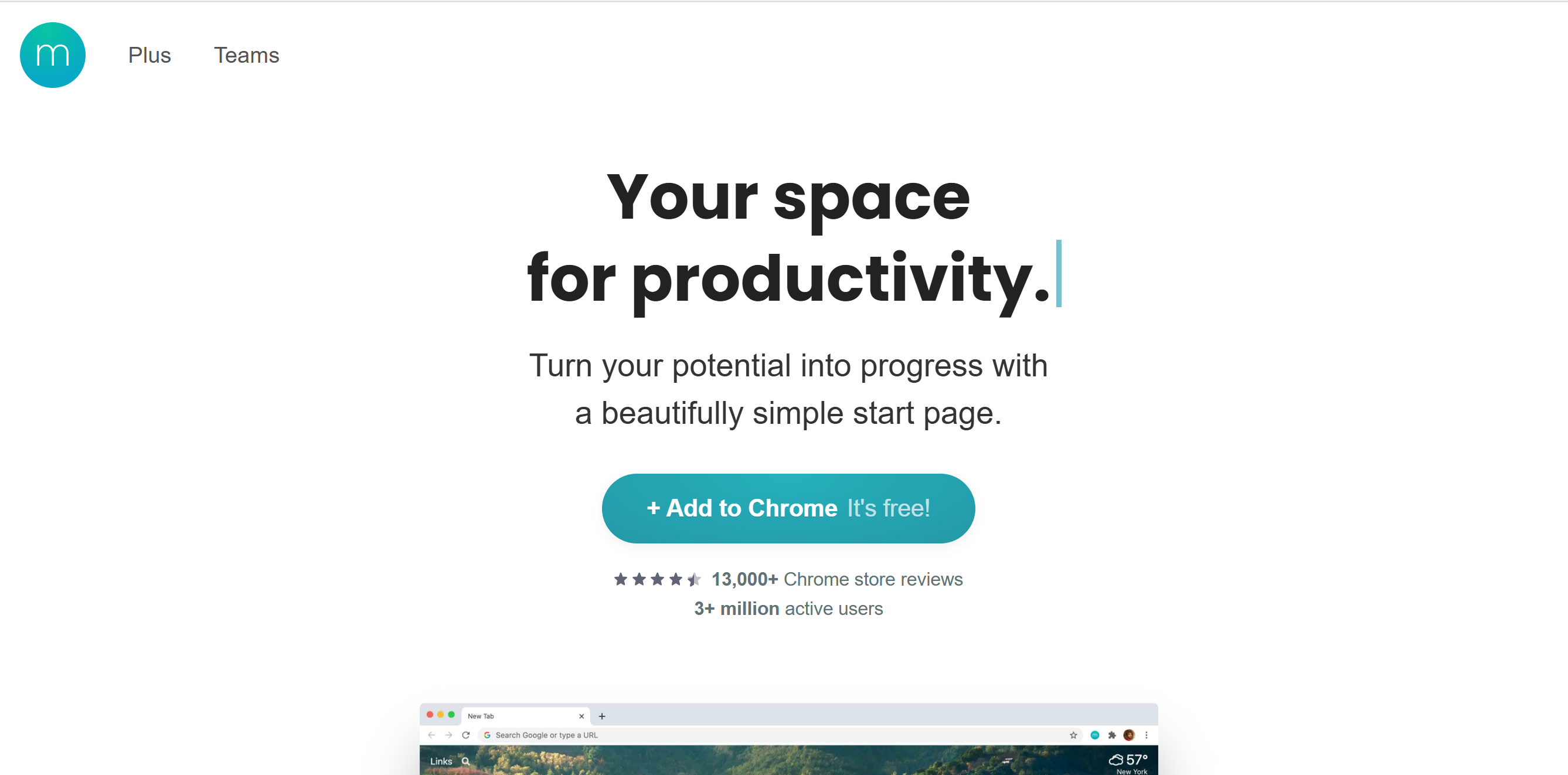
Momentum Dashboard is an amazing productivity tool.
It’s a Chrome extension that displays your daily to-do list each morning as you open the tab.
It also comes with a focus mode and a Pomodoro timer to record activities. You can change the time range and add breaks in between.
Other notable features of Momentum are site blocking, tab stash, progress tracking, and AI note-taking.
People specifically love Momentum for its aesthetic appeal and minimalist design. You can add soothing pictures as wallpapers and play a calm tune in the background.
Core Features
- Chrome extension.
- Task integration and checklists.
- Background photos with sounds.
- Pomodoro timer and a focus mode.
- Tab stashing.
- AI note-taking.
- Metrics.
- Theme and font customization.
- Third-party integration.
Price
Momentum Dashboard is free to install. For the premium features, it charges around $4 per month.
Conclusion
Screen time can be controlled through various productivity apps.
You can use a planner, like Sunsama, to improve your time management, add a Pomodoro timer to prevent long sitting, and get web-blocking apps like ScreenZen to manage distractions.
All of them offer excellent productivity tools to help you establish a healthy routine.
Give them a try and pick a software product that delivers the best results. Good luck!

